




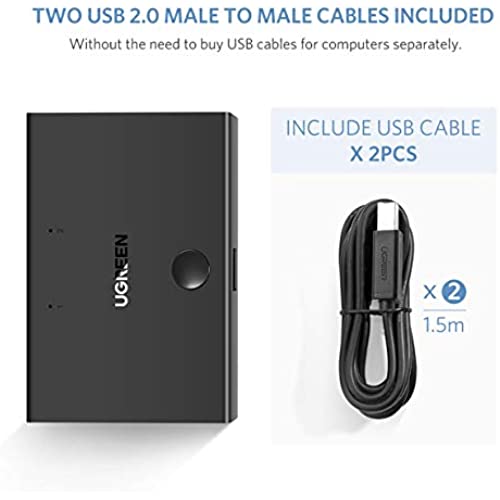






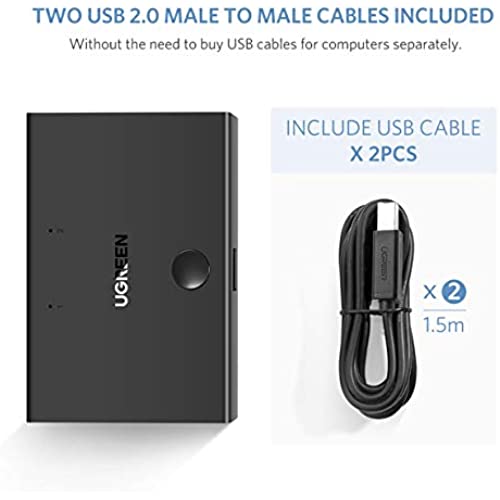

UGREEN USB Sharing Switch USB 2.0 Peripheral Switcher Adapter Box 2 Computer Share 1 USB Device Hub for Printer Scanner with 2 Pack USB 2.0 Male Cable
-

KellyF
> 3 dayI purchased this to add an additional computer to a 4-port KVM switch so I could incorporate a fifth computer in my environment. This unit works great. I can now switch the the appropriate position on the KVM and use this device to switch between two computers linked to that position. The device works exactly as I expected and is well worth the purchase price.
-

John B
> 3 dayI wanted to share my hi-def web camera with two computers, one for work and one home (Windows 7 and 10 respectively). It was as simple as connecting the two supplied USB cables from this switch to a port on each computer and plugging the camera into the switch It worked immediately - no muss, no fuss.
-

Joshua
> 3 dayI had a 4x2 UGREEN switch and it worked with my MIXAMP to swap sound between my PC and xbox, so I figured Id buy this product, from the same company, but only as a 1x2 seeing how its only one device. Well, it doesnt work properly. I use this product with my mixamp and I get static audio on both devices. I use it on the original UGREEN 4x2 switch and it works just fine. Luckily I can still use this for a keyboard between my work PC and Normal PC, so its not a TOTAL loss, but honestly, IDK why their 4x2 switch would work for audio but this cant. Disappointing. 2 stars because it didnt do what I wanted it to do. If you need this for just a mouse or Keyboard - it works fine. 5 stars in that aspect. Ill just even it out and give it 3
-

Borvoc
> 3 dayThis is the best USB switch I could find, and it works great! Get the model that outputs to four devices instead, though, if you want to have the option of switching output between more than two devices in the future. I got this two-port model fearing that the four-port model would force me to cycle through all four output ports even if I only had two devices connected. I bought the four-port model in addition to this one, though, and found that it only cycles through an output port if it senses something connected. That is, if you only have two devices connected in the back of the four-port model and press the Select button repeatedly, it will only cycle between port one and port two. Nice little quality of life feature.
-

Major Goldner
> 3 dayWorks great so far, I have it connected to an HDML Cloner box (with a 15ft usb 3.0 cable) and it works great back and forth to my pc (Linux and Windows 10 dual boot), Tested both a 128GB flash drive and a 1TB Western Digital Ext. HD (Worked great on either). The only thing I noticed when switching back to a different device than another PC is the Flash drive or Ext HD need to be unplugged and re-plugged back in to gain connection after selecting for those devices. This isnt a deal breaker for me.
-

Robert E. Malone
> 3 dayExactly what I needed, but after a few months of infrequent use it fails to work about half the time. It LOOKS like it is working but my printer wont print. I have to cycle the switch a few times to get it to work. Update Nov 2019 - Still failing to work frequently. I just unplugged everything. Plugged everything back in and finally got it to work for my print job. I printed a job, then spontaneously switched itself from the computer I just printed on to my other computer, which is on but not being used. Buying a new one from a different manufacturer. Too many headaches. Not worth the extra $10 for a better product.
-

Jeff G.
> 3 daySharing a Logitech wireless keyboard and mouse between two PCs at one desk. I stuck the Logitech unifying receiver (the little USB dongle) in the switcher box, and connected the included USB cables to a USB port on each PC. Works perfectly, every time. No more moving the dongle back and forth between the two PCs. Its life changing, and unbeatable for the price.
-

Kurogosane
Greater than one weekI am impressed. This switch does not require power at all and gets its powers with the USB connected with it. The only thing is that if you plan on connecting multiple items with it. You need a USB hub to be connected to the output area in order for it to recognize more than one USB peripherals. Its also really small. Perfect for desks. Its shockingly simple to setup. Just connect the two/ or 4 USB cables provided and connect to the output area a USB hub and your done. Just start both computers and thats it. After that your system is set. Con: none so far.
-

Poodlegirl57
> 3 dayLOVE IT! Its so much easier now to just touch the button on the switch to decide which computer can print on the printer, instead of unplugging and re-plugging the different computers to printer. Wish I had know about this switch sooner.
-

Tarzan
> 3 dayI use this to switch inputs to an Arduino from a Raspberry Pi Uno to an MS Surface. It switches automatically and reliably.







