




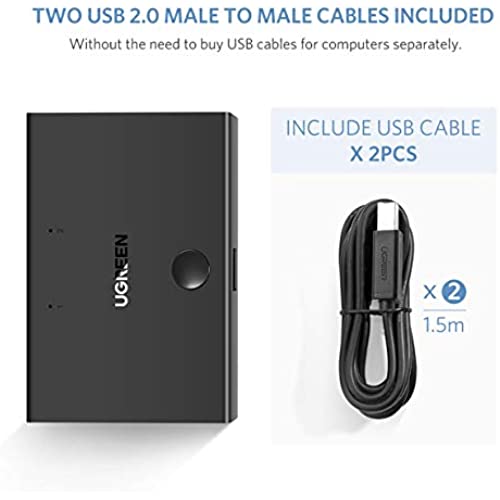






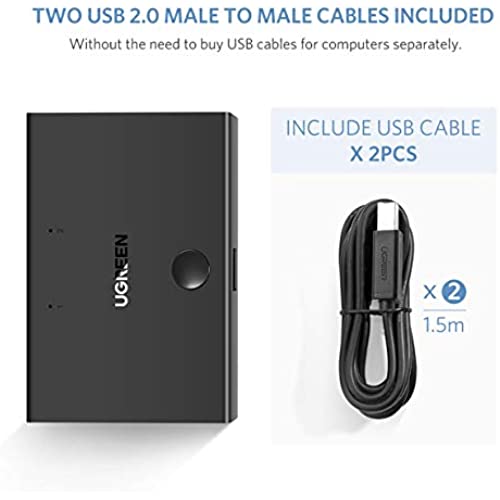

UGREEN USB Sharing Switch USB 2.0 Peripheral Switcher Adapter Box 2 Computer Share 1 USB Device Hub for Printer Scanner with 2 Pack USB 2.0 Male Cable
-

Lynn La Pointe
> 3 dayI share a local printer with my co-worker. It sits between our desks. We used Velcro (not included) to attach splitter to the side of the printer and we just hit the button to switch users. It was easy to install and works flawlessly.
-

Consumer Advocate
Greater than one weekWe had another printer switch that required software. This one does not. Its simple to install and works! Couldnt ask for more than that!
-

oldtexasdog
> 3 dayMy printer kept dropping its wireless connection and I share it with my wife. This solved the problem. Hooked up effortlessly.
-

Plamen
> 3 dayI had a problem with it where both Windows 7 and Windows 10 wouldnt recognize the device. The vendor was very helpful and provided multiple solutions and even a replacement. Finally the solution was to make another printer (PDF) the default printer and my physical printer was able to be recognized. The device is very small and compact. I do wish that all cables were placed on the back, so you dont have a cable sticking out from the front. But its not a big deal.
-

Joshua
> 3 dayI had a 4x2 UGREEN switch and it worked with my MIXAMP to swap sound between my PC and xbox, so I figured Id buy this product, from the same company, but only as a 1x2 seeing how its only one device. Well, it doesnt work properly. I use this product with my mixamp and I get static audio on both devices. I use it on the original UGREEN 4x2 switch and it works just fine. Luckily I can still use this for a keyboard between my work PC and Normal PC, so its not a TOTAL loss, but honestly, IDK why their 4x2 switch would work for audio but this cant. Disappointing. 2 stars because it didnt do what I wanted it to do. If you need this for just a mouse or Keyboard - it works fine. 5 stars in that aspect. Ill just even it out and give it 3
-

Major Goldner
> 3 dayWorks great so far, I have it connected to an HDML Cloner box (with a 15ft usb 3.0 cable) and it works great back and forth to my pc (Linux and Windows 10 dual boot), Tested both a 128GB flash drive and a 1TB Western Digital Ext. HD (Worked great on either). The only thing I noticed when switching back to a different device than another PC is the Flash drive or Ext HD need to be unplugged and re-plugged back in to gain connection after selecting for those devices. This isnt a deal breaker for me.
-

Jordan J
> 3 dayIve been using it a little over a month now, and it works great for my needs! I use a 4-port USB hub with it so I can switch up to four devices between my work computer and personal computer. I usually only have one computer on at a time; so when I do turn it on, the switch defaults to that computer and I dont have to do anything to start using my devices. When I do have both computers on and I want to switch to the other one, I sometimes have to press the button twice before it switches. Thats kind of annoying, but it still works well. Also, the input/output naming seems to be reversed, at least for my thinking. You plug your computers into the input side, and devices into the output side. The way I think of it, the device is the input to the switch, and the switch sends the connection out to the computer. But in the end, I dont care if it calls one side foo and the other side bar, as long as it works as described--which it does!
-

ksuwildkat
Greater than one weekI mean this could be a two word review. You need a 2 port USB switch? Buy this. It works. Here is how Im using it: I recently got an iMac and had originally hoped to use it in Target Monitor Mode but I missed the part where Apple stopped supporting that in 2014. No big deal, I have a monitor for my Win10/Hacintosh but I wanted to use just one mouse and Keyboard for both. I use a KVM at work so I am very used to using multiple systems and multiple screens. So I started looking fo solutions and asking around. Mouse: First purchase was a Logitech Triathlon. Besides being a really nice mouse, it can connect to up to three computers. There is a side switch that lets you switch between the computers. I have the USB dongle plugged into the Win10/Hacintosh because it lacks Bluetooth. It connected to the iMac using bluetooth automatically, no action by me. Switching is easy and as long as you are logged in, you can do a lot with just the mouse. As an example, I often use the Win10 system as a YouTube player. I dont need to type anything. Keyboard: For the Keyboard I got a UGreen USB Sharing Switch. This is a simple one in, two out switch. I ran my Red Dragon K580 in and sent it out using the supplied USB cables. The box is about the size of a pack of playing cars, flat black with a tiny, not very bright (in a good way) blue LED that moves to indicate one of the two cables. Its simple and it just works. Very nice. So now I have both systems sharing a Keyboard and Mouse and each driving their own monitor. Its a setup I like a lot and while it would have been nice to send everything to the iMac screen, I would lose the ability to have YouTube running in one system completely independent of the other like I can now. Total cost was $55 - $33 for the mouse and $14 for the switch. You would be hard pressed to find a good KVM for $55 and you would still need a mouse. Additionally by splitting the functions like I did I can switch just the mouse or just the keyboard if I choose. Downside of course is that switching is two presses not one but I can live with it. If you need/want to share a keyboard and mouse between two systems, I recommend this setup.
-

Glen G. Gessele
> 3 dayI used it to connect two computers to one printer. It works great!
-

Chris
> 3 dayEdit, they saw my review and immediately offered are placement, which arrived within a couple days. Really great customer service, and Ill continue to use the replacement device, and report back if there are any further issues. Raising from 2 to 4 stars because of the great customer service. Original: Worked for 4 months, then the switching button just stopped switching.







