
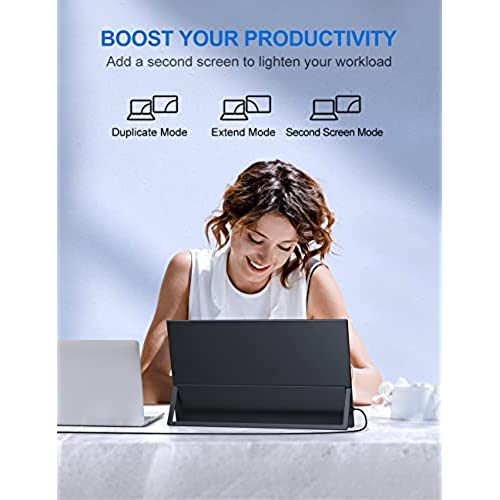




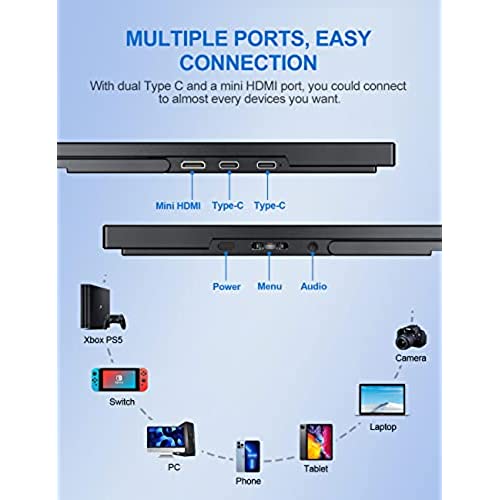



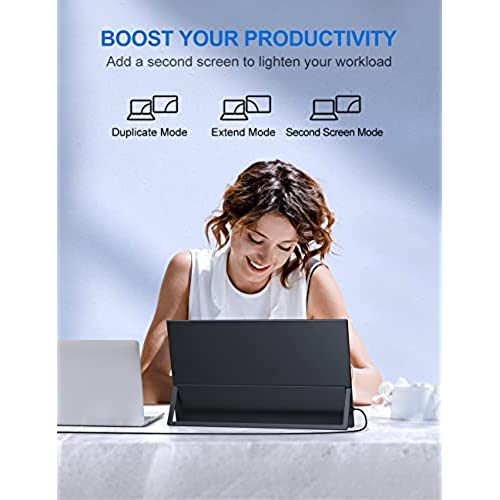




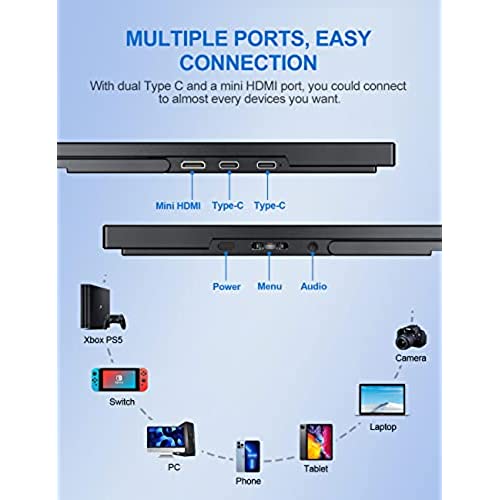


UPERFECT Portable Monitor 18.5 inch 100% sRGB 1080P with VESA & Stand 180° Adjustable Ultra-Slim & Lightweight Frameless FHD FreeSync IPS HDR Gaming Display, Travel Second Monitor for Laptop
-

Alex Corll
> 24 hourIve tried 2 of these monitors. The Good: Like having a QLED TV on your desk. Appears to fully support HDR content via Netflix, which looks great on this display. Color volume is nearly 100% of DCI P3, 100% sRGB, and 90% of Adobe RGB. Outstanding color and brightness. Reflection handling and contrast is also great - its a glossy display. The Bad: Both monitors Ive tried so far had a line of red pixels on the screen right side, and some vignetting/purple fringing overall. The vignetting is a problem inherent to most displays, but more noticeable on QLED it seems. Samsung TVs for example seem to show it. Red pixels like this usually indicate the display ribbon cable has been damaged or is improperly connected, and is more concerning. The monitor is usable, but its distracting to see a bright red line, especially on programs with a white background. UPerfect sent me a replacement, which was very generous of them. It had a QC sticker on the back, indicating it had been checked - something the others monitors I tried didnt include. Overall, its a good, inexpensive choice for gaming or as a secondary screen on the go, but the QC issues are concerning. That said, their customer service representatives are very responsive. Its clear they are committed to standing behind their products, and I appreciate that they were willing to send a replacement. Update: UPerfect sent a replacement of the original panel for me to evaluate. I appreciate their customer service, theyre very responsive and clearly committed to improving. For that, I rate them 5 stars.
-

L. Mujica
> 24 hourThe image on this thing is drop dead gorgeous. I bought this to pair with a Galaxy S10 for use as a portable Samsung Dex station, and it hasnt dissapointed. Small font text is crisp, images and video are bright and sharp, and the colors really pop. This looks, feels, and functions like a very well made bit of tech. If I had one concern it would be the little wheel for OSD navigation, as it feels a bit squishy when it clicks to select and I wonder how long it will hold up. That said, I dont find myself having to use it often as it autodetects USB C or HDMI input. Even the speakers are decent, and certainly functional for my uses in an office setting. Getting back to the picture... The image is really of a quality I did not anticipate, as its better than a number of monitors and flatscreen tvs Ive owned. In fact, if I could blow up the size of the screen, barring resolution, this thing would probably look better than both my 4K TV, and my 1440P desktop computer/gaming monitor. In fact it looks so good it made me wonder if the screen really is just 1080P. Bottom line, this screen might be more expensive than some other portable displays, but I believe the value is clearly there in the quality.
-

Alex Ryabov
> 24 hourGreat monitor
-

Charlie Richards
> 24 hourI was looking for a portable monitor to use with my laptop, as I have become dependent on more than one monitor. I spent a lot of money on the largest tablet I could find and it did not fit the bill. The screen, at more than 12 was still not enough. I bought this more or less as an experiment based on a few good reviews, and I am more than pleased. It is light and fits in my the protective case for my 15.6 laptop when traveling. It is bright enough to use outdoors when I am wanting to get some work done someplace other than my office, but only in the shade. This is the best bang for the buck on an electronics purchase in a long time.
-

Carolyn Boroden
> 24 hourLove this new travel monitor....hoping for one larger than an 18 inch eventually. Love the kickstand....My eyes thank you....
-

Tony
> 24 hourThis portable monitor has amazing picture quality. The first one I ordered had a small defect on the screen but the replacement that was sent seems to be good so far. It looks almost as good as my m1 pro except for a slightly noticeable purple vignette on the edge of screen. I’m assuming it normal since my MacBook Pro has same issues but not as noticeable. I wish it had a usb-c on the right side but other than that, it’s a great monitor for what I paid for. I read some reviews on here saying it’s not a 10-bit display. I haven’t thoroughly test the screen quality so I’m not sure but I can honestly say it looks better than a 1080p 8-bit monitors. The customer service is even more amazing, they reach out to me and assured me they would take care of any problems.
-

Chas. M.
> 24 hourIf you use the 5V USB power adapter that is provided with the monitor, you will not get the maximum brightness. I have 2 of these monitors. They are each a little different in their overall shape (width of bottom bezel and width of the electronic components back panel). Those are small issues for me, but I thought one was brighter than the other until I swapped power adapters. Both of my monitors are noticeably brighter if I use my Samsung phones 5V USB adapter than if I use the adapter provided with the monitor. Conclusion: its a nice monitor but it comes with an under powered adapter. If brightness is as important to you as it is to me, get a different power adapter.
-

Christopher Galante
> 24 hourThis monitor is the best!!! I used to use a USB-A monitor which was OK but this new monitor is far superior. It is much brighter and clear. I highly recommend it. Just remember that it uses a Thunderbolt cable not a USB-C cable. Although it plugs right into my laptops USB-C port, the cable is different. When I tried using a second USB-C cable it would not work. I contacted customer support and they quickly explained the issue. They then sent me a spare cable for free. This is excellent customer service. I highly recommend this monitor!!!!!
-

David S
> 24 hourThis an easy to use, plug and play, and great looking out-of-the-box portable monitor. It looks similar to a macbook pro screen. Im using it as a second monitor, and its perfect for that. I tried a different portable monitor but it lacked good color and brightness. This one solves both of those issues. Pros: - Great color and brightness by default - Easy to set up. Comes with all the cables and adapters you need - Magnetic cover/stand is nice - Lots of options for tweaking the visuals Cons: - Glossy screen doesnt work well in bright rooms. Its a tradeoff Im happy to make in exchange for a great looking picture - The speakers are terrible. Dont use them. Just use headphones. - HDR mode looked poor, and most of the video tweaking settings are disabled in HDR mode. Im happy using it in SDR mode though, so Im overlooking it All in all, Id strongly recommend this for a second screen. Looking forward to a 4k version.
-

David Potthast
> 24 hourI wanted smaller monitors for my home office and these are perfect in size and performance. Great on brightness and minimal glare with the matte finish! I use for both a PC and Mac setup.





















