
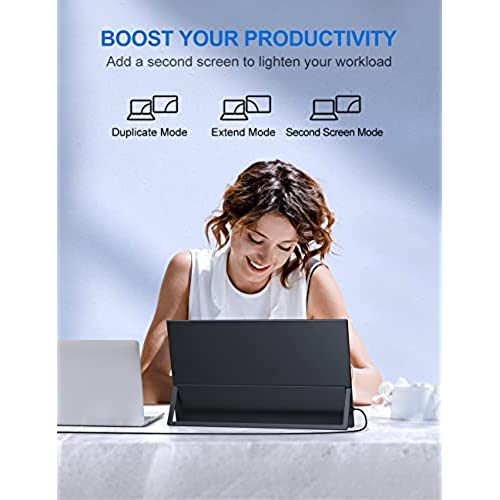




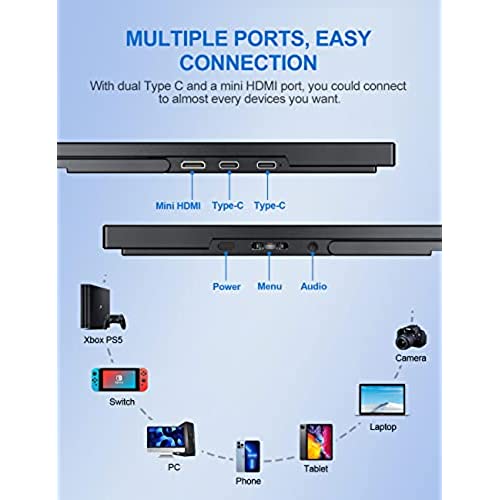



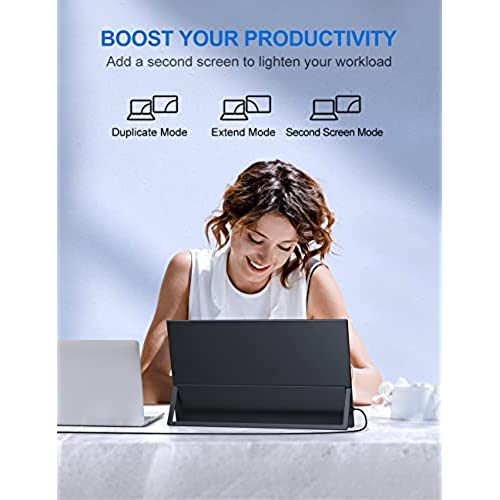




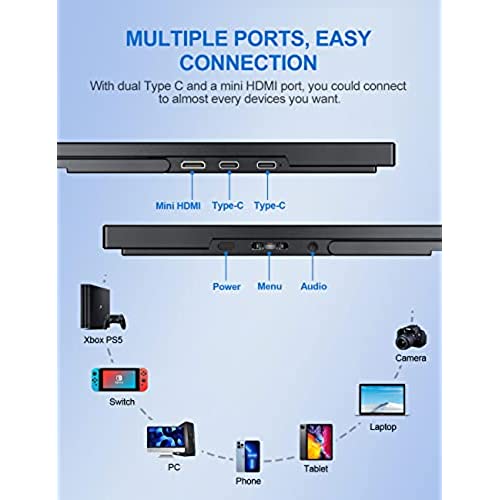


UPERFECT Portable Monitor 18.5 inch 100% sRGB 1080P with VESA & Stand 180° Adjustable Ultra-Slim & Lightweight Frameless FHD FreeSync IPS HDR Gaming Display, Travel Second Monitor for Laptop
-

New Space Media LLC
> 3 dayFirst things first. This is a great secondary monitor to have on the go with your laptop. As big of a screen as most middle/top tier laptops but weighs close to nothing! Pros: -Affordable QUALITY Secondary Monitor -Lighter than your phone! -No need for external power as USB from computer can send image and power at the same time. Cons: -Screen attracts finger prints! -THE STAND can be finicky to work with
-

Gregory M.
> 3 dayI purchased this monitor for two very specific purposes. The first, was to use as a monitor for my BlackMagic ATEM Mini Pro. After trying to use a 7 monitor, I found it just wasnt large enough to see what I needed to see and a 15 would be so much better. And it is. It works AWESOME for that. Its very bright and crisp and sharp. I also tried using it with my laptop and its very very nice with that, only needing the one USB-C cable to power and display and you dont have to do anything... just plug it in and it works. So thats the good. The good is VERY good. I included a photo of what 500nits and 100% DCI color looks next to an HP x360 envy that has only 250nits and something like 47% DCI color. In person the difference is even more dramatic, and the UPERFECT monitor is so much better to look at. Both screens were at 100% brightness. But the other use I wanted it for was to use as a monitor for a camera. And for that, it just wont display any frame rate other than 60p, or 60Hz. It is unable to interpret 24p or 23.98 or even 50 from a camera or other source. It just says NO SUPPORT. So, unless Im shooting at 60 frames per second, the monitor will not display anything from the camera over HDMI. I tried with two different kinds of camera and ALSO two different wireless video systems with HDMI and then finally through one of my field monitor HDMI passthrough. Every time the signal was 60p, it would display. Any time it was anything else, NO SUPPORT. So it wont really do what I want it to do natively. Oddly, when I run my cameras through the ATEM Mini Pro, and output to this monitor, it will display it just fine, no matter what frame rate I am shooting in. So, Im going to keep the monitor since it does half of what I want it to do without trouble, and the other half WITH a little hack. If you are looking for a portable monitor to play video games, or a second monitor for your computer, this is likely an amazing choice for you. Its VERY lightweight and the colors are bright and saturated. The contrast is nice and sharp. You just cannot use it as a large field monitor for a camera. I gave it four stars because it does what its designed to do and it does that very well. But there was no way to know if it would do other frame rates. There is a question asked if it will, and the seller says it should. But I can guarantee you that it does not.
-

Ed
> 3 dayGot this panel to replace a little 10 monitor that was a little too small. Pros: -Clear image -Bright -Accepts DP over USBC so only needs one cable from the source -Thin bezel -Metal construction Cons -Included stand/cover was a little iffy (poor stand support and I didnt feel like it offered any real protection) -Needs custom color profile for 10bit color -onboard speakers are tinny (duh) -Has two USBC inputs but both on the same side. Would be nice if there was one on either side.
-

Brian B
Greater than one weekPurchased this monitor for work and it has worked great. I work in spreadsheets and having 2 monitors is essential. I’ve also played games on it and the monitor looks great.
-

Ray NY
> 3 dayThis is my first portable monitor so I did not know what to expect. I was willing to pay a little more for the brightness and low power usage. It turns out the lower power is not very low power. Someone mentioned it draws 8W. I tested it and draws 10-13W (depending on brightness) when connected to the USB-C port of my laptop. When connected to a power brick it draws a consistent 18W! The biggest problem was that the resolution does not appear to be 1920 resolution like my laptop. Fonts are set to 100% but they look huge on this monitor! One other thing to note is that at first I was not sure I got a uperfect monitor. The box has no branding and just says “laptop monitor” on it. It only had a printed label that said uperfect. The instruction manual didn’t even have branding. There was just a uperfect email in it at the end. The monitor itself has no branding. Very strange. Note: Since I bought this monitor, I bought a cheaper monitor to compare. This monitor was considerable lighter and could play off the power on my laptop. I am not sure why the other monitor that only drew 7W could not. Anyways I will have to return because of the high power usage and the resolution issue. Update: Support reached out to me to discuss some of the issues. They send me a replacement right away. I am happy to say that this one used much less power... 8W and the resolution issue was fixed. It is exactly as I expected it to be when I ordered it. It is possible that I was sent a lemon originally. Anyways, a shoutout to support for helping me resolve this. I have updated my rating. Top notch support!
-

Samer S Mousa
> 3 dayI really want to love this monitor. Its light, its very stable and compact. Screen is big 17.3. Plenty of cables provided and ways to connect. BUT... The picture is Terrible. Its so washed out. For one of the more expensive monitors in its class on the market, Low $300s instead of $250s, Im very disappointed. Im no expert but I tried every setting and I could not improve the color and contrast. This is going back and Im gonna take my shot at a cheaper one, unfortunately. However, I must mention that their customer support and service is fantastic.
-

Poc Network // Tech
> 3 dayHow many times have you ever come across something and said this is one of your favorite solutions for (something) yet, just to soon run into something else and say nevermind, I take that back, THIS is now my favorite solution for... something? This would be the latter of the two. This company does a good job of promoting the monitor within the listing. They detail it in a way that makes it hard not to add it to the cart. However, we wanted to see for ourselves. There was a lot of build-up to this and if it wound up being nothing close to what was promised, it would have been quite disappointing. However, it was quite the opposite. It met our expectations and more (that doesnt happen too often)! First, the presentation upon opening the box. It was quite similar to some of the other portable screens we have traveling around the office here. Everything neatly packed inside and each accessory wrapped individually. They have all of the cables to make things happen no matter your setup, including a USB-C to USB cable and wall adapter, just in case you are connecting it to your setup via HDMI vs USB-C. USB-C connectivity does (as always) require the support for DisplayPort over USB-C (not all laptop/desktops offer this). If your specs claim to handle this or talk about video over USB-C in any way, you should be fine. The controls on the monitor are simple and dont need instructions to figure out. Youll want to familiarize yourself with the OSD/Menu that can be accessed via the toggle wheel on the side (press it down). This is where you can control the various options and settings of the monitor. It even has a headphone out (although your system likely already offers this unless you are connecting this to a mobile device like a phone or tablet). Which yes, it will also work on a phone or tablet, as long as it offers video over USB-C (else youll have to use an adapter to HDMI and the headphone port may or may not work in that situation). What highlights this model for us is the screen. Sure, they spout a bunch of interesting things about it but are they true? We have run into a few models that offered boring color profiles and not enough brightness. Most of the others offer a decent level of brightness, but still with the boring or just average colors. None of which compare to the screens we are used to playing with. This one changes that. We connected this to one of the many Dell laptops we have lying around. We made sure it was one from a newer batch as they are all 4K HDR and incredibly hard to compete with (one of Dells best 4K IPS screens in any of their laptop models). Low and behold, this portable monitor puffed its chest out and nearly matched the Dell screen. First, we thought this was impressive for being a 1080p screen as no other 1080p solution has been able to match one of these Dells side-by-side. Then we noticed, that was because it was running at1 4K and doing it just fine. Keep in mind, we were connected via USB-C for this to be possible (HDMI is indeed limited to 1080p). Just look at the images I included showing them running equally resolution-wise side by side. System settings showed 4K and everything. Weve only run into a small handful of monitors (and TVs) that have pulled that off, and they are usually coming from a brand like Samsung. Given, they may not perform 100% to spec as well as the other screen since it is a properly certified 4K solution, but wow? One of our favorite things about the Dell screen is its color profile/accuracy and brightness. This portable screen matches this quite well thanks to its 100% DCI-P3 and 99% Adobe RGB color space, Quantum Dot technology(QLED Screen) that low and behold, does appear to working out just fine. The brightness of this monitor is on par with the other screen. Its colors are accurate and quite appealing to the eyes and perfect if you spend a lot of time editing photos or videos, where you rely heavily upon color accuracy. Dropping the resolution down to its natural 1080p resulted in a wonderful experience all the same (although 4K always touches our hearts just right with the kind of content we play with here on a daily basis). I feel like I have been on a roll here so I will stop there and finish this by saying we would love to see what this company could accomplish if they decided to branch off into full-size gaming monitors. Taking the performance here and adding 144Hz and 1ms response would result in a wonderful break into that industry that will turn a lot of heads (including ours). **If you have found our review helpful, please vote it as helpful below so we know. This helps us to provide quality feedback in the future.
-

GSXRyder
> 3 dayI use this with my Samsung Z Fold 3 and run Samsung Dex through it while at work. Its lightweight and slim making it very portable. Setup is simple as can be. The one i have can be powered directly from my phone USB C output which is the best part. This feature however isnt guaranteed to work on all monitors from my experience, it didnt power from my phone on an exact same monitor. But you can use a power bank or external power supply and it works fine.
-

Wess
> 3 dayI am Photographer I use this Screen for True Color Correction It do perfect job for me. 100% Worth buying for me. Top of the Quick delivery and Excellent Customer service.
-

Andrew L
> 3 dayI went through 4 different portable screens to use with my 2019 16 Macbook pro. I wanted to connect with a single USB-C cable and be a perfect on-the-go solution. This model has met and far-exceeded my expectations. It blew me away! All other screens I looked at had lesser color values, much dimmer screens, less connectivity, ect. This hit a ton of boxes. Brightness wise it will easily get to 600nits. The color range is true and matches my Macbook Pro screen nearly tit-for-tat. I can say when calibrated the DCI-P3 range is super close. HDR is something Im still on the fence about. This WILL DO IT but anything HDR tends to looks bad and a little off to me on anything but an OLED screen due to the panel tech. It might be me being picky but thats all I can say about that in a nutshell. Brightness is ok to handle it but f it looks good to you; go for it. I leave mine off personally. NOTE: For a computer it works fantasticly. When driving from the thunderbolt port you will need a 10gbs cable at least if you want a second cable; otherwise you will need another cable for power. If you dont have a port capable, meaning a non Displayport cable one, this can be drivien with a power source and the HDMI. I lost the one this came with by accident so thats how I discovered you need a 10gbs at least. (Thanks for the confusing naming, Intel -_- ) For gaming: I gave it 5 stars but know its only 1080P and 60hz. Not amazing but color and brightness are hard to beat. Id say its best for something like a Nintendo switch; but it can be connected like any other display. The speakers are ok but I was not expecting Macbook-quallity out of these anyways; but its a decent and nice-to-have fallback if you have nothing else. Overall; LOVE IT! I wish RTINGS.com would listen and review this model. Nearly every other portable screen Ive used has been super sub-par.
