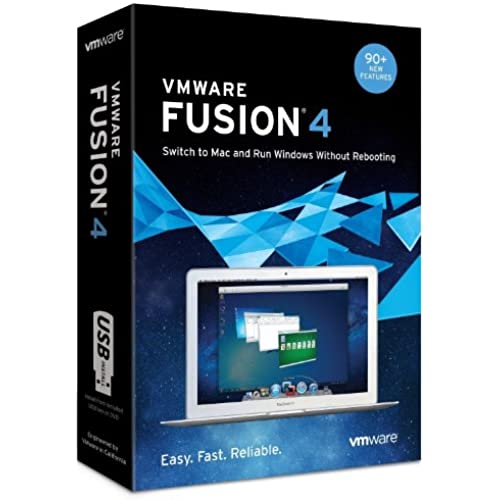

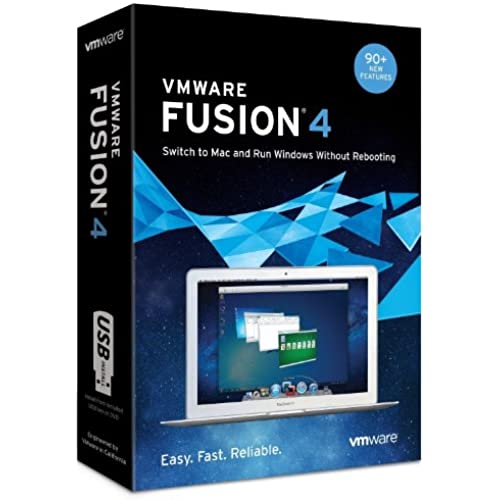

VMware Fusion 4 [Old Version]
-

R Pooran Prasad
19-11-2024Can it get better? I dont know if it can :) Best tool I have used so far. So nicely it integrates windows apps inside dock, launching windows app, toggle between apps is so intuitive.
-

jim-bob
Greater than one weekworked fine and operates all my PC software - the anti-virus part only wanted to operate for 30 days, for whatever reason - but Im happy
-

Susie Williams
> 3 dayVMware Fusion 4 easily beats out Parallels. It is far less resource intensive and does not lag my system (MacBook Air 2.13 4GB machine). It is a bit slow when it comes to Windows 7 but is still much faster than the barely usable Parallels. Easier cloning of VM instances would be nice but I cant complain. This makes browser and OS testing very easy. Windows XP, Windows 7, and Ubuntu all installed quickly and without any problems. Highly recommended.
-

Eric D. Brown
Greater than one weekFusion is a great product. This one works well to run windows on Mac.
-

Vincent E. Martin
> 3 dayPros: 64-bit; run Windows seamlessly; great performance
-

airfoil
> 3 dayA long time user of VMware Fusion 3.x, I was hoping all would be well with my upgrade to OS X Lion. In fact it was seamless. But then VMware immediately had their Fusion 4.x offering to take advantage of tighter integration of your Windows 7 client. I took the leap of faith in VMware products, and upgraded to Fusion 4.x, and the whole thing went without a hitch. I had read prior to instalation of version 4, that version 3 had to be put in the trash, which I did, simply by dragging the version 3.x app from the /Applications folder into the trash. Then I inserted the instalation disc into my iMac, and to my surprise, version 4 comes with a specific icon to push if you are upgrading from version 3. After the rapid instalation took place, I booted my existing clients, and was relieved to see everything was intact, and Fusion 4 recognized that VMware tools needed to be updated on the client, and proceeded to perform that upgrade without any surprises. Everything was seamless, and just worked the first time. Now my client machines are treated as simply another desktop in Lion, when I run them full screen, which is my normal habit. This means you can use the swipe gesture to get to your Windows clients. Could not be more simple. Ive yet to run into any issues, which is more than I can say for OS X Lion, which, as well known breaks many older applications built for pre-Intel macs.
-

SanjeevP
> 3 dayI have used Windows 7 on MacBook Air with Mac OS X Lion on Boot Camp, under Parrallels 7 and Fusion 4. Boot Camp installation gives you the best performance and that is what I use for processor intensive applications like
-

@SchwartzReports
> 3 dayIve done the Boot Camp thing but its just too cumbersome to reboot every time I need to run a Windows program for work. Fusion lets me run Windows side by side, and I like it. My Windows-only peripherals work on it too, so its an easy way for me to access them from the Mac side of things, especially using the Unity mode which lets me keep a single Windows application open in an otherwise Mac OS. Some of the animations and graphics are a little superfluous, but overall I like it and it runs great on my 2011 i7 iMac.
-

bobbyinpa
Greater than one weekRather use Parelles which I feel works better for me.
-

J. Underwood
> 3 dayInstalled without a hitch. Win 7 installed just fine too.
