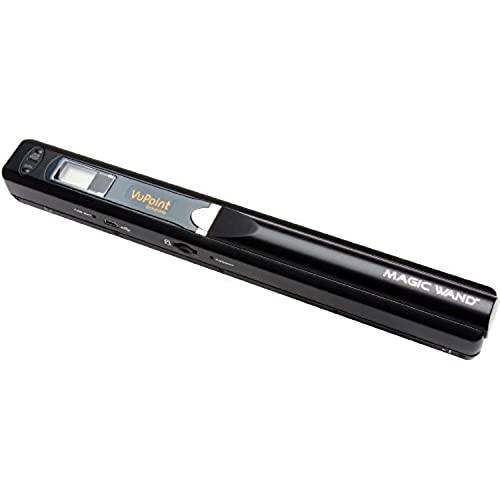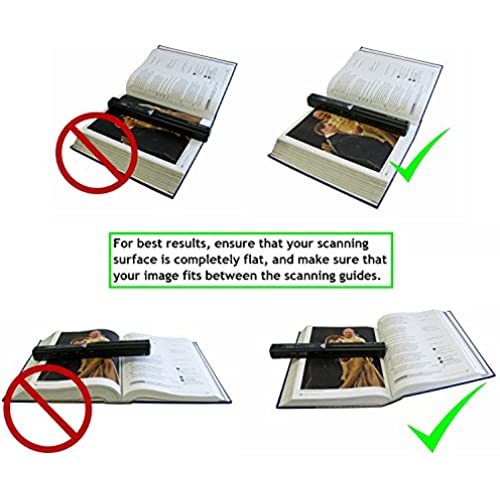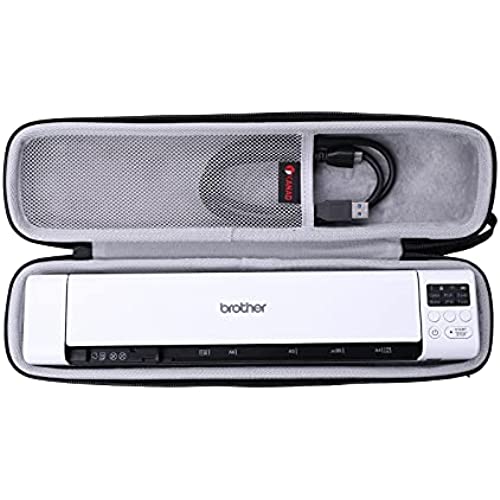VuPoint Solutions Magic Wand Portable Scanner
-

bessfriend
> 24 hourThis is a pretty good scanner for the price paid. The resolution is high enough for keeping copies of documents and pictures. Its very compact so its easy to carry around. I carry it with my laptop because it fits in perfectly. It comes with software but I dont use it. I just take the micro memory chip out and put it into its adapter and into the laptop. Images scanned are in jpg format, black and white or color, so its very easy to use. Works best on FLAT surfaces, okay on others. Downsides are you always have to have a white background when scanning any size documents, otherwise youd have the background scanned into it as well; and you have to be careful in your scanner rolling. Speed is not a problem, fast or slow, image still good, but direction is key because the image often times comes out distorted. The rollers on the bottom do not often roll straight so an aligner is recommended so scanned images come out straight. Nothing you cant fix with a little photoshop, but its a hassle. Also, the scanner will slide the paper with it if you dont hold on to the paper, especially towards the bottom of the paper. It uses batteries instead of usb charge (batteries included, usb cable also included, memory chip NOT included). If you only need the info and dont mind the quality, then this is PERFECT! I would recommend this for students especially when they need to copy notes, test questions, encyclopedias, etc.
-

Robert H. Williams
> 24 hourI like it, but it does NOT last long on batteries. Even after re-charging after downloading images scanned from a 32GB SD card, I can barely get another 12 images from the yearly Calendars Ive bought. I forgot to do this for 2016 and will be scanning them in 2017. I will try scanning while usb is plugged into an outlet on computer, but I bought it to scan on the road also. It needs NEW batteries after about 30 scans. How ever at least you provided software which my Poloroid scanner also did but stopped working and I got NO help trying to get software upgrade which stopped with Windows 10, which I hate this software. Be that as may, if this scanner could scan 17 inch by any length, and more battery back-up or re-charging a built in lithium battery, I would buy again at even more expensive because I could go into ANY library and scan ANY book or map I wanted. One of the benefits of this type of wand scanning is that you do NOT have to destroy a document to scan it, like most other hand scanners that you feed a page into a scanner means you MUST tear the page from the documents, books, magazine, maps etc. This hand wand works for what I generally wish to do, but if you built one where the scan size was 17 to 24 inches wide by and length and added better battery, Id pay another $200 for one.
-

Cayce Babuder
> 24 hourThe thing is really ingenious but you need to have realistic expectations for it. For example, it isnt meant to replace a flatbed scanner for high quality scans of photos. It is perfect for scanning things that dont fit on a flatbed scanner and where the scan is intended for reference rather than graphic design work (though once you get the knack of it, you *can* get some good legible scans of photos). Case in point: I bought it to scan the liner notes and timing cues from my 2000+ collection of classical LPs stowed away in my basement. An LP cover is 12 by 12 but a typical flatbed scanner only scans at 11 by 8.5. It also means hauling heavy stacks of LPs up two flights of stairs to where the scanner is (Its not practical to haul the scanner to where the LPs are). So the VuPoint solves the problem. While its maximum scan width is 8.5, the length of the scan is up to you. It works well scanning the LP label as well (thats where most track timing cues are noted). To sum up, well worth the money and a huge timesaver. My scans of liner notes are good enough to import into OmniPage Pro and convert to text with very few text read errors. One other observation: Dont be put off by how many of these show up for sale as refurbished. I have a theory on that: to use the VuPoint you need to insert a Micro SD card. However, it must be inserted face down, which is counter intuitive. The slim instructions for the VuPoint dont point this out. I put the card in right side up and of course the scanner would not work. Once I figured it out everything was fine but I suspect many people have presumed their VuPoint is defective and return them.
-

Joe
> 24 hourI have been looking for a way to scan my pilots logbook for some time now and finally came across this. I gave it a shot and it works perfectly for this application. I have found the B&W Low Resolution mode to be perfect for scanning text. It almost never has an error when using this mode. However, in high resolution or color, and even more so when both are selected, the scanner has trouble keeping up. Unfortunately there is no way to tell if youre going too fast unless the red light comes on, in which case its already too late. It would be great to have a yellow led as a warning. I found for scanning across the spine, a $10 piece of lexan from Home Depot works wonders. I just put whatever I need to scan under it and have at it. Great scans every time and I dont have to worry about it being unreadable in the middle. Perfect for oversize scans.
-

D. Yam
> 24 hourI just got this on my doorstep today and I couldnt wait to try it out. My math teacher only uses the new version of our math book (I got an older edition to save money). The concepts are still the same, but with some changes to the exercises. So in order to do the correct homework problems (he only assigns a few problems per chapter) without having to buy the new edition book, I wanted to be able to scan pages from a peers book. From the test scans that I did with my book (which I will post), I think this will be perfect for me. I dont need super clean scans -- I just need to be able to read the content. I just need to figure out how to scan the entire page without the edge getting cut off. With a little more playing, I should be able to get it no problem. There are also guidelines on either side of the device, which are very helpful to keep the scan straight and ensure that you are actually scanning the content you want. As it says in the description, the files are saved as JPEG. Super easy to connect the scanner to my laptop via the usb cable provided. No software needed -- its recognized as a storage device. So I just drag the files to my desired folder on my laptop, then delete them off the memory of the scanner (or really, the microSD card). It also comes with a carrying bag that has a little bit of extra room in case you want to keep extra batteries along with it (barely enough room for the usb cable if you squish), and a wipe cloth to protect the scanner part of the device. I can see how this scanner can be very useful in the future and not just for my original purpose. I seriously love being able to scan just about anything. I watched the YouTube video about this scanner, and I can definitely see myself scanning curtains, carpet, wallpaper, tables, etc to be able to have accurate colors and textures for decorating and other craft projects (as long as its flat enough to scan). Usually, its been guessing from memory since pictures from our digital camera arent very accurate in color because of lighting in the room or the flash of the camera. For fun, I also scanned other things around me, including a place mat, my curtains, and my leg (well, really my pajama pants) -- Ill post these pictures as well. Overall, I am happy with this. Ill have to see how this plays out in the long run, but I would recommend it for anyone that especially needs a portable way to scan book pages or random things like fabric patterns and the like. *Edit: This might be a duh for most people, but I finally realized that I wasnt getting the edges of the pages I scanned because the rollers on the bottom werent being engaged, which is necessary for the scanner to start scanning. There doesnt seem to be a way for me to completely scan a page out of a textbook without missing pieces, so now I know I will have to scan a page twice (flipping the orientation of the scanner) in order to get the entire page. Ill post another picture of getting the edge of the page.
-

Moira Allen
> 24 hourIf all you want is to scan an article or recipe, where the quality of the scan isnt so important, this would be a useful product. I purchased it to scan images from antique books that would be damaged if placed on a flatbed scanner. I found the product extremely disappointing, for the following reasons. 1) The scanning portion of the wand is recessed at least 1/2 inch at the end of the wand, which means that if youre trying to fit it against the inner margin (gutter) of a book, youll end up losing much of your image. Basically your margin has to be about an inch wide for it to work. You can try rotating the wand, but if you scan over a surface that is not COMPLETELY flat (e.g., an open book), youll get distortions. 2) Distortions. Again, if the surface isnt completely flat, if you dont scan completely straight, if you jiggle the scanner at all, youll get distortions. If there are curves to the surface of your page (again, common in an open book), theyll show and distort the image. Youll find that a square picture will come out skewed. So if an EXACT reproduction of a page or image is what youre after, this isnt going to do the job. 3) Going off the edge of a page... This scanner works pretty well if you can scan a flat document on a solid flat surface (e.g., a single piece of paper on a tabletop). But if youre scanning a large book, you have the problem of the scanner dropping off the edge once you reach the bottom or side of the book. You may not have reached the end of the portion you wish scanned when the scanner itself runs out of room. 4) No ability to remove screening. If youre scanning photos or color illustrations from a book or magazine, there is no mechanism to get rid of the moire patterns that result from scanning a screened image. Most flatbed scanners have a descreening option that enables you to get rid of this. Since its just about impossible to get rid of a screen moire AFTER the fact, this greatly reduces the scanners usefulness. 5) No ability to view the image as it is being scanned. If you want to see how it came out, you have to stop work, plug it in, go look at the picture, then click on the remove device icon to remove it, go back, scan again, and so on... It would be helpful if you could plug this directly into your computer and see the scans as you make them. I havent quite decided if Im going to keep this product or just give up and try to resell it (the return-by date being long gone), but again... it depends on what you want it for. If youre a student and you just need to be able to scan in material to study, but it doesnt have to be a perfect reproduction (just readable), I think this would be very helpful. But if you need a high-quality image, its going to be very, very frustrating.
-

Stanley Veale
> 24 hourJust arrived. I was showing it to somebody on my way home and dropped it down the stairs. Clunk, clunk, clunk! I think it hit every step on the way down. Got it home, tried it out and it works perfectly. Im using it to scan my sketchbooks and finally I dont have to take the pages out to get them scanned. Cant quite get to the bound edge, but I can live with that. One of the suggested tags for this product is Business card scanner. So far I cant imagine it being good for that. You need to hold the scanned item still while running the wand over it. Theres just not enough room on a business card for this device to be effective. Maybe Ill figure out a way to hold the card and the wand at the same time, but for now I wouldnt recommend it for cards. Things have to be around postcard size for you to be able to hold them still while operating the wand.
-

Connie
> 24 hourLike so many families, we have many old photo albums stored in our closets. They languish there, never seen, fading over the years but treasures nevertheless. Its long been a dream of mine to scan our photos to my computer, possibly even make up CDs for our children, etc. The time finally came when I had to give the idea a try. I tried scanning photos on my All-in-One printer but it was tedious work with marginal results. Enter the Magic Wand. In two days, 300 photos have been scanned and transferred to CDs. Its not a dream, its a reality. Being technically challenged, I ran into difficulties: I couldnt open the battery compartment (using your fingernail, press down in-between the On/Off button and the silver part of the wand and the door will pop open). Then, I couldnt figure out how to install the microSD card (slide into the Wand with the metal side up). My first scans had light spots--my fault again because when I ran the white balance calibration, I scanned the white sheet in the portrait mode not the horizontal mode. After making the above adjustments, I was off to the races. I found working the wand fun and easy but some advance preparation will enhance your results. Make sure the surface you will use is smooth. Line up your photos if possible because it makes for a better presentation in the end. The Wand itself has two markings, one on the left and one on the right--stay within the guides. Love love love the plastic sheets in most albums because it helps the Wand glide smoothly.
-

seena
> 24 hourIts a very handy product, but the limitations are bit over the expectations. You will require practice to use this and which can be gradually achieved, but it is always best to scan the image more than one time, because the quality of the image depends on the surface , the and speed you move the scanner over the paper to scan. It does a good job while scanning on a flat surface no bumps at all. Scanning something least thick like a photograph even makes it bump at the edges and distorts the image. Sometimes results can be very disappointing, so like i have mentioned before scan the document twice or thrice, you wont know which one will turn up better. My suggestion will be to avoid the distortions while scanning anything bit thicker than paper is to place it under a glass and run the scanner above. Of course it is not possible all the time and doesnt serve the purpose of a portable hand held scanner, but if the situation demands, that could be an option.For those who have a glass cover placed on their office or study table this will be an easy option. I think the technology applied in the product is okay to the price $38 which I paid for it. Only thing I expect that it serves me for at least 2 or 3 years, which i quite think will not be something lame to expect.
-

Kurt G. Schumacher
> 24 hourIt has been way too long since anyone made a really usable hand scanner. Ive been looking for one for years. So I was very excited when I saw a review of the Magic Wand on one of my news feeds. This product does the trick. You have to be fairly slow and steady to get a good scan, but hey... its a hand scanner! So no surprise there. The scan quality is quite acceptable for a device of this type. Not what you would get from a flatbed scanner, but hey... its a hand scanner! Print is readable, photo quality isnt fantastic but might improve as my scanning skills get better. The scanner is bundled with ABBYY Screenshot Reader, which extracts text from an image. ABBYY is one of the major producers of optical character recognition (OCR)software. I have a document scanner that came with and ABBYY OCR program. But I have never seen a screenshot reader before. This product allows you to select an area on your computer screen, and it will extract text from that area and put it in your clipboard. So when you scan an image with the Magic Wand, you can connect the scanner to your computer with a USB cable (included); open the image in a picture viewer; and use Screenshot Reader to capture the text. You will probably have to do a bit of touch-up after you paste the text into another application. I have yet to see an OCR program that does perfect text conversion. One trick that helps a lot is to zoom in on the text to make it larger. OCR programs work better with larger text. I am very pleased with the Magic Wand. I keep it next to my laptop in the living room (yeah, Im a multi-computer geek, and I do side surfing while Im watching TV) so I can quickly scan things out of magazines or books. And its small enough to toss in my computer bag when Im on the road. Along with my Planon Printsitk portable printer (