


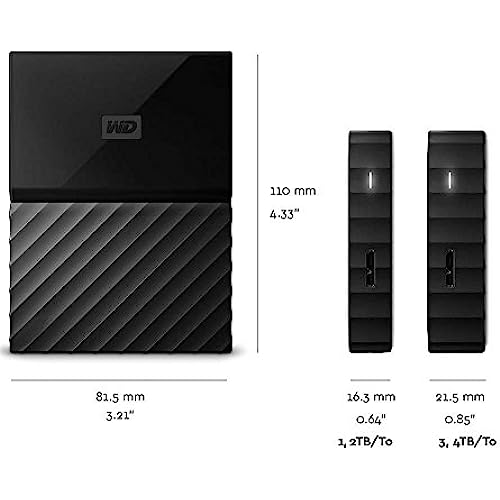






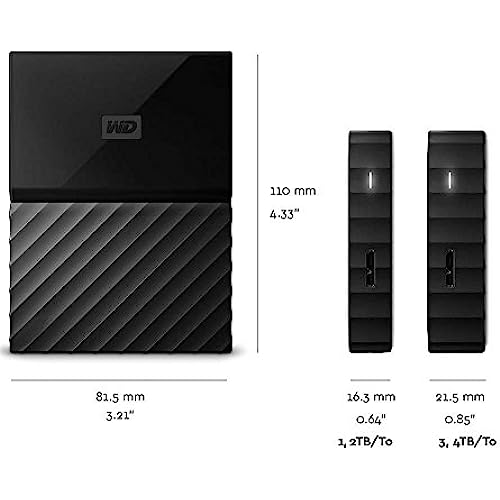



WD 1TB Black My Passport Portable External Hard Drive - USB 3.0 - WDBYNN0010BBK-WESN
-

August Aloha
> 24 hourI bought this bc i have a couple laptops that have photos/ videos/ projects of mine that i wanted to unload off of there. Few reasons: laptops are older and i need to factory reset them, i want to sell these devices after they are all cleaned off, i also want all of my memories in one location. But i guess i didn’t do enough research on hard drives because i didn’t know that they were only comparable with certain programs, which is really really inconvenient. The laptops i have have older windows programs on them, which the hard drive is not cooperating with. I bought this and still have yet to use it. So I’m really salty(disappointed). It also has to be “reformatted” (whatever that means) to be compatible and operate with Apple devices. I wish i knew all of this before buying but i don’t want to return it- in case there’s actually a way i can use it and just don’t know how yet. So if anyone has any answers, tips, or suggestions on how to fix this issue, please comment or contact me. I’ll REALLY appreciate it.
-

Boogah
> 24 hourUse it to play 4k movies and tv shows on my sony tv. Works great. No issues so far, 4 months and counting. Will update review accordingly in the future. Edit: Made original review in 2017. Its now September of 2021. Still using this drive hooked up to my tv. No issues with transferring or playing file whatsoever four years later.
-

austin martinez
> 24 hourThe first one I got did not work but when I contacted Amazon they sent me another one right away and it is perfect works awesome I just got a bad product which can happen sometimes the first one I got but thanks to Amazon they really helped me out and this is a great product
-

Zach
> 24 hourBought this 2 years ago to have the drive to keep footage Im editing on. I havent stopped using it and I dont plan to. It has maintained a constant speed and has never had any issue with crashing or corrupted files like many other drives iv seen.
-

Tim Sharp
> 24 hourI was wondering why this external hard drive was filling up so fast and after a few e-mails, I received the following answer - please be informed that WD Backup maintains a second copy of the backup for data recovery purposes. It also requires additional disk space for pruning older backups from existing backup plans. If there is a 1 TB My Passport external drive, WD Backup can only process 465 GB of data because it requires two times (2x) the disk space to create the backup plan. (465 GB + 465 GB = 930 GB). This should be clearly stated in the description (which I do not see) so that were not fooled to believe that we actually have 1TB of storage and that its actually 1/3.
-

Aminimouse
> 24 hourA little difficult to format in such a way that would accept both Linux files and windows files at the same time, but got it working without more than a couple hours of googling. Overall very fast and does what it needs to do. For those wondering, I used this to transfer files from a Linux computer (mint 18.3) to a Windows 10 one, and it worked after formatting it a certain way (I forget which way)
-

Mr Joel Mason
> 24 hourIn my recent review of a Canon printer, I mentioned how easy it was to install. I also alluded to the fact that helpful product support is not always possible to get. I falsely assumed that the Passport would be relatively easy to set up, but remember Im a senior citizen with very limited technical knowledge. So you might guess by now that I had to call customer support to get the Passport to work properly. The person that helped me was fantastic. He took over my computer and download all the setup files that were needed in order for the device to work properly. He was extremely patient and helpful and had things working properly in about 15 minutes. So, theoretically, it should have been easy to get the Passport installed and working properly. I can honestly say that I would not have been able to do that without the help of the rep. Thanks Western Digital for having such helpful reps.
-

Darrah Haarklau
> 24 hourJust received my 1T Passport External Drive from Amazon today. Very slow on my Lenovo Windows 10 laptop. Still waiting for it to finish backing up 78 GB. Only 1.5 GB completed in over 90 minutes. Also, I setup folders for each of my 3 computers so that I could backup each one into its own folder. The software does not allow you to specify a folder on the drive or maybe I somehow missed it. Not very excited about this purchase. Next time Ill invest a bit more money for an SSD.
-

Jay D.
> 24 hourMac users running El Capitan and Sierra: The instructions in the online manual for preparing the drive for use on a Mac are incorrect. If you follow the manual instructions that tell you how to use the Mac Disk Utility already on your computer to erase and reformat the new drive, you will receive the FAIL info box. My new drive was set up for Windows when it arrived and I needed to erase and reformat it for Mac OS. Since I only wanted a simple external drive that was portable and could hold all the stuff I was working on, I had no need for partitioning. When you open the disk utility, you will see My Passport (volume) and My Passport XXXX Media....... in the left hand column. Click on the TOP (My Passport .....Media....) listing to select it. Dont click on the bottom (volume) listing as shown in the online manual. Then go up top and click on ERASE. You will see a box open up that shows a drop down box: My Passport .......Media....... The second line will show four possibilities and I selected Mac OS Extended (Journaled) The bottom line should be selected GUID ...... Hit erase and let your disk utility go to work. When it is done (mine took a couple of minutes) you are ready to drag files in and out of your My Passport on your Mac.
-

Wendy L. Williams
> 24 hourMy old, big and clunky hard drive was crashing, so I bought this little thing, and it was great out of the box. Plug n play, and I easily transferred everything off my old drive to this one, and there hasnt been a problem. Its small and inconspicuous, which I like. Some people complain about the small cable, but I think its perfect. My computer guy suggested this, and Im very pleased with it.
