


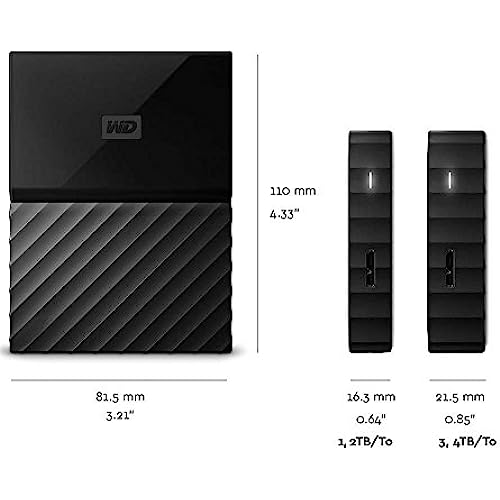






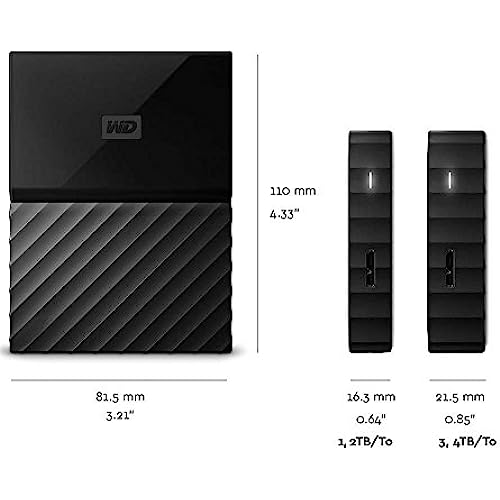



WD 1TB Black My Passport Portable External Hard Drive - USB 3.0 - WDBYNN0010BBK-WESN
-

Hendrick Colina
> 3 dayTantos años ya dándole uso me hacen confirmar que fue una gran inversión
-

Darrah Haarklau
> 3 dayJust received my 1T Passport External Drive from Amazon today. Very slow on my Lenovo Windows 10 laptop. Still waiting for it to finish backing up 78 GB. Only 1.5 GB completed in over 90 minutes. Also, I setup folders for each of my 3 computers so that I could backup each one into its own folder. The software does not allow you to specify a folder on the drive or maybe I somehow missed it. Not very excited about this purchase. Next time Ill invest a bit more money for an SSD.
-

SanDiegoSnack
> 3 dayCalled tech support and they said that I could have faulty drive and that my warranty had expired. All I can suggest is to try using it right away to ensure you have one that is not defective. WD did come back and said they would send a replacement. Good on them for being customer service forward. Impressed.
-

austin martinez
> 3 dayThe first one I got did not work but when I contacted Amazon they sent me another one right away and it is perfect works awesome I just got a bad product which can happen sometimes the first one I got but thanks to Amazon they really helped me out and this is a great product
-

CW Peterson
> 3 dayIt was no longer recognized on my device manager but the light was on the drive is lit, I could hear and feel the disk spinning as it was receiving power from the USB but there was no disk read output... The interesting thing is that it failed once I turned off the Start on Startup option on the WD Discovery software.. Being mildly involved/aware in the world of PC hacking and snooping, that made me suspicious. So I plugged the WD drive into another PC and shazam the auto play fires right up and suggests that I install the WD software... Okay so in my cynical thinking I decide that it could be a registry entry in the software that wont let it read to my PC unless its on line and activated once the software has been installed. So I go back to the PC that it doesnt read on and uninstall the WD software. Plug the drive into the USB and of course its still not reading because of the registry entry/entries, then I plug in another old WD drive that is so old that the system supposedly doesnt recognize and just as I suspected the new drive comes on line when the old drive is also plugged in... Im not going through how it works but if you dont want issues with this drive, dont install the WD software. As far as security on what is on your PC and what you feel important to back up, think about what I have written here. To me it seems more like spy ware... You decide... The drive works fine on auto-play now that all the WD software has been cleaned out...
-

Prime Minister
> 3 dayI purchased this WD 1TB Black My Passport HD to use a long with a digital tuner for the purpose of recording antenna TV. It`s a great Hard Drive. My wallet is bigger and thicker then this Hard Drive. You have to see it to believe it. It`s not just for TV use as it states. I have five episodes of Empire on it, to watch when ever I want. How can you beat that. So, for my use of recording TV, it`s fantastic. Size, price, and multi use, I`m happy.
-

Benjamin schuster
> 3 dayWorks just how youd want it to! Be careful not to accidentally reformat and lose all your stuff! I did because I was trying to use it to take data off my phone, which it did not work for, and ended up erasing all the data on the hard drive. Totally my fault and it was fine because I had the data elsewhere so no loss.
-

tlbrad774
> 3 dayI have a 1Tb WD Elements drive that has given excellent service as a backup storage device. So, when I wanted to replace a noisy NetHDD from Iomega I naturally looked at another WD. The Passport was on sale making it the same price as the Elements so I bought it even though I dont expect to use the included backup software. So far, so good.
-

Buyer
> 3 dayI bought this back in 2018 didnt even use but maybe a couple of times - it sat around for years and then thought yeah Im going to move all my vids and pics to it. Well it doesnt work. It will not initialize, computer doesnt recognize it. Do a search on the web for My Passport has fatal error - there is no help other then to say try a different computer of coarse by a new cable did that and some other check disk stuff, no way around it. There is no way out of this error. Wasted Money.
-

Tracy Kub
> 3 dayThe drive itself may be OK but installation is a problem. Since the purchase provides software/installation help free of charge for 30 days, I call the help phone line. With verbal instructions, I was able to install. The difference was that when I first went to the service site and downloads, it asked for the SN or Model number and I clicked Ok. It downloaded some software and installed but, when I tried to back up my system it would not work. The verbal info I received was to go to the site but dont type in the SN as requested. Just go down and select downloads then software. That way you get the latest software version. Ok so that was done. It then did seem to work and I backed up my complete computer. Then my computer was repaired (video problem - lap top) which required a new motherboard and clean installation of Windows 7 then update to Windows 10. All that worked fine. So then I went back to the WD web site and followed the latest instructions previously given. It installed the WD drive and I could see on the drive that there was a file indicating the initial backup. So, I told it to restore my computer. It started and said it was backing up. Well, about 1.5 hours later it quit and I rebooted the computer. The computer was not restored. I saw the file still on the WD drive so again I call the telephone number. Well that guy, I allowed him to control my computer and he deleted my previous download and did the download and install (just exactly how I had done it previously. It would not restore the computer. He then said the problem was that I had to do a backup before it would restore. So he did a backup. We then saw both files on the WD drive. So, then he started the restore of my original backup (the one before the computer repair). It started to work and said it was restoring. The technician got off the phone as he said it would take a while but when it finished the computer would have rebooted several times (maybe) but in the end I would reboot and the computer would be restored. Well, I let it alone and about 2 hours and it did as he said but when it stopped running the destop was void oa anything. It was blank and I could do nothing to cause anything to happen. So, I pulled out the external power supply cable and removed the battery and let it set. About 30 minutes later I installed the battery and external power and started the boot up. It was strange but it finally came up but the desktop was blank as before and nothing worked at all. So I repeated the power supply and battery thing and then I called Dell (my computer is a Dell with service contract. He saw the problem and said I had to start all over. We uninstalled the WD drive and booted from the Win 7 disk then updated to Win 10. I then went to WD and did the download of the program to make the WD drive work. It worked and installed but now when I went to look at files on the WD drive, it was blank. No files. So I contacted WD again and then said yes, something went wrong and I lost all my data and there was nothing that would be done. I will make it a point to never buy another item from WD. I really dont know if the problem was the WD drive itself or the software or the technician that tried to help me but the bottom line is that I have now lost everything, most of which can never be regenerated. I will try to return the drive and get my money back but likely that will not happen as the total fiasco that happened to a month and I am sure I am now out of time. I would advise again buying from WD.

