


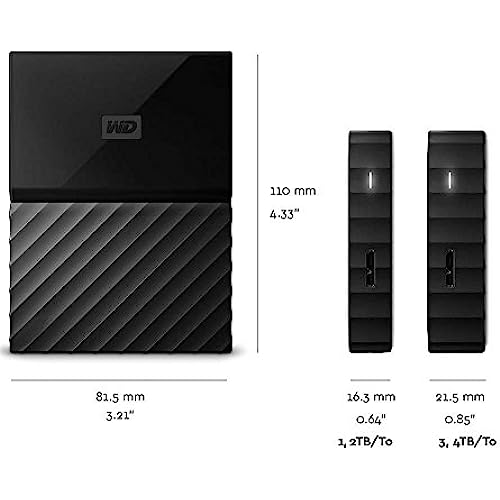






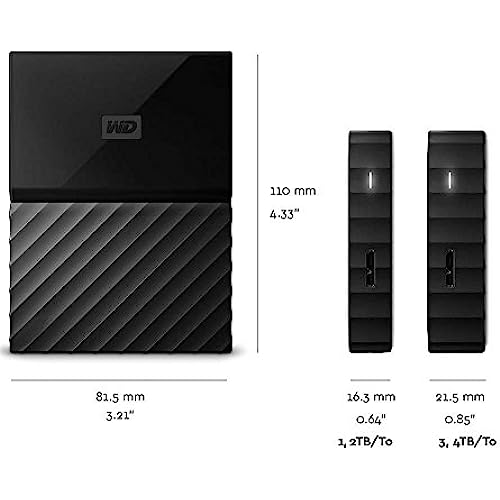



WD 1TB Black My Passport Portable External Hard Drive - USB 3.0 - WDBYNN0010BBK-WESN
-

James L Shead
Greater than one weekI had no trouble installing this disk drive. Also, it is quite fast at backing up my data. In reading other product reviews of external disk drives (not just WD), I have noticed a concern about the relatively high failure rate of disk drives in general -- though, according to product reviews and evaluations, Western Digitals drives seem to fare a little better than Seagates. But to help with this problem, if you purchase a WD, you will notice that the disk comes with some third-party software that allows you to thoroughly check the health of the disk, sector by sector, whenever you like. It can take a few hours, but you can always let it run in the background. It is among the apps called WD Drive Utilities. By running this app every now and then, you can lessen the possibility of a nasty surprise later.
-

Coffee Lover
> 3 dayWorks as expected and simple to use. Use with Time machine- The truth will be how long does it last. Had two Seagate drives fail in short periods of time, less than a year. Hopefully WD will last at least 3-5 yrs.
-

Fhteacher
> 3 dayI have several 1 terr USB 3.0 so I thought I would save a few bucks and get a warehouse return. There was a good reason it was returned in the first place. Not sure Amazon checks them when returned. Basically DOA. Would not do a long format. Tried to move a large 260 gig file and it sat for an hour. Then it would not reformat and stalled my computer until I unplugged it. Returned it and instead got a new non-refurbished and it is loading a 760 gig folder with no problem. I do pretty good on warehouse items but will avoid returned electronics in the future.
-

DBG
> 3 dayI had to give up my old computer for a new one and get all my data transferred over. I needed a little help since I hadnt restored from My Passport before. A Western Digital tech really helped me out. Now I believe I have the confidence to do it myself next time and feel comfortable about it, so I bought a new one to back up my new computer. I highly recommend My Passport as an external backup.
-

LindsayDD
> 3 dayI recently received this WD 1TB My Passport HDD. I also have an older model but was running out of space and needed another one. These HDDs are perfect for portable storage. If you ever have an issue with your computer and need to back up files, I highly recommend these. They are password protected so if plugged into another device it cant be opened. You also have the option to have it recognize the computer you use/set it up on and wont require a password if thats what you choose. Overall, its perfect for what I need it for.
-

David
> 3 dayIm not really sure how to review a product like this. I needed portable disconnectable storage for a project and bought this drive. When I plugged it into my computer, it connected right up and worked perfectly. The case did not get hot; a good sign as heat is often the Achilles heel for small portable drives. Assuming it doesnt fail me down the road, Im very happy with this purchase.
-

DOUG CASH
11-06-2025Great price
-

Zach
> 3 dayBought this 2 years ago to have the drive to keep footage Im editing on. I havent stopped using it and I dont plan to. It has maintained a constant speed and has never had any issue with crashing or corrupted files like many other drives iv seen.
-

pups mom
> 3 daySeems to work fine, but hard to tell because this product is not intuitive to install or use. The files you need to access online to install the software include a User Manual, which clicking on doesnt open, not even with the full version of Acrobat software that I have. There are absolutely no instructions, except from the community via the manufacturers website, and those are not for lay people, just techies. I even sent an email message through a Contact link to the WD people a few days ago but have heard nothing back. The reason I bought this device, although my old Passport seemed to be in good working order, though over five years old, was for better instructions and a more intuitive user experience. Apparently, none of that has improved with this new model. <sigh>
-

Aminimouse
Greater than one weekA little difficult to format in such a way that would accept both Linux files and windows files at the same time, but got it working without more than a couple hours of googling. Overall very fast and does what it needs to do. For those wondering, I used this to transfer files from a Linux computer (mint 18.3) to a Windows 10 one, and it worked after formatting it a certain way (I forget which way)
