


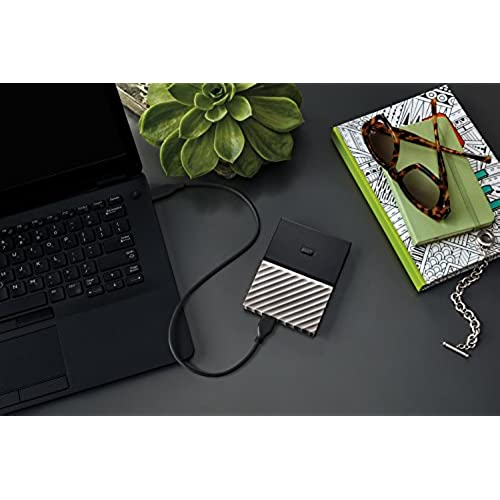

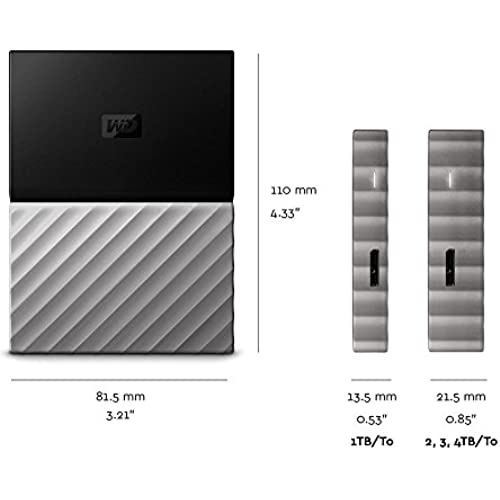





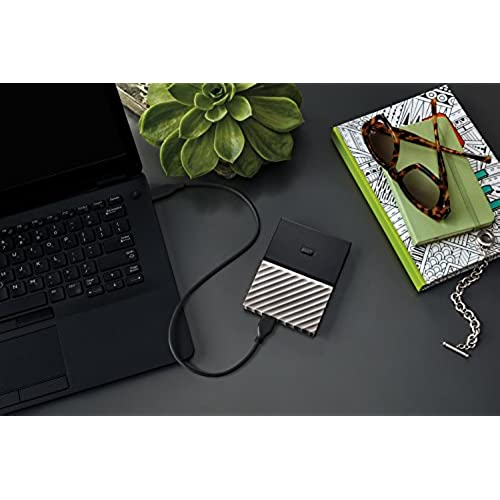

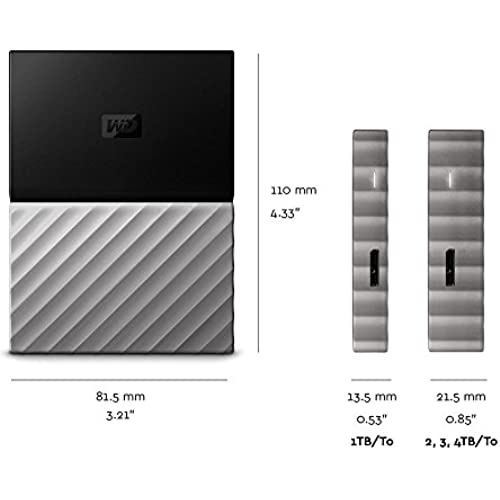


WD 2TB Black-Gray My Passport Ultra Portable External Hard Drive - USB 3.0 - WDBFKT0020BGY-WESN
-

KDOR
> 3 dayExcellent disk. Compact, light and fast. I bought it to backup my Mac with Time Machine. At first I was unable to format it on MAC although I am not a novice user, so I come to think that the product was defective. I contacted WDs technical support and in a few minutes they helped me solve the problem. Now it works perfect. 100% MAC-compatible
-

Eric
> 3 dayId recommend 2 TB if youre getting this for PS4. So far, I have 25 games on mine (with games ranging from 1 gig such as Minecraft to 62+ such as GTA) with 1.2 tb still available. Anything more is overkill in my opinion.
-

Riley R
> 3 dayI bought my PS4 a couple years ago, it came with only 500 GB hard drive. If you are really into gaming you know that isnt enough room. I decided to buy this hard drive with 2 TB, and now I have more than enough space to hold all my games. Especially since the majority of my games are digital copies, I really needed the extra space. It is super easy to set up, all you do is plug it in to the USB slot, go to devices, and set it up as an extended storage device. The process only takes a couple minutes and I transferred around 100 GB of games in 35 minutes. I would definitely recommend it.
-

E. Howland
> 3 dayOccasionally Warehouse Deals blows it. This was one of those cases. They sent the Mac version (which looks identical except having a big Mac version on it). I looked at drive use and decided to reformat drive for PC use and try it out as it was pretty close. (and I could not wait for a swap). Sometimes warehouse deals is good sometimes they are close and sometimes they totally fail. 80 percent good 10 percent close 10 percent total fail. If I have time and can deal with issues I try them out. If it is critical I buy new... Drive it self is good, Warranty is best in class and RMA process for WD is great.
-

Historian Laurel A. Rockefeller
> 3 dayThis passport is about 1-2 mm smaller than the 2017 version and obviously looks a bit different on the outside. Same quality as the 2017 version. Fits the Lacdo Waterproof Hard EVA case I bought for it quite well. It uses USB 3 and works best with a USB 3 connection. DO NOT USE WITH A USB HUB -- even a USB 3 hub! This drive draws all its power from your computer -- a power level too high for most hubs (learned this the hard way). Direct connection to your computer only, please! Flexible, easy to use. you will like this drive, especially if you travel.
-

John Arthur Lee (writer, poet, dreamer)
> 3 dayWorks like the other WD drives I have. It has all that extra software on it, but you dont have to use it if you dont want to. It also has a proprietary connector on its cable. Not sure Im loving that--what if something happens to that wire? Anyway, Ive had great luck with this brand in the past and Im expecting the same here; I would recommend this product.
-

R. A. Hall
> 3 dayThis product has auto backup. That feature does not work if your computer is in sleep mode. WD has not, and will not provide guidance on how to wake the computer (using features like Windows Task Scheduler)--Ive been told that repeatedly in email contacts with WD and by phone. There is an abundance of technical support articles, but this is one WD will not help you with. There are work arounds, but I was surprised at how resistant WD is to helping customers.
-

Angélica Ibáñez
> 3 dayStrengths: - Plug and play mechanism, optional software is easy to use and useful. PC detected the external HD immediately with no problems whatsoever (using Windows 7 64-bit). - I like WDs straight to the point minimalist packaging and design. Weaknesses: - The glossy finish gets easily scratched. Additional comments: New design is slick in comparison to a WD My Passport from 2010, but this is a matter of taste. Anyways, a USB 3.0 cable is included but I did not capture a photograph of it.
-

MX
> 3 dayReceived this item on time and in excellent condition, thanks to the way the manufacturer packaged it. Use it for my primary backup for new Dell XPS-8910 tower computer using Windows 10 Home edition. It is located on top of the pc and connects to one of the USB 3.0 ports on the front of the pc through about a 10 inch long USB cable that comes with the unit. Installation, settings/user preferences, and online registration of the unit was flawless, quick and easy. I have it set to perform a backup of my C: drive every hour, and it does the job in a timely manner on the hour. I have run all the diagnostic tests that the device is equipped with, and all have passed. The extended test that checks the entire 2TB drive took a little over 6 hours to check. I have not had to test the actual backup function yet. I also have an earlier model of this drive on a different, older computer since 2014, and it has served me well so far.
-

Eric
> 3 dayIve had this bad boy for over a year now, and it has worked flawlessly. Ive had it on my PS4 mostly, and after I switched to PC at the beginning of this month, the transition was mostly painless. When I plugged it into my pc, it did not show up in the file explorer as a drive. However, it did show up under devices. I assumed this was because the drive had been formatted on my PS4 and so it would not show up on my pc. I searched everywhere on my pc for a way to format it like you would a thumb drive, but nothing would show up. After doing some searching online, I discovered the WD Drive Utility software on their website. After a quick download I was able to format the drive, and now its usable. Currently, its acting as my backup for windows.
