


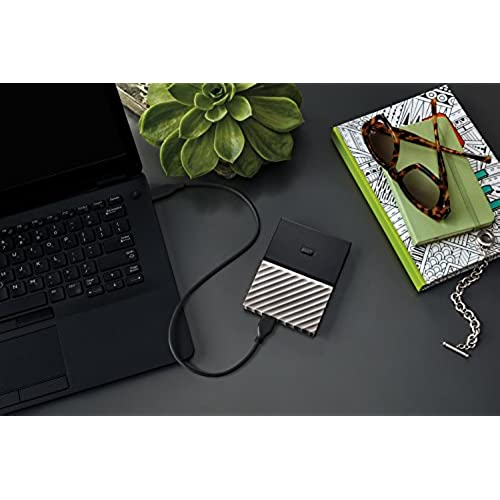

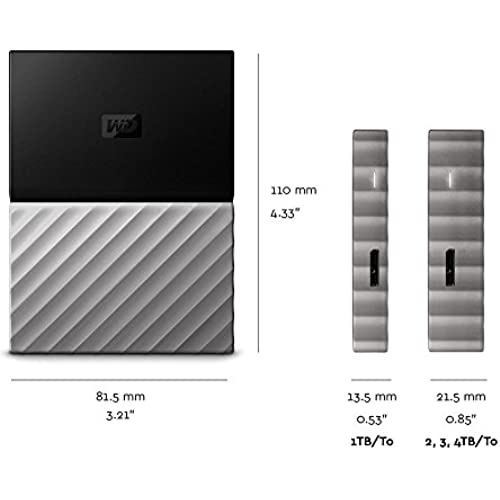





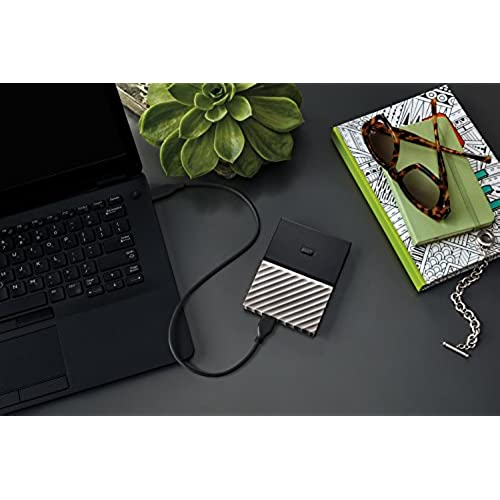

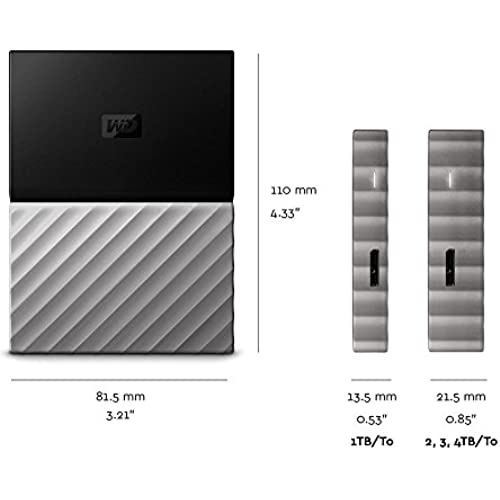


WD 2TB Black-Gray My Passport Ultra Portable External Hard Drive - USB 3.0 - WDBFKT0020BGY-WESN
-

ric biff
> 3 daySo far, so good. The drive works as expected! Very easy...plug in & youre all set. The proof in the pudding will be a year from now....well see.
-

Riley R
> 3 dayI bought my PS4 a couple years ago, it came with only 500 GB hard drive. If you are really into gaming you know that isnt enough room. I decided to buy this hard drive with 2 TB, and now I have more than enough space to hold all my games. Especially since the majority of my games are digital copies, I really needed the extra space. It is super easy to set up, all you do is plug it in to the USB slot, go to devices, and set it up as an extended storage device. The process only takes a couple minutes and I transferred around 100 GB of games in 35 minutes. I would definitely recommend it.
-

Chris
Greater than one weekIve had it for about a month now and it is consistently reliable. I periodically do full system and fill backups to this hard drive and it has been speedy and reliable. I also do incremental backups every Sunday and have not had an issue with this hard drive. I dont recommend using the backup software that comes with this device, however. I personally use the free version of EaseUS Todo; it works perfectly with this device. Definitely recommend this hard drive for backing up your computer.
-

Ewald Gerlach
> 3 dayGreat product I recommend this for gaming and pc saving . But disconnect this product after your done with it . Because a power surge killed my first one but Im happy over all
-

Patricia
> 3 daySo far so good. I have only had a few weeks sooooo long term I dont know. I have had bad luck with losing data on these things. After doing a lot of reading of reviews I decided to get the WD 2TB Passport. It doesnt heat up to much and it is very fast. Lets hope it continues.
-

Jim E.
> 3 dayThis is a terrific product. I am a MAC user as wells PC and I found it easy to convert to a format readily accessible for both MAC and PC. Western had easy instruction to find, access and follow on their support site. I am not a programmer or IT Guru, so even Could get it done in short order. Once done, it was a breeze and I was able to transfer all my data and files to the drive and free up necessary hard disk space. It is light, portable and fast. I can now access the data between my MAC and PC. If you need a drive, I recommend this one without reservation. The price was right and it is a sold performed. Great for the road warrior like me.
-

jennifer townsend
> 3 dayI do love this product BUT... and I almost thought about giving it four stars or less because of this...YOU HAVE TO FORMAT IT for a Mac. It wouldnt work and even when I followed the instructions, it still wasnt responsive. I thankfully found the packaging it came in, called WD hotline for help and they walked me through my computer settings to format it for proper use. It has been backing everything up beautifully since then. So, if youre like me and have very little computer knowledge, KEEP the packaging and call the hotline to help set it up.
-

R.B.
> 3 dayI have nothing really to add here in regards to specs, speed, etc. I just want to clarify that this is simply the successor to the old Passport line from Western Digital. Because the case looks (and actually is) a little sturdier, some folks assume this is an upgraded version of sorts. Its not. It contains the same drive inside as the previous version. The case is just a bit bigger, and more rectangle in shape. There is a bit more clearance between the drive inside and the plastic housing, so in theory it might make this a tad more sturdy in the event of a very slight drop. This is NOT a military grade case. Think of it as a design change with POSSIBLY a little more protection. This new design will take up more space than the old style, which may or may not be an issue for you. The old design usually meant that the black case was the cheapest, and you had to pay extra for colors, usually about $10 more or so. Right now, you have a better chance to get a color case at the same price as the black ones than before. Its possible this is just an introductory price though. One odd thing is that when you order on Amazon, you may get the For Mac version - even if you order just the regular Windows version. The drive itself is identical, the only difference is the file format on the drive, which you can change. If you get a Mac version (HSF format) you can easily change it to Windows (NTFS), and vice versa. Newer Macs can actually read and write NTFS (write-option might be hidden) so this might be a moot point anyway. Why not 5 stars then if its all the same? Because ITS THE SAME. I expected faster drives inside for 2016. Instead, performance seems to be about the same as Passports from 3 years ago. There are no additional connectivity options either. At this point, WD should be able to add USB-C in addition to USB 3. It likely came down to cost, but considering how so many newer laptops and desktops from Apple and most PC-makers now include USB-C, I think one of the biggest hard drive makers should include this option now. If you purchase any of the newer Apple laptops, its all about USB-C now. So these drives will be useless unless you want to juggle adapters and dongles.
-

AddisonJ
10-06-2025Purchased to serve as my backup non-cloud system. Works great. The software that comes with it works great. Good value for the price point. I would purchase again.
-

Victor
Greater than one weekExcelente producto. Velocidad de copia y facilidad de uso. WD My Passport 2TB es una buena opción para hacer tus respaldos personales de una forma facil y eficiente. Tiempo de entrega excelente. No he tenido inconvenientes de ningún tipo. Trae preinstalado una copia de los programas de utilerias que perfectamente puedes borrar si deseas recuperar espacio en disco. Excellent product. Copy speed and ease of use. WD My Passport 2TB is a good option to make your personal backups in an easy and efficient way. Excellent delivery time. I have had no problems of any kind. It comes preinstalled with a copy of the utility programs that you can perfectly erase if you want to recover disk space.
