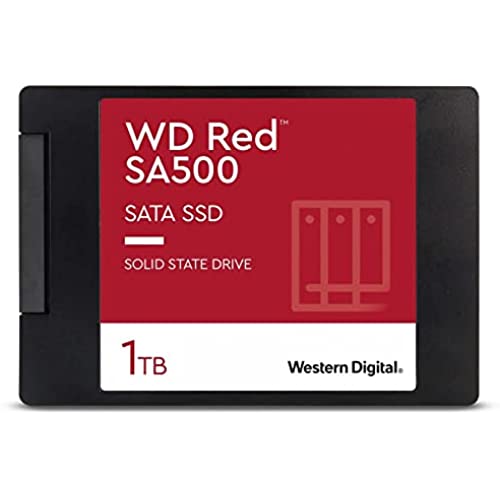
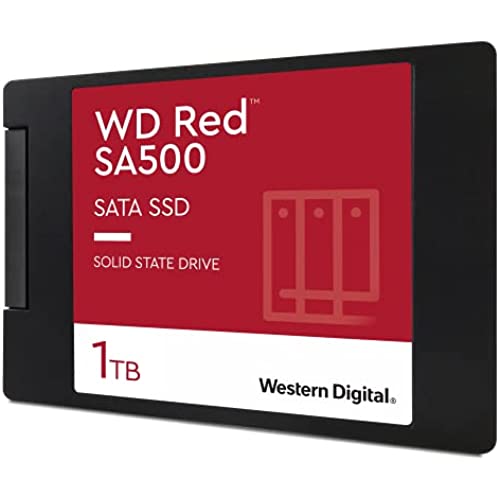
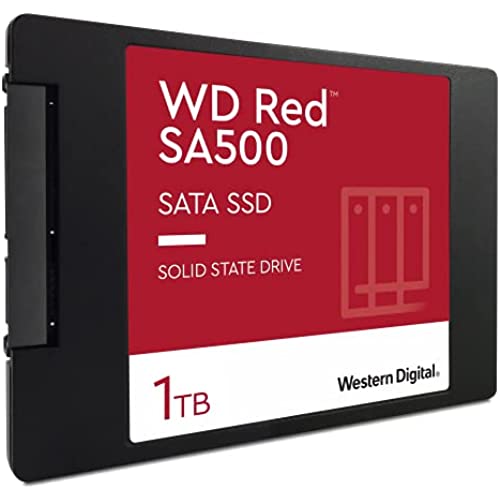



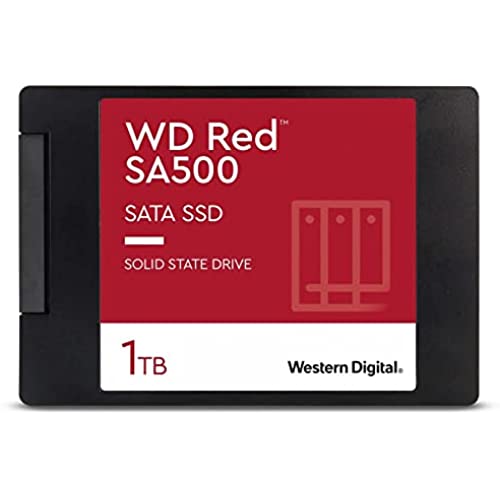
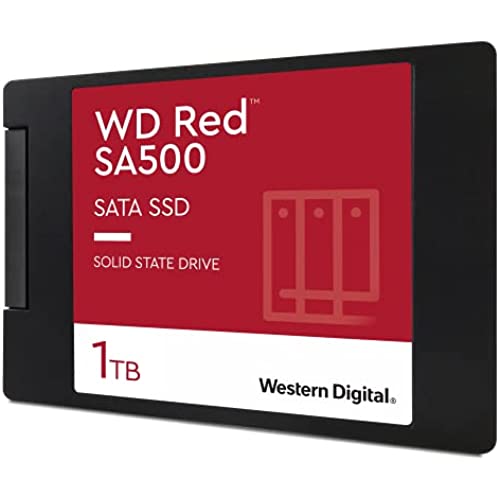
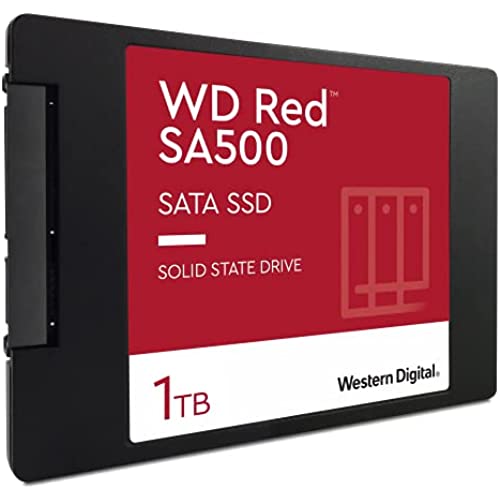



Western Digital 1TB WD Red SA500 NAS 3D NAND Internal SSD - SATA III 6 Gb/s, 2.5/7mm, Up to 560 MB/s - WDS100T1R0A
-

henry andres cavanzo gomez
> 3 dayLo estoy usando como disco de cache para edicion en 4k y funciona perfectamente lo recomiendo 100%
-

Spike M.
> 3 day2 of these are in my qnap NAS .
-

John Crea
> 3 dayGot two of these for dual boot drives for a TrueNAS server.
-

Brock Atchley
> 3 dayCost a bit but it works
-

Bryant
06-04-2025I have this running 24-7 in my NAS server as a cache drive and have not had a single issue for the last 2 months I’ve owned it. Recommended for server use
-

S. Janowski
Greater than one weekI have 2 of these in a RAID1 equivalent in ZFS running in a QNAP TVS-872XT. One was dropping out about once a week after 7 months of use. Luckily I could pull it, wait a few minutes, and put it back in to rebuild in a few seconds (the beauty of ZFS). Because WD wants to charge money for advanced RMA, I bought a new replacement and put it in (a big mistake in hindsight). A couple weeks later the other drive starts acting up. It had not dropped out of the RAID until today, 9 months old. What good is a 5 year warranty on a NAS specific disk if I have to keep replacing it. QuTS reports that it has 95% life left. Yeah, right. So one is out for RMA, one is 2 weeks old working, and the other will be RMAd as soon as the first replacement arrives. Good thing Ill have a spare on the shelf at all times.
-

Robert O. Cox
> 3 dayIts slower than the newer drives so you can get OSs to load on it that you have trouble getting to load on some PCs. I an going to load it with what I want then try copping it to a newer faster V-NAND drive. I have a few PCc I can use it with so one of then will get an upgrade when I am done with my current use for it.
-

CFortC
> 3 dayI bought two of these to hold the network-facing shared folders in my recently set up Synology NAS. I installed each as a basic drive, ext4 file system. The shared folders are backed up to much cheaper HDD storage with periodically scheduled tasks. The ext4 file system allows the drives to be removed and accessed on my RHEL system in an emergency. With the extreme endurance rating of these 2TB drives (1300 TBW), I expect not to think about them for a very long time.
