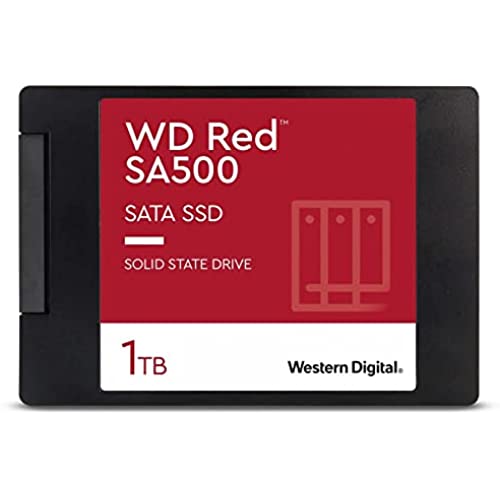
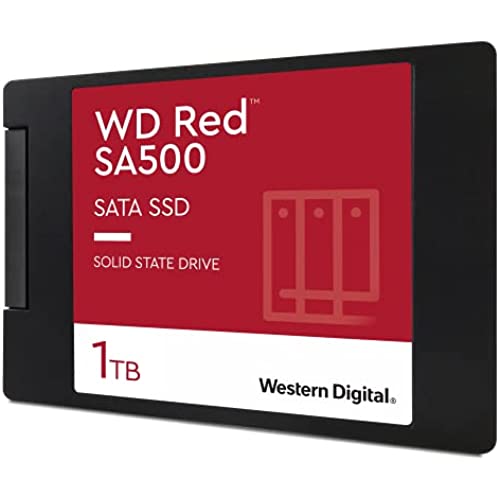
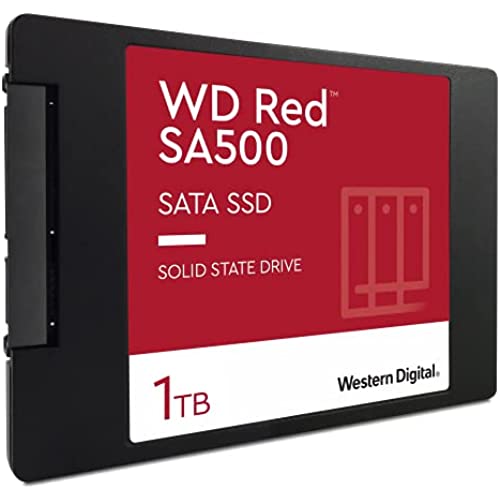



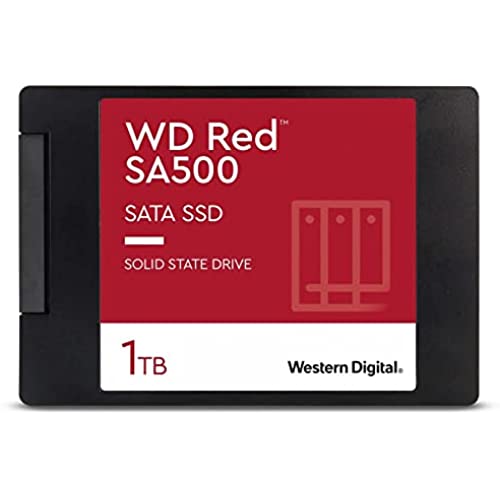
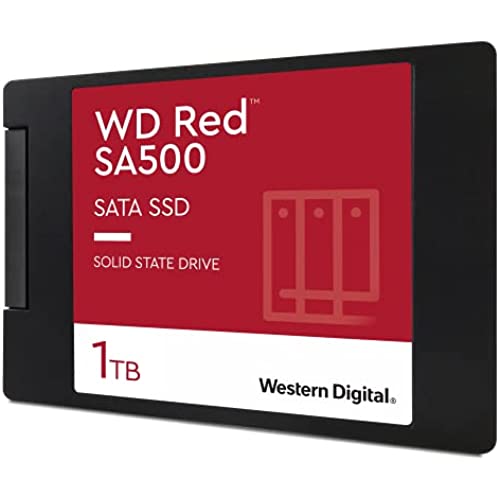
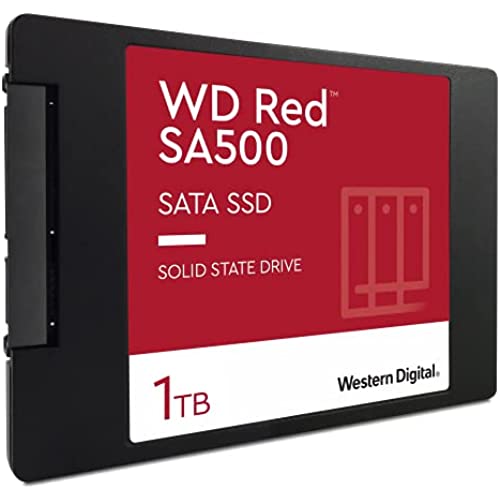



Western Digital 1TB WD Red SA500 NAS 3D NAND Internal SSD - SATA III 6 Gb/s, 2.5/7mm, Up to 560 MB/s - WDS100T1R0A
-

Mac B
> 3 dayPopped this into my NVR for use with my home security camera system. Works great and a noticeable speed upgrade from the HDD i was running previously. Will probably pick up a few more and RAID them! Only downside is it doesnt come with mounting screws, but this isnt a huge deal.
-

Bryant
> 3 dayI have this running 24-7 in my NAS server as a cache drive and have not had a single issue for the last 2 months I’ve owned it. Recommended for server use
-

Spike M.
> 3 day2 of these are in my qnap NAS .
-

Nextech
> 3 dayI bought these drive for my Synology NAS and these drives are compatible with Synology. Easy to install and always preferred WD over the other brands.
-

Jeffrey S. Johansen
Greater than one weekThis was really easy to install. Yes, I am an IT guy and used other 3rd-party software to clone the smaller SSD to this larger, 1TB version. Took less than 30 minutes to do this! Gotta love living in 2020! :-D
-

Ehinola Kingsley
> 3 dayI have to buy another drive. Its kept failing and freezing my server. Had to buy a new one
-

GH
> 3 dayGreat price for a server NAS drive or for everyday use. This a better purchase than Samsung drives right now. I need to buy a couple more. I have found these drives work on Windows, Mac, and Linux. In linux use gparted to install the formatting software by: sudo apt install gparted Great drive. Buy a bunch.
-

Omega Yeti
> 3 dayAnswering the unanswered as there are so many forums where this question remains open. I can confirm that the WD RED SSD NAS 1TB (using a 2.5 to 3.5 cheapo chunky-style adapter) totally works in both the MyCloud EX2 and MyCloud EX2 Ultra dual-bay NAS devices. I tried JBOD, Spanning, RAID0, RAID1 and all are functioning as expected depending on your configuration choice. For my final configuration, I am personally using two WD RED SSD NAS 1TB in RAID0 for added performance and then use rotating USB HDD backups for any potential failure/recoveries that might happen. As an aside, I experimented with other brands of SSD without success. If you really want SSDs in your MyCloud EX2 or EX2 Ultra, then Id recommend you get the official WD RED SSD NAS drives as they are the only SSDs I personally found to work.
-

Kimberly Linn
08-06-2025It works as expected. It would be nice if WD had cloning or migration software available, since other mfr;s do.
-

S.E. ENT.
> 3 dayAs you might know, wd color codes their drives for the use case they are designed for. Reds are for network attached storage devices like drobo and professional gear, green for power efficiency, black for raw performance, and blue for lower-cost all-around everyday use. That is the market that this device is geared toward, and if you are upgrading from a standard spinning disk, building a new office computer, upgrading a laptop, or setting up a lower cost gaming rig, this is a perfect storage device for you.This drive features the m.2 connector which is a card edge style connection that many laptops and some desktop motherboards have. You should carefully examine your owner?€™s manual to verify that this is compatible. This particular drive uses the sata interface just like standard hard drives do, unlike the faster pci-e interface that the pricier drives will have. M.2 cards are keyed in a definite way to ensure that the proper features are available on the laptop or motherboard you are connecting to. This one has both the b and m key which allow it to fit in most m.2 connectors. You can read more here. They as well indicate their width and length in their specifications: this one is a 2280 model which means 22mm ide, and 80mm long. Again, verify your motherboard or laptop support this length.If your particular desktop motherboard doesn?€™t have a m.2 connector, or like mine it is already used, you can add this device by purchasing a low-cost adapter. These merely allow for converting voltage and connectors and do not affect speed. With the adapter, you can connect this drive using standard sata and power connections used on desktop pcs. The one pictured is ngff m.2 ssd to 22-pin sata iii converter adapter and it worked very well for me and came with all the hardware needed for installation (and even a convenient screwdriver), all for less than $10. One of the benefits of doing this as opposed to buying an ssd that already has these connectors is that you can fit the drive in custom spaces in your case. In my system, i was able to add the drive between the drive cage and the case cover since i have no room for extra drives.On the box, this drive promises 560mb read speed, and 530mb write speed. Using crystaldiskmark, which is my go-to drive performance testing tool, you can see that it easily meets its specifications for sequential performance.Compared to a basic spinning disk, i hope you will see the performance difference:if you are used to spinning disks on your pc, you will be astounded. Your system will start fast and programs will load quickly. This is one of the most cost-effective upgrades you can make to a desktop or laptop.This disk doesn?€™t come with any cloning software to get you upgraded, but you can easily use acronis true image to get your existing drive flawlessly copied to your new drive. You just connect the new drive with your old one still in place, start true image, click clone, and follow the easy instructions. Some ssds come with a reduced feature version of acronis or similar to do this cloning, but you?€™ll have to supply your own with this one. Other options include clonezilla, which is completely free, but it has a higher learning curve. Of course, if you are building a computer from scratch or don?€™t mind to reinstall your operating system, this is not a big deal.For the price, this is a great drive. If you are looking to build a high-performance gaming or video editing rig and want the best that state of the art technology can provide, you should consider a pci-e solid state drive, which can easily get 4x or more the performance of one of these drives but will cost you more. However, if you are looking for great performance, a good price, compatibility with laptops and motherboards that only support sata m.2 and not pci-e m.2, this is a winner
