



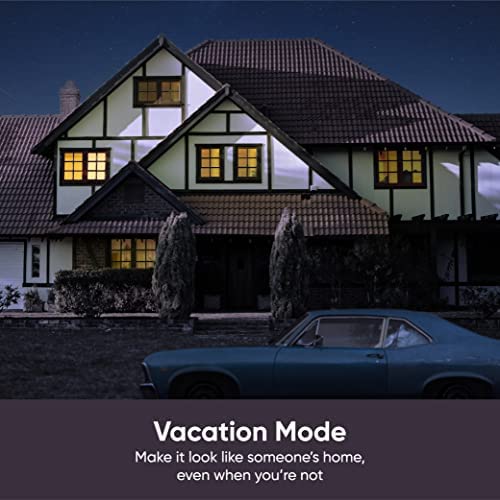





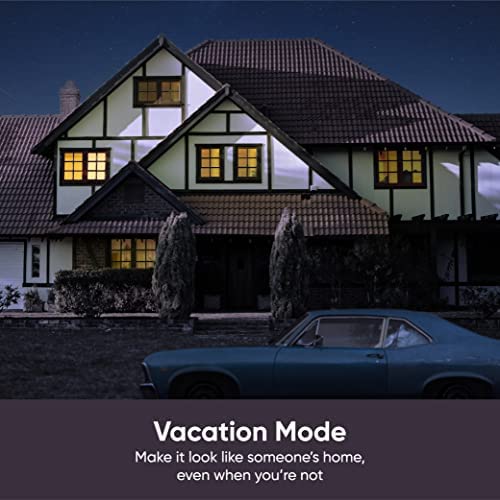

Wyze Plug, 2.4GHz WiFi Smart Plug, Compatible with Alexa, Google Assistant, IFTTT, No Hub Required, Four-Pack, White
-

Dan The Man
> 24 hourWhen setting these up for the first time the app asks if you have the original or the 2021 version of these plugs. There is no way to distinguish between the two. After a few failed attempts at the original method, I tried the 2021 method and it worked immediately. This is a great improvement over the older plugs which were always a PITA to set up. My main criticism is they seem to be in such a hurry to release new products they skip details like identifying the version of the plugs I received. Minor problem but nonetheless shows a lack of focus on the customer. Finally, my last gripe is how they laid an egg regarding the door sensors. A crappy product, released with much fanfair to their loyal customers, which disappeared like a fart in the wind. Wyze, please slow down, pay attention to the details, and do it right the first time!
-

Joel Edward Hart
> 24 hourThese plugs are super easy to install, and the app makes it simple to set up schedules that can be applied to one or more devices. The main disadvantage (which dropped a star from this rating) is that if Amazon’s AWS servers go down, you can no longer communicate with these plugs, and they will not automatically change state with the schedule. Rather frustrating when you expect all your Christmas lights to turn on automatically and they don’t because the AWS servers have an issue.
-

Oh Kaayyyyy
> 24 hourIn app troubleshooter was literally no help, but Wyze support helped me get them working again. Would be better to just include the troubleshooting instructions than to send to a broken chatbot and then a link for support that doesn’t work and then go back and forth with a live agent. But they did help me get it working again.
-

Ben Marion
> 24 hourUsed these to replace a pair of timers on lamps. Good flexibility on scheduling options, and can switch up the timing easily if Im away for a few days
-

Christopher Joyce
> 24 hourWorks well. Connected to my wifi easily. Got it so my wife wouldnt leave her hair appliances on/plugged in and burn down the house. So far, so good
-

Dragonspeak
> 24 hourIt works well with the wyze app and is easier to keep track and control many smart plugs than using many off brands with possible network security risks. The difference in price with the wyze smart plugs and off brands is small, but the risk of exposing your network through insecure apps is great. Some off brand timers dont give the option of syncing to local sunrise and sunset or easily setting daily schedules. These smart plugs are smaller than early generations of cheap import plugs without the security risk of sharing network access with a foreign power. The trick to initial setting up seems to be putting the phone in airplane mode and only using Bluetooth and wifi to connect to the wyze smartplug. I had spent a lot of time trying to link and even update these devices until I read the blogs complaining about this bug
-

Mia
> 24 hourI purchased a singular plug and the setup was very easy and I loved it so much I bought another package of 2. If you have an Alexa this is so easy to control on/off of any device plugged into it with just voice command! Well worth the money.
-

sparky128
> 24 hourWe love Wyze products and have a few of them we use everyday. These plugs are easy to setup and work really well with Amazon Alexa.
-

D. A. D.
> 24 hourI have now bought a scale and several plugs made by Wyze. They are seriously the most solid/reliable/easy to use connected products. I’m thinking about switching my entire house over to Wyze products. They have earned my trust.
-

Imbob
> 24 hourI love Wyze products mostly and this one even fits in the outdoor boxes for a standard outlet. Timer functions are great, easy setup and great reliability!
