



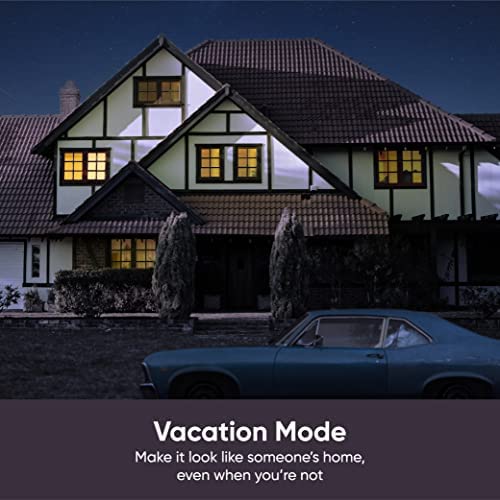





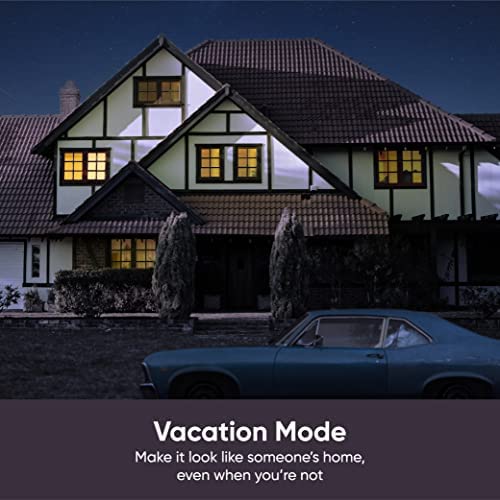

Wyze Plug, 2.4GHz WiFi Smart Plug, Compatible with Alexa, Google Assistant, IFTTT, No Hub Required, Four-Pack, White
-

EH
> 3 dayEasy to setup and use, but God help you if you need customer support. I was double charged (~$100) for annual monitoring, and after numerous exchanges (each time with a different person), the best answer I could get was an offer of a $20 gift card to their online store to buy more of their stuff… I had to dispute the charges with my cc company.
-

dcd
> 3 dayVery easy setup! The plugs works with my Alexa Echo. Initially connecting to wifi during setup was a little troublesome. But I do not have the fastest wifi speeds. With fast wifi speeds, setup would have been a breeze. Once set up they work great.
-

irick55
> 3 dayLife is so much easier when all you need to do is say Alexa turn on floor lamp or turn off floor lamp,especially when youre disabled... I have more coming to make my home more Alexa friendly & easier for me...
-

Dragonspeak
> 3 dayIt works well with the wyze app and is easier to keep track and control many smart plugs than using many off brands with possible network security risks. The difference in price with the wyze smart plugs and off brands is small, but the risk of exposing your network through insecure apps is great. Some off brand timers dont give the option of syncing to local sunrise and sunset or easily setting daily schedules. These smart plugs are smaller than early generations of cheap import plugs without the security risk of sharing network access with a foreign power. The trick to initial setting up seems to be putting the phone in airplane mode and only using Bluetooth and wifi to connect to the wyze smartplug. I had spent a lot of time trying to link and even update these devices until I read the blogs complaining about this bug
-

yesica :)
> 3 dayThese worked out great for our vacation. Also works great for helping my baby sleep. This way I dont get up and make noise. Apps is easy to use so I can turn off the light in the click of a button!
-

Michael
> 3 dayPreviously using T-Mobile and an M9 hotspot. These plugs worked fine. Upgraded to the inseego M2000 5G hotspot, Wyze cameras work fine, plugs no longer. Working with Wyze support about the problem tried all the troubleshooting still no luck getting them to work. Wyze provided me with new ones same result they still wouldnt work. I submitted my test and photographs to Wyze hopefully they can find a firmware fix. UPDATE: 4/17/22 Im not sure why but I got the plugs to work. After they set in a box for a month I thought well Ill try again. This time I tried holding the side button in position prior to plugging it into the socket and it acted like it was brand new and worked. Could be Wxye app update did something? Happy now.
-

CoolBlackKnight
14-06-2025EDIT: Gave it one last shot before returning it, rebooted and powered on, deleted my component in Wyze phone app and redone the setup there, connected to my 2.4Ghz instead of 5Ghz and VIOLA! - communication/working with Alexa and features working. So, Ill chalk it up to user error this time and change my review to a positive. Setup can be a bit tricky if you are unsure but overall, you will get it going. ..... I could not get Alexa to turn this plug on and off. Drops out my network and I have a clear line of site from it to the router. I reset it up and did everything again and still nothing, now Alexa doesnt even see it anymore. Setup is just iffy. Cannot even download the app to your PC. Disappointed.
-

JustAnotherName12
Greater than one weekThis is my 3rd set of outlets and they work like they’re supposed to. If you’re looking for an inexpensive smart plug, these aren’t a bad choice. They can work with Home Assistant if you want to do a little extra leg work installing JoshuaMulliken’s integration.
-

Roberto Trujillo
> 3 daythey just work as expected, great product to automate lights and other things around the house.
-

Kyle
> 3 dayMy living room has two lamps for its primary lighting since it is not wired to any overheads. I was tired of always shuffling to each side of the couch and cranking each one to turn the lights on before sitting down. Most people have a switch wired to overhead lighting but I am unfortunately not one of those people. My solution to this first world inconvenience was to purchase these plugs in conjunction with a Google home mini for controlling both lamps. The plugs work flawlessly for my needs and I havent had any connectivity issues since setting this system up. My google home is a bit slow for voice recognition but as soon as the signal goes through, the plugs switch on power simultaneously and shed glorious light on my little room. Very pleased with my purchase!
