



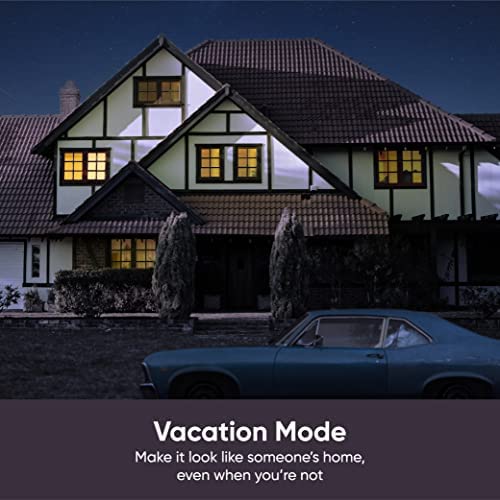





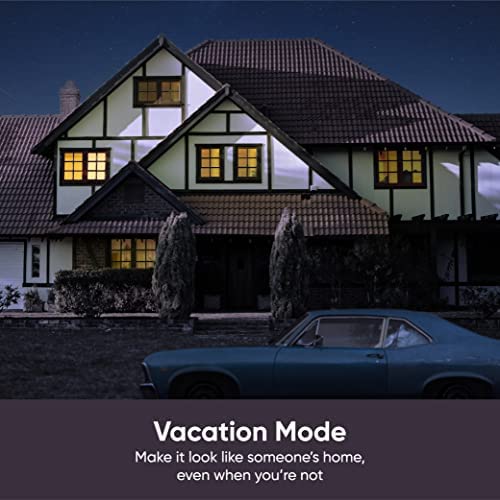

Wyze Plug, 2.4GHz WiFi Smart Plug, Compatible with Alexa, Google Assistant, IFTTT, No Hub Required, Four-Pack, White
-

Ekaterina Puffini
Greater than one weekI have bought WYZE equipment previously and found it great. So I bought 3 color lightbulbs and 2 plugs. Of the plugs, the first failed totally. The second said it had to be updated - so I clicked update firmware - and it failed. This went on for 8 tries. I finally contacted customer support and they led me through a series of complicated steps that finally got it to work. Took about 2 hours. I went on the web and this seems to be a recurrent problem since August 2022 with no prospect of a fix. It is dumb to sell something that immediately has to be updated and cant be updated. Of the 3color lightbulbs. One updated sucessfully (hooray), one failed, and I finally got the 3rd to run, but I still cant get the firmware to update so I am stuck with obsolete firmware. So of 5 items, 2 are working, 1 sort of works, and 2 are in the tech recycling bin. And I wont ever buy WYZE again. I give it 2 stars because 2/5 actually work well.
-

Brandon
> 3 dayAfter reading many forum posts on these things not working for them. I wasted an hour wondering why mine wouldnt connect. Received mine first week of Feb 2021, and the app offers selection of two versions. Knowing there was no way possibly I would have the 2021 edition I tried and tried to use standard. Well. FIRST look on the back. If you see a little blue key icon. That means its the 2021 edition and uses Blutooth. Once I realized my obvious mistake setup was a breeze. IMPORTANT.. questions on forums people kept asking was about plugging a Space Heater into one. DONT! You will catch your house on fire. These are capped at 1500 watt rating, which is standard. But even seeing screenshots of people plugging Space Heaters into Power Strips (NEVER DO THAT!) it will melt in case of a fuse break. Be very mindful on the wattage and do your research before you set up stuff. Was using for fans and shoplights but a really cool idea people were showing was using one on those bluey led sky machines. Rigged mine up with one of these and its pretty sweet with Alexa!
-

Imbob
Greater than one weekI love Wyze products mostly and this one even fits in the outdoor boxes for a standard outlet. Timer functions are great, easy setup and great reliability!
-

BigFoot Pete
> 3 dayI wouldnt consider myself a luddite, but I am not usually the first to adopt a new technology for the sake of simply having it. These plugs are *way* more convenient than I initially thought. I should specify, I did not utilize any of the Extra connectivity features to Alexa or anything, I just downloaded the app for ios, plugged them in, and was up-and-running very easily. While on vacation, I could set schedules for a bunch of different lights (including the outdoor christmas lights; plugged into one of these in the garage) and it worked great. I now have a couple things in my house that are hard to reach while plugged in, that I can now control from my phone while sitting on the couch... I see endless abuses for my new found power. :) The app does everything through your home wifi system, and is very quick to respond (on/off commands). Its super simple, and thus good for even the lesser technically incline. The only missing half star (if I could do half stars) is for the inexplicable scheduling of the vacation mode, which is like handing over your plug to a black box... it might be an amazing feature, but I couldnt figure out any of the parameters that cause it to engage/disengage. Thusly, I just used a timer schedule. Worked the same, and I could control it from numerous states away.
-

Ova Hauck
> 3 dayI purchased one pack of 2, one was installed within minutes and the other did not work. I contacted customer service, they troubleshooted with me and after confirming that they could not get it to work, the company sent me a replacement without any hassle. The plugs work fine, this is my first smart plug so I have nothing to compare to. The app is user friendly, I use the plugs for my growlights and I can set a schedule, and turn it on/ remotely which was exactly what I need it for. Ive been using it for a few months now, no problems with the devices
-

sz
> 3 dayWyze came with a bang initially with camera but its expansion with products mushrooming has left it with poor quality. Well one of the smart plugs we purchased has stopped working after few months. Spoke with their support staff and they are clueless. We bought camera in 2019 and now they upgraded their firmware or whatever now the camera doesn’t recognize the wifi- After speaking with support staff , they provided a link where one gives authorization for a third party to access your account and try to gain information in why / whats going wrong however, if you agree this third party can have access to other information on your account or phone and that is why we decided not to proceed. I think Wyze needs to not mislead customers and think we have had enough of the Wyze’s products unless they change their mission/ vision. That being said- shop around - their are many more and better products on Amazon unfortunately some are very friendly initially but as their products/ business get popular their quality goes down.
-

BL
> 3 dayInitially the plug was connected to my dual band 2.4 and 5 ghz mesh wifi. The mesh I thought was to manage any devices that connected at 2.4 ghz. Randomly, any of my Wyze devices would lose connection. Once I configured a guest network 2.4 ghz only and connected the cams and plugs to connect to the 2.4ghz network all is stable.
-

AMZ1
> 3 dayLove these things. Added a bunch to my smart home network and they work perfectly. Sometimes they can be hard to pair up but thats usually app related. Once paired up, they work excellently with both Google Home and Alexa. On/off functionality is awesome to have around the house for lights and devices. Get you some!
-

Ben Marion
> 3 dayUsed these to replace a pair of timers on lamps. Good flexibility on scheduling options, and can switch up the timing easily if Im away for a few days
-

Boiler98
13-06-2025These might be a little more expensive than some Chinese no-name brand outlets but I trust these to be very well made. I own quite a few Wyze products and they are all well made and a great value! I realize that having lights turn on and off with your voice is truly a non-essential, but we love them because our young kids can easily turn on and off the light now. Plus its easy to turn off all the lights downstairs now when we go to bed. Once you get used to using them youll be hooked! One last thing, I love the Vacation mode that turns the lights on and off randomly when were gone. SO much easier than having to use the old manual timer switches!
