

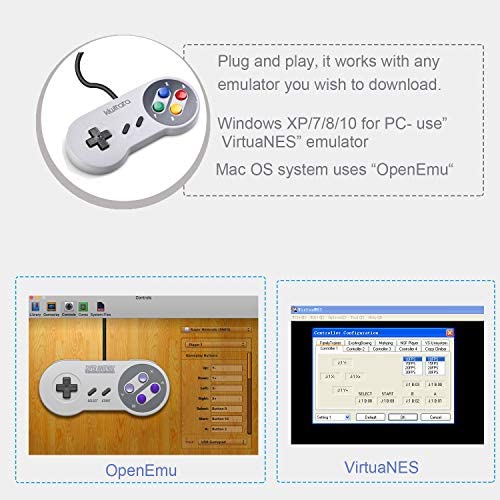






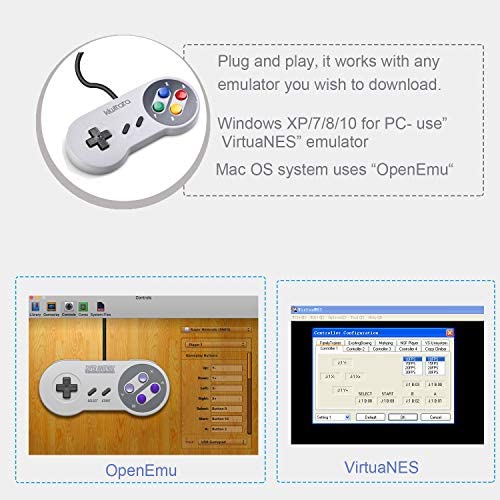




2X Classic SNES USB Controller for Retro Gamings, kiwitatá Super NES Wired USB Joypad Game Controller for Windows PC Mac Raspberry Pi
-

Joshua
> 24 hourThey look and play fine but the buttons and materials feel cheap, also the button mapping is rllllllly weird so you’d have to get used to that
-

Maria Rodriguez
> 24 hourSo far so good. Fits great in my hand.I’m using my controller with my Mac which is correctly running iOS X. You can download openemu from Openemu.org which is the emulator (free) then select preferences next select controls.(Once you download and open the program). Scroll down to input and select USB GAMEPAD which will add the controller. I’m attaching some screenshots to help out. Hope this helps.
-

Neal Dibbert
> 24 hourIts understandable that these wouldnt be that great given the price. However, they have one specific reason, and that is to play emulated games. The controller doesnt have the ability to map D-pad combinations(Up+Left, Up+Right, etc.) so for most games its pretty useless.
-

Bryan Petersen
> 24 hourLoved the product. Came on time; excellent quality.
-

Alejandro
> 24 hourFeels very cheap
-

barfyman362
> 24 hourOne controller works great. The other was unresponsive from the get-go. Very disappointing as a gift for a retropie. Edit: The seller was kind enough to send a new set, and they both work as well as the original SNES! Also, they look updated from the listing photo, not just cosmetically but feels slightly different too.
-

KananSH
> 24 hourworks well
-

David Thomas
> 24 hourI had a difficult time setting up the controllers to work with Mojave, but their customer service department contacted me and walked me through it. An excellent company and a good product.
-

Richard Torres
> 24 hourLooks exactly like the original controllers. It was plug and play for my MacBook; no drivers needed to install.
-

Alexan Krikorian
> 24 hourJust like the original controller! Very well made and good price!
