

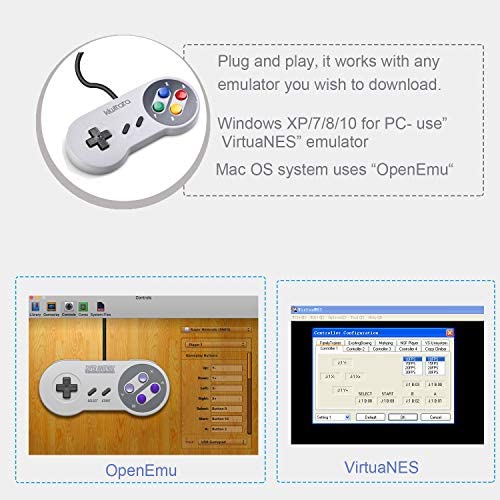






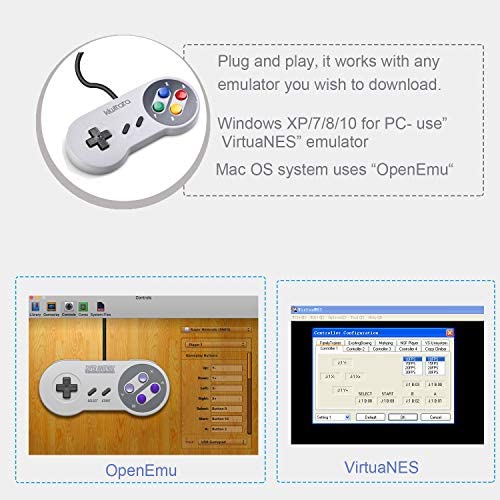




2X Classic SNES USB Controller for Retro Gamings, kiwitatá Super NES Wired USB Joypad Game Controller for Windows PC Mac Raspberry Pi
-

Richard Torres
> 3 dayLooks exactly like the original controllers. It was plug and play for my MacBook; no drivers needed to install.
-

Gozer The Destroyer
06-06-2025I really enjoy these Snes controllers and use them very often, they have seen some wear but nothing that you wouldnt expect from any other controller. They are responsive and the buttons are tactile, Overall making a quality build for the most part. The Body of the controllers plastic feels a little less premium but to be sure I asked a few friends to pick out the reproduction vs an original and all 8 of the friends that tried couldnt see or feel any major difference! If you looking for something for your PC or Emulation Station, I highly recommend these.
-

Sean
> 3 dayWorks great for any platformer game and feels like the old SNES. Ive always had issues with other controllers and their DPad. They always felt cheap, hard, and unusable. This controller feels like the smooth rubber designed for the SNES back in the 90s This one doesnt have thumb sticks like other brands. But the feel is spot on.
-

afro
Greater than one weekIt works pretty good, kinda stiff at first and has a couple dead zones but its not too bad. Both of mine died without much warning. I did use them pretty heavy for practicing SNES speedruns, but not heavy enough to damage them.
-

emanuele
> 3 dayUPDATED - the box was already open (maybe Ive got a returned item?) and both controllers had issues with right and left. one controller have left constantly active. Customer service helped me solve the issue giving me instructions. If you use a Mac, you cant use the controllers with on line games, you have to install an emulator in your computer and set up the controllers. it works well but they should simplify the process adding the instructions in the pack or in the amazon page. it took some emails to figure everything out
-

Brandon
> 3 dayThese are cheap USB game controllers. CHEAP. You get what you pay for... some of the buttons stick (start and select mainly) and some of the buttons just dont work that well (the directional controls mainly). If youre looking for the cheapest controllers out there, these will do. If youre looking for quality check out some of the other controllers available.
-

Nick Muccigrosso
> 3 dayCompany sent me a revamped version of theirncontrollers and I am much happier!!! Sturdy built and great button response. Great for emulator gaming
-

John Wilhelm
> 3 dayLike many of you im sure, I got these to play emulated games on a Raspberry Pi + a computer. Works perfectly. Ripped through Super Mario World flawlessly with these bad boys. Tricky to map buttons correctly on RetroPi, but I can’t hold that against the product!!
-

Josh Capouch
> 3 dayJust like the real thing. Worked perfect on my desktop!
