

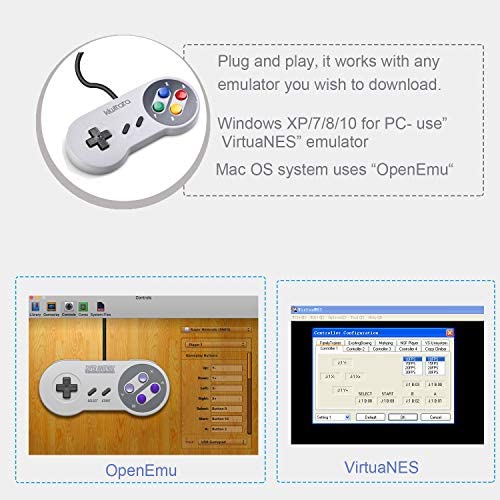






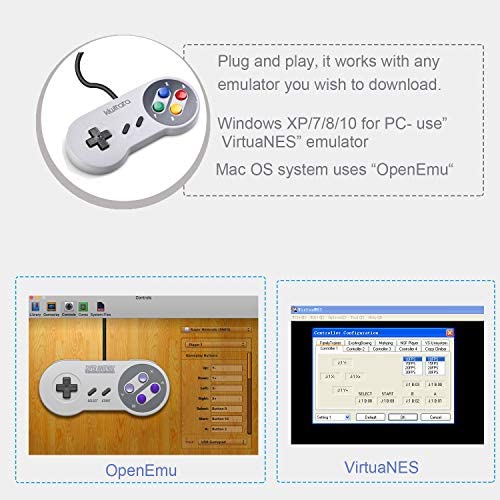




2X Classic SNES USB Controller for Retro Gamings, kiwitatá Super NES Wired USB Joypad Game Controller for Windows PC Mac Raspberry Pi
-

Joshua
> 24 hourThey look and play fine but the buttons and materials feel cheap, also the button mapping is rllllllly weird so you’d have to get used to that
-

Jerrad Layton
> 24 hourOrdered a set, one controller was faulty. Contacted kiwitata and they promptly sent another set. One of those was also faulty, but I ended up with 2 controllers that work well.
-

Mark Jackson
> 24 hourFor older console games, of course SNES especially they work great. They feel a little cheap, but far from complete garbage. Have about 20 hours now on my set (letting the kids game) and if anything, theyve broken in and function better. Cant beat them for the price. Youre obviously not going to want this for newer consoles beyond the SNES.
-

Malcolm Mante
> 24 hourThe buttons work, but the dpad y axis gives its output as axis 5, and the dpad x axis shows up as axis 1 and is duplicated on axis 2, 3, and 4. axis 0 is just always on. All controllers effected. I dont know of any gamer who would want their game to think they pressed 5 buttons when they pressed left or right! The product looks good, and feels good, but that all means nothing if the product does not actually work good! On top of that while the buttons do work theyre in a odd order. X is 0 like some bad MegaMan fanfic, Y is 3, A is 1, and B is 2, so its in the order that a XInput controller would be, but the actual buttons arent in that placement, so it doesnt make sense! Its like the people who made this ran out of money making all the parts look and feel awesome that when it was time to do the micro controller coding, and soldering they paniced and had their web designer do it because he knew dreamweaver! Simply put, its a polished turd.
-

Chad Ballew
> 24 hourSurprisingly solid. Ive tried quite a few of these and considered iBuffalo to set the bar for knock off pads, but these are really quite good. They have a heftier weight than others which makes them feel a little more quality as well.
-

Mars
> 24 hourI was surprised to learn these actually were plug n play, as advertised! I plugged them in and retroarch immediately recognized them and I was able to play SNES games without problem!
-

Joseph Watson
> 24 hourDecent controllers feel fine in the hands. Shipping took a while but otherwise pleased how well they worked with my RetroPie setup I put together for my wife.
-

barfyman362
> 24 hourOne controller works great. The other was unresponsive from the get-go. Very disappointing as a gift for a retropie. Edit: The seller was kind enough to send a new set, and they both work as well as the original SNES! Also, they look updated from the listing photo, not just cosmetically but feels slightly different too.
-

Carey Jensen
> 24 hourWorked right out of the box, but with heavy use (3-4 hours a day over the course of several months), both controllers had the A button start to stick. I probably wouldnt get this brand again, but for what I paid, they served their purpose quite nicely. Edit: After coming into contact with the company that makes these, they offered a complete, free replacement because they were still under warranty. So Im adding a star for good warranty.
-

Benjamin H.
> 24 hourWorked for NES roms and SNES roms perfectly. A little lighter then the originals but still felt good in the hand.
