


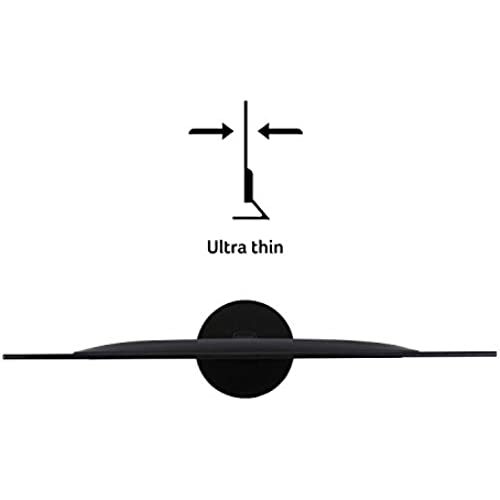





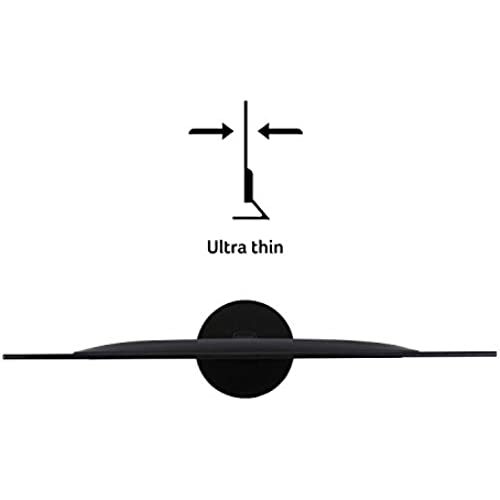


Acer 21.5 Inch Full HD (1920 x 1080) IPS Ultra-Thin Zero Frame Computer Monitor (HDMI & VGA Port), SB220Q bi
-

Andros R.
Greater than one weekWorks very well for a monitor of this price range, only nitpick I have about it is that the picture is slightly dulled in color.
-

Customer
> 3 dayThis review is for the SB220Q series (1920x1080) 75Hz monitor variant. At a $90 price point as of July 2020, all of the praise this monitor has gotten and continues to get is pretty well deserved. Right out of the box the factory calibration is pretty awful as with most TVs and monitors (I’ll never understand why that is), but Acer’s built-in menu gives you a wide range of control to tweak the image quality to your liking. Here are some of the most noticeable Pros & Cons after using this monitor daily for the past three weeks: PROS: - The colors can be very vibrant and the sharpness makes everything nice and crisp both up close and from a distance without going overboard. Although the spec sheet does not specify the exact Adobe or sRGB color gamut range, it does have a stated 72% NTSC coverage (keep in mind that the NTSC color gamut has the highest level of color reproduction), which would imply that it should have close to 100% sRGB coverage. This is pretty standard for most sub $200 monitors (note: the unit that TechSpot tested came in at around 93% of sRGB coverage mostly losing detail in the green range so your unit’s reproduction may vary). The 6-bits + FRC (equal to 8-bits) color depth is also an industry standard for entry level monitors and is completely fine for casual use. - This montior’s “100,000,000:1” Dynamic Contrast Ratio (DCR) (non-standardized measure of contrast for videos) definitely seems to outperform my other slightly more expensive budget IPS monitors (the HP VH240a and ViewSonic VS2412-H) that only have 20,000,000:1 and 50,000,000:1 contrast ratios respectively. However, note that it still has an industry standard 1000:1 Static Contrast Ratio (measure for non-moving images) which isn’t great but is perfectly acceptable for casual viewing since only the highest tiered ($400+) IPS panels exceed that point with 1,500:1 being the maximum native contrast typically achievable with an IPS. ~ A quick side note about that “100,000,000:1” DCR number: there is no industry standard methodology for this particular measurement so the number itself is mostly useless marketing fluff. But as I noted, compared to the two other monitors with the same industry standard SCR, this monitor did seem to outperform them both in that area. - Its 102 PPI pixel density actually makes a subtle difference in image quality when viewing up close compared to my 24 inch 1080p monitors that have a 92 PPI. Text seems to be a bit smoother in comparison. This is purely an advantage of having the smaller 21.5 inch screen. - The Color Adjustment Menu allows you to adjust both the RGB and CMY gains, bias, hues, and saturation levels to get a better color balance. - The Picture Menu lets you adjust the screen’s brightness, contrast, gamma, and blackness (“black boost”) levels while also providing a ‘blue light’, ‘adaptive constrast’ (ACM), and a ‘Super Sharpness’ on/off switch. - The Game Menu has FreeSync (for AMD GPUs) and Overdrive options CONS: - The bezels are a bit thicker than I woud’ve liked (they’re about 1 cm on the top, left, and right sides) making the frameless design nothing more than a gimmick. - The top-down viewing angle is noticeably darker compared to looking at the screen head on. - Despite having a good DCR of 100M:1, the blacks are still a bit too bright for watching anything with heavy dark scenes since the display itself does not have any HDR capabilities with high contrast control zones aka local dimming (to be fair, this is completely expected at this $90 price point and is only being mentioned as reference for those that may be thinking of using this monitor to watch TV/movies). - The Picture Menu’s ‘Super Sharpness’ option is just an on/off switch; it does not give you a more granular adjustment control over the amount of sharpness to apply. - Even with all of the image quality adjustment options available in the settings, the whites remain on the slightly warmer side of the color temperature chart. It’s not that noticeable when viewing on this monitor alone, but the difference can be seen if you have another slightly cooler display adjacent to it. This is most likely just an issue with my particular unit since other reviews have noted their unit had a more neutral or “near perfect” white temp. - It only has a paltry 15° degree back tilt compared to most other budget monitors being able to tilt closer to 30° degrees (this is super nitpicky as compromises are to be expected at a sub $100 price point). - The Power button is completely indistinguishable from the rest of the menu buttons (both in shape and spacing). Overall, if you’re looking for a nice quality budget monitor to look at spreadsheets, word documents, and do some internet browsing or even some light casual gaming, then this is a great choice. If you are a competitive gamer, photographer, professional editor, or a content creator then you’ll obviously need to invest in a higher spec monitor.
-

NostraEd
> 3 dayCompared to my laptop, the image is greener. My laptop is also an Acer. It is really bad side by side displaying the same image via an HDMI supplied by my laptop. The controls are tiny buttons under the screen. It really needs a remote. I missed the part about no speakers, but monitor speakers are usually poor, anyway. At the moment I am sending an HDMI signal to it from a digital tuner since my big TV is in storage while I am trying to move out from this house.
-

Josefa Bailey II
> 3 dayBought an acceptable one looks new
-

JJ
> 3 dayPurchased it 3 years ago. Still love it since it has not given me any problem.
-

Brad
> 3 dayWasnt paying close enough attention I guess, but this model does not have built-in speakers. And thats my only complaint. But, as I use it as a second monitor on a notebook running my DMX lighting and another notebook providing the audio anyway I do not need them. Just a heads-up in case that matters to you.
-

Alex
> 3 dayWish The menues were easier and the backlight could be dimmed further.
-

Lucian T. Bowden
02-04-2025Needed another screen for work and it works perfectly, without breaking the bank.
-

DS7
> 3 dayI bought this because I needed a second display and didnt want to spend a lot of money. Its a good deal for the price but it doesnt have the color gamut I need and I noticed rightward ghosting of dark lines horizontal lines like text and the likes so Im returning it.
-

Gabe
> 3 dayI love it it is prefect if you want a 2nt small monitor biger than a laptop
