


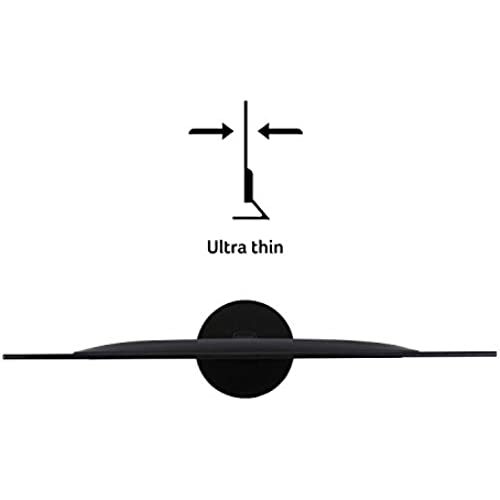





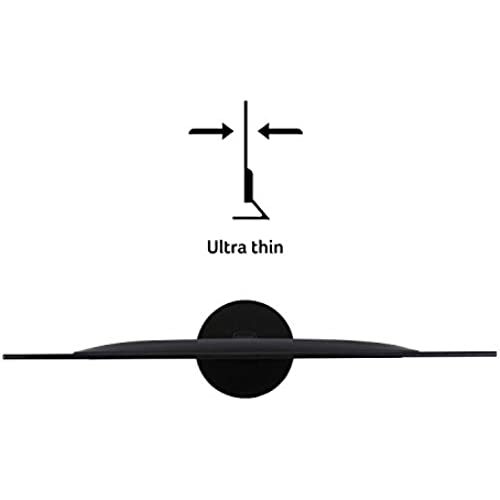


Acer 21.5 Inch Full HD (1920 x 1080) IPS Ultra-Thin Zero Frame Computer Monitor (HDMI & VGA Port), SB220Q bi
-

John H
> 3 dayThe attached picture shows the blurry text that only started happening after switching from my tv to this. I changed no settings other than making text bigger after switching from my tv to this so why are things so grainy and blurry with this number 1 ranked monitor? I only bought this monitor to help my eyes.. I have bad eyesight and as I age its getting worse. Going from a 43 inch tv to a 21inch monitor is difficult but Its helped me enjoy streaming more since I still use my tv for streaming. Its helped me play LoL better because now I dont have to look two feet to the side anymore lol. I am disappointed with how hard it is to clean the screen. My tv screen is also hard but it never absorbed water(maybe my tv has a coating or something). I wish I would have known this screen absorbs things before I tried to clean it.. Made a permanent smudge(maybe its not permanent and I just dont know what cleaner Im supposed to use on screens). I had old monitors that were SO easy to clean the screens(LCD flat panels..). Since Ive been using this monitor and keeping my tablets blue light filter on I have not had a single eye strain related eye twitch. I just wish it were capable of being cleaned and that things werent so GRAINY. The only reason why Im not sending it back is because its clearly helping my eyes not get as strained..... I would have given it less stars if I didnt care about my eyesight as much. I can confirm it has tilt but I couldnt figure out how to get the tilt to STAY tilted without re screwing those two screws back in(which made it not tilt anymore lol..) So I wedged a Popsicle stick in it to keep it SECURELY tilted. Luckily I cant see the eyesore when using the monitor even with it tilted back. Im not sure why it takes 6 seconds for this monitor to turn on. My entire pc only takes 13 and its 8 years old(with a newer nvidia gpu that makes me want to go back to amd sometimes). I wish the power light didnt blink when in standby mode. Id love to not turn this monitor off when Im not using it because it goes to standby mode very quickly after my pc is off and only uses 0.05 watts more than being off and plugged into outlet but that blinking power light is too annoying.
-

Wendy
> 3 dayI have had this monitor for a few months now and use it for a second monitor for my job. I love it. The design is sleek and nice. My other acer monitor is maybe a year older and this monitor exceeds the quality of the old one quite a bit. I love how thin and lightweight it is and the picture is a lot more crisp and defined. Its not the fanciest, but its great for the price and I plan on upgrading the old monitor with this one to match as well. My only complaint is that it doesnt a vesa mount option and I didnt realize that until it arrived. However, I found a vesa adapter mount on here and now have it mounted like I wanted.
-

Lucian T. Bowden
> 3 dayNeeded another screen for work and it works perfectly, without breaking the bank.
-

Joe P
> 3 dayFine for the price and the packaging was good. I heard so many good reviews I decided to pick it up. I was disappointed that it didnt come with a HDMI cable, as even with cheaper monitors, they tend to come with one. Its easy to put together, but doesnt come with a single sheet for directions (a bit nitpicky). The main thing that made this a 3 star instead of a 4 or 5 is the single locked pixel, dead center, on the screen. Ive had dozens of monitors and NEVER had this issue with a newly bought one. I spent a couple hours going through all the methods online on how to get the pixel unstuck. Unfortunately, it looks like im stuck (no pun intended) with it.
-

UrbanLegend
> 3 dayI purchased this monitor for my wife to use with her Alienware R17X4 laptop. She had broken a key on her keyboard but also wanted a little larger screen. So, I purchased a wireless keyboard and this monitor. She now uses the powerful Alienware laptop as a desktop with a larger display and a wireless, movable keyboard. She is a very happy camper. Others have commented on the great graphics, thin design, and good quality build for a great price, so I wont repeat those details here. I will however point out a few tips: 1. At first, it seems the stand will not tilt. But it does! Grasp the stand firmly and then tilt the monitor back to the desired position. Note it does not tilt forward or side to side, but does tilt back (facing more upwards towards your eyes) which really helps in most settings. 2. If you dont get a signal, make sure you plugs the HDMI cable into the HDMI out port on your PC, not the HDMI in port. Duh. I had mine plugged into the wrong port until I found my reading glasses and saw the problem. 3. We changed three settings which you may want to also do if you have a laptop. First, we changed the display settings to choose between Second screen only, Duplicate, or Extend. We chose Extend so she can have two documents open at once on the two monitors, her laptop screen and the new monitor. You just drag one document off the edge of the monitor to move it to the other screen. 4. Next, we found that closing the laptop, when she only needed one screen, put it into hibernation and shut everything down. We went into Control Panel and changed Power Settings under What happens when you close the lid. We changed it from Hibernate to Do nothing. Now the laptop keeps running even when the laptop is closed. 5. Third, most Windows laptops are configured so you have to drag things off the right edge of your new remote monitor to get them onto the laptop screen. However we wanted her laptop setting to the left of her new monitor, so it was confusing to have to drag something off the right-hand edge of the monitor to get it onto the left-hand screen on the laptop. We went back into display settings, where you can drag the two monitors in the settings to reverse them. Now, she can drag items from the left-hand screen to the right-hand screen by dragging them in that direction, and vice versa. Much more intuitive to use that way. With those changes to the settings, she can open the laptop and use it as two monitors, dragging and dropping documents and apps from one screen to another. When she closes the laptop lid, it reverts to a single monitor (the new Acer) but does not go to sleep. This is perfect for what she needs. She can still power off the monitor when not needed for an extended period. Also, the laptop speakers still work when she turns on the sound even when the laptop is closed. I highly recommend this monitor for anyone wanting a very good quality, cost-effective solution.
-

NostraEd
> 3 dayCompared to my laptop, the image is greener. My laptop is also an Acer. It is really bad side by side displaying the same image via an HDMI supplied by my laptop. The controls are tiny buttons under the screen. It really needs a remote. I missed the part about no speakers, but monitor speakers are usually poor, anyway. At the moment I am sending an HDMI signal to it from a digital tuner since my big TV is in storage while I am trying to move out from this house.
-

SunniSkiesnRainbows
> 3 daySent as a gift. Used mainly for gaming. Great resolution, thin, lightweight and gives crisp pictures.
-

Jamick
Greater than one weekI wanted to upgrade from my old monitor and picked this up on sale. Plug and play with a HDMI cable. My only problem is that sometimes the screen will cut to black when looking through photos, then immediately come back in. Not sure if it’s a driver related issue or something to do with my setup, but 90% of the time it’s a great monitor for gaming and videos. The price was right and the quality is good.
-

Me!
> 3 dayShopping was delayed by one day. Package arrived in great condition and with plenty of extra cords. The base was slightly hard to get on but use a little muscle and ur good. I got this as a second smaller screen for my gaming set up and it’s very helpful for filming and gaming and all the other multitasking things at the same time lol the base seems sturdy too and has a slightly larger footprint which is great since I’m clumsy and shake the table often. As a simple and affordable monitor I recommend it. Makes my switch look great.
-

DS7
> 3 dayI bought this because I needed a second display and didnt want to spend a lot of money. Its a good deal for the price but it doesnt have the color gamut I need and I noticed rightward ghosting of dark lines horizontal lines like text and the likes so Im returning it.
