


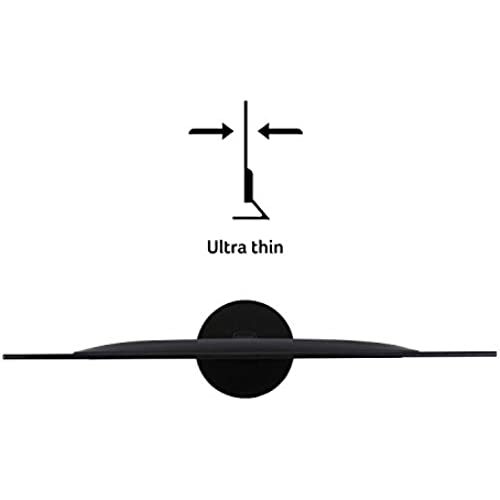





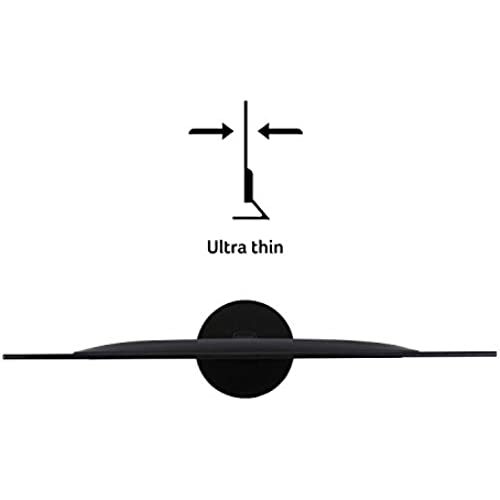


Acer 21.5 Inch Full HD (1920 x 1080) IPS Ultra-Thin Zero Frame Computer Monitor (HDMI & VGA Port), SB220Q bi
-

Kindle Customer
> 3 dayThe seller was great. The screen connected without any issues and is scaleable.
-

Gazelle
> 3 dayMy second monitor is fitting remote access with ease and quality
-

Nicole J
> 3 dayThis was a great buy I only return due to my company offer to purchase one for me
-

Curtis R. Kendall
Greater than one weekI have bought 4 of these for various spots in my house. All of them work great.
-

Kindle Customer
> 3 dayDecent inexpensive monitor
-

Jaycee Bradtke
Greater than one weekJust what we needed.
-

Colleen
> 3 dayMy kiddo asked for this for his birthday. He needed an hdmi cable (separate purchase) to connect it to his laptop, but it is a much larger screen and better quality than his laptop. He’s thrilled with this gift and it’s working great for his gaming needs.
-

Mama
> 3 dayThis is my second of these monitors that I have purchased, so even though I have not used this particular one yet, I will review my previous one. I am bookkeeper, not a gamer. This screen has served me so well as a second screen for my iMac, that I am purchasing another one so I can have 3 screens. Sidenote, I have even packed this screen up and taken it on the road, the screen got scratched (of course) but otherwise, I had no issues dragging it around with me in a laundry basket in my rough riding pickup. Lets get to where this product lost a star.... it doesnt come with an hdmi cable. It has the old pin style connector in the package. If it was the only screen I was connecting, this would be fine, but if youre buying this as a second or third screen, order an hdmi cable (or whatever you prefer). I feel like hdmi mostly replaced the old pin style a long time ago, and it would not have cost acer much to put both cables in the box, hence... 1 star lost. Overall, a plenty good screen.
-

Karen Bernhard
> 3 dayJust what we needed.
-

Lotus1922
> 3 dayMy laptop screen finally burned out and I needed a quick but still decent solution since a whole new computer is out of budget right now. Boy, did I luck out finding this! At 22 its about a 5 upgrade from the original screen in roughly the same footprint on my desk. And wow is it SHARP... and BRIGHT! I can now sit back further from my desk without straining my eyes while editing photos, reading, and watching videos. Since Im not a hardcore gamer I cant speak to its performance in that regard, except to say that emulated DOOM ran perfectly smooth and looked great on it :-D My only real gripe is that the buttons for power, display settings, etc are located under the bottom edge of the screen, which is really inconvenient, and theres no labeling or anything on the front edge to correspond to which button is which, so until you learn the layout by muscle memory, you might have to do like i did and keep the diagram from the manual as a cheat sheet. Once you get into the menus, however, there are plenty of options to tweak to your hearts content. I really like that theres a blue light setting for working at night or when you just want to give your eyes a break (obviously, you wouldnt want this on if youre editing photos, but for reading its fantastic). Theres also a display widget for certain models that you can download from the Acer website that gives you point-and-click desktop access to some of these adjustments without having to use the monitor buttons. A nice touch, but it would be nice if ALL the features could be accessed through the widget as well. Setup is plug-and-play; I literally had this out of the box and ready to go within minutes (you will need to supply your own HDMI cable if you dont have one; only a VGA cable is included). Apparently some models have built-in audio; I can tell you that the SB220Q that I have does NOT have audio out, so you will need external speakers to run the sound from your system out to if thats an issue. VERY happy with this value monitor!
