


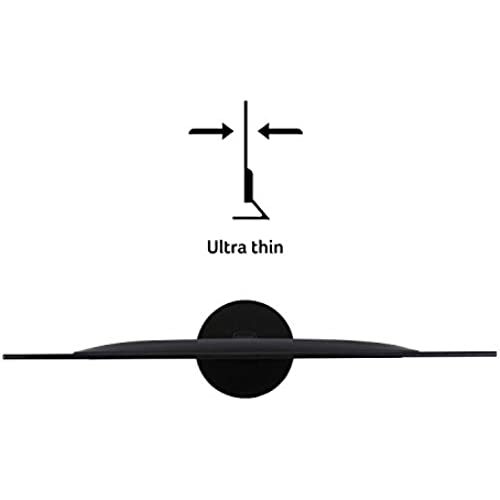





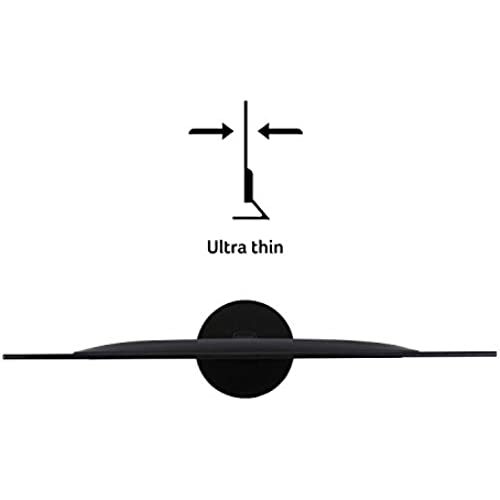


Acer 21.5 Inch Full HD (1920 x 1080) IPS Ultra-Thin Zero Frame Computer Monitor (HDMI & VGA Port), SB220Q bi
-

Kevin Nicolas Meneses Calderon
> 3 dayLlevo varios años utilizando este monitor y nunca ha tenido ninguna falla es muy delgado que es algo que me llama la atención y aun así su calidad es increíble, la imagen se sigue manteniendo como el primer día y sigue rindiendo. Muy buen producto
-

Seasoned
> 3 dayOK, FIRST of all, I only got this about 2 hours ago, so keep in mind that this IS subject to change. FIRST pros! 1. The ease of use was fine. After hooking it up, I simply hit the on button, the first switch from your right just to the right of and behind the prominent LED. The led is subtle and blue when on. I didnt need to set anything else. 2. It DOES tilt, but it isnt that obvious. Once assembled, you have to push the top of the monitor to tilt it. It should be a little easier, but it is fine. 3. The picture is fine. 4. If you have a VGA monitor, it comes with a cable for it. I got a long hdmi cable to hook it up. 5. The price seems about PERFECT! It seems the smaller ones are not much less, if they are at all, and ones that are slightly larger cost a LOT more, so this seems to be the current sweet spot. And in this range, this particular model is probably about in the center of the price range. The ONE con I had was that I spend so much time looking for a monitor with a good track record, that I slipped up on getting my one nice to have I hoped for, AUDIO. This has no audio, apparently. Otherwise, it is FINE for the moment. I spent a while, and even went to anther company, to make sue the reliability and features were there. Heres hoping I feel the same way 2 years and more from now. The last monitor I got, for another system about 4 years ago, and STILL working well, is a model that isnt made any more, and the related monitors have a lower general rating than I would like, so I picked THIS one. BTW I didnt rate gaming, as I dont play games. I imagine it is about as good as most monitors here.
-

Debbie S.
> 3 dayI needed a 2nd screen. I wanted quality but did not want to spend alot of money. This was perfect. Easy to set up, got good reviews online after doing my research and was not expensive. Very happy with this purchase.
-

Wendy
> 3 dayI have had this monitor for a few months now and use it for a second monitor for my job. I love it. The design is sleek and nice. My other acer monitor is maybe a year older and this monitor exceeds the quality of the old one quite a bit. I love how thin and lightweight it is and the picture is a lot more crisp and defined. Its not the fanciest, but its great for the price and I plan on upgrading the old monitor with this one to match as well. My only complaint is that it doesnt a vesa mount option and I didnt realize that until it arrived. However, I found a vesa adapter mount on here and now have it mounted like I wanted.
-

david n brown
> 3 dayPurchased one and liked it so much I purchased another. Great resolution and color for price. Highly recommend to buy.
-

Alex
> 3 dayWish The menues were easier and the backlight could be dimmed further.
-

Lotus1922
Greater than one weekMy laptop screen finally burned out and I needed a quick but still decent solution since a whole new computer is out of budget right now. Boy, did I luck out finding this! At 22 its about a 5 upgrade from the original screen in roughly the same footprint on my desk. And wow is it SHARP... and BRIGHT! I can now sit back further from my desk without straining my eyes while editing photos, reading, and watching videos. Since Im not a hardcore gamer I cant speak to its performance in that regard, except to say that emulated DOOM ran perfectly smooth and looked great on it :-D My only real gripe is that the buttons for power, display settings, etc are located under the bottom edge of the screen, which is really inconvenient, and theres no labeling or anything on the front edge to correspond to which button is which, so until you learn the layout by muscle memory, you might have to do like i did and keep the diagram from the manual as a cheat sheet. Once you get into the menus, however, there are plenty of options to tweak to your hearts content. I really like that theres a blue light setting for working at night or when you just want to give your eyes a break (obviously, you wouldnt want this on if youre editing photos, but for reading its fantastic). Theres also a display widget for certain models that you can download from the Acer website that gives you point-and-click desktop access to some of these adjustments without having to use the monitor buttons. A nice touch, but it would be nice if ALL the features could be accessed through the widget as well. Setup is plug-and-play; I literally had this out of the box and ready to go within minutes (you will need to supply your own HDMI cable if you dont have one; only a VGA cable is included). Apparently some models have built-in audio; I can tell you that the SB220Q that I have does NOT have audio out, so you will need external speakers to run the sound from your system out to if thats an issue. VERY happy with this value monitor!
-

Sean Fuller
> 3 dayI bought this monitor as a secondary for my gaming setup. My main monitor is much nicer and so it’s easy to compare the quality. This monitor has mediocre color quality and is a bit small but for the price you can’t ask for much else. Just a good monitor at a low price
-

Clevor
Greater than one weekI used to live in a cool, quiet house in a valley but had to move into a hot and noisy apartment in the city, with no A/C. The temps inside get up to 88 F on a hot day with a 90 F high! As room temp is considered to be 68-72 F, I was worried about my high end Lenovo ThinkVision monitor ($300) and HP color laser printer ($400) being fried or corroded in the heat and humidity of this wretched climate. So I placed both in my air-conditioned self storage unit while I look for better living conditions. To replace them, I decided to buy this $85 Acer monitor and an $85 HP inkjet printer (which costs less than a black toner cartridge for my color laser) and I could pretty much dump then when I move abroad to live (my main intentions). While the Acer is no match for the color saturation, overall screen quality, and bells and whistles of the Lenovo (which was pretty much hand-picked at Best Buy before I pulled the trigger on a good monitor), the Acer has surprised me for such a cheap monitor. Its sharp and color contrast is excellent. My main issue was the screen background being yellowish-green compared to my Lenovo or my Dell XPS, however it got whiter with time as the monitor burned in. In addition, I used the preset screen settings and found a couple that was able to whiten up the screen quite a bit, so that now, its not bad at all. For $85, I expected soft, blurry text with dull colors in which case Id return the monitor but I have no complaints now: sharp, excellent color saturation and contrast, and decently white background. Just be aware it has ZERO USB ports, no USB charging port, no HDMI or DisplayPorts, and no audio out port - nor height and tilt adjustments - like my Lenovo. In addition, Acer deleted the audio out port that the earlier models had. Well, I guess you get what you pay for. Its probably worth it to spend 3-4X the cost of the Acer to get a good monitor like the Lenovo, but for my purposes, the Acer suits me fine. I might have to find room in my self storage to keep the monitor as its too good to throw away!
-

salis333
> 3 dayWas thrilled with the picture quality and size, but it did not have built in sound. This was going to be used for a desktop, which I couldve added speakers to, but defeated the purpose. Otherwise a very good deal for the money.. just no sound.
