


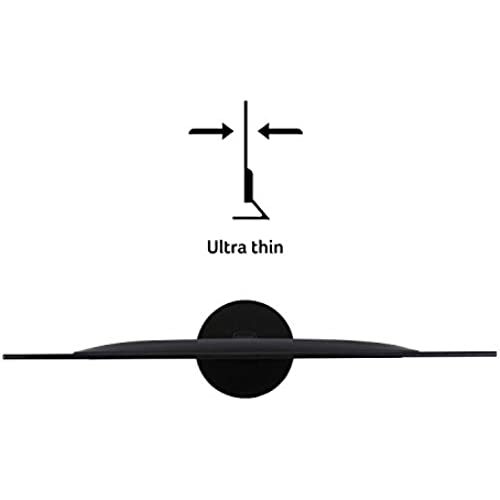





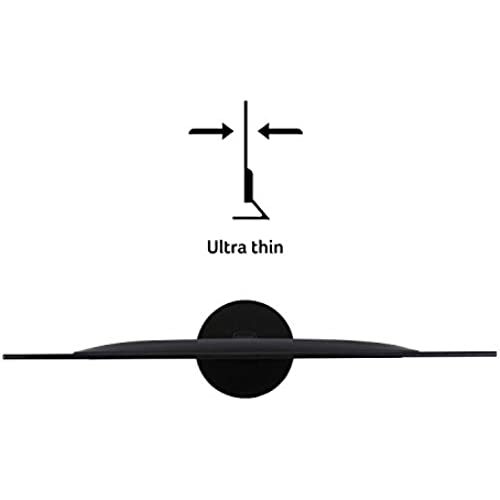


Acer 21.5 Inch Full HD (1920 x 1080) IPS Ultra-Thin Zero Frame Computer Monitor (HDMI & VGA Port), SB220Q bi
-

Carleen L. Kinney-Brown
> 3 dayI have a desk at the home office, this screen was perfect for the space and quality, so far, is awesome. Not sure its gamer quality but Im not looking to play games.
-

clif
> 3 dayWebsite says its LED in the comparison chart, box says LED on outside. Users manual says LCD. So what is it??? Another caution; using this in a docking station with multiple displays cause my display #2 to go 6 off the screen and the graphics were not able to be set to the 16:9 scale anymore.
-

Seasoned
> 3 dayOK, FIRST of all, I only got this about 2 hours ago, so keep in mind that this IS subject to change. FIRST pros! 1. The ease of use was fine. After hooking it up, I simply hit the on button, the first switch from your right just to the right of and behind the prominent LED. The led is subtle and blue when on. I didnt need to set anything else. 2. It DOES tilt, but it isnt that obvious. Once assembled, you have to push the top of the monitor to tilt it. It should be a little easier, but it is fine. 3. The picture is fine. 4. If you have a VGA monitor, it comes with a cable for it. I got a long hdmi cable to hook it up. 5. The price seems about PERFECT! It seems the smaller ones are not much less, if they are at all, and ones that are slightly larger cost a LOT more, so this seems to be the current sweet spot. And in this range, this particular model is probably about in the center of the price range. The ONE con I had was that I spend so much time looking for a monitor with a good track record, that I slipped up on getting my one nice to have I hoped for, AUDIO. This has no audio, apparently. Otherwise, it is FINE for the moment. I spent a while, and even went to anther company, to make sue the reliability and features were there. Heres hoping I feel the same way 2 years and more from now. The last monitor I got, for another system about 4 years ago, and STILL working well, is a model that isnt made any more, and the related monitors have a lower general rating than I would like, so I picked THIS one. BTW I didnt rate gaming, as I dont play games. I imagine it is about as good as most monitors here.
-

LARRY
> 3 dayI dont use it for gaming so cant offer an opinion on that, but for streaming movies and general computer use, I am quite satisfied.
-

Ain
> 3 dayThe display is clear and crisp, providing great color and contrast. Its also very easy to set up and use. The build quality is solid and the screen is lightweight, making it easy to move around. Overall, a great value for the price.
-

Mama
> 3 dayThis is my second of these monitors that I have purchased, so even though I have not used this particular one yet, I will review my previous one. I am bookkeeper, not a gamer. This screen has served me so well as a second screen for my iMac, that I am purchasing another one so I can have 3 screens. Sidenote, I have even packed this screen up and taken it on the road, the screen got scratched (of course) but otherwise, I had no issues dragging it around with me in a laundry basket in my rough riding pickup. Lets get to where this product lost a star.... it doesnt come with an hdmi cable. It has the old pin style connector in the package. If it was the only screen I was connecting, this would be fine, but if youre buying this as a second or third screen, order an hdmi cable (or whatever you prefer). I feel like hdmi mostly replaced the old pin style a long time ago, and it would not have cost acer much to put both cables in the box, hence... 1 star lost. Overall, a plenty good screen.
-

pleinelune
> 3 dayFirst, NOT a gamer, and to put mildly, NOT into tech...at all. Im turning 70 and havent had to deal much with changing out monitors or desktops in some time. I just turn it on and expect it to work. Im saying that so you can tell set up was so easy. My old monitor, that was inches smaller than the 21.5 (I got it over a decade ago) had been used over 11 years and was a floor model when I bought it! It was great, but could tell its days were numbered. I stream movies, email, stuff like that. Just wanted a simple, inexpensive, but decent monitor and my very Tech nephew (he is in charge of tech for a company) recommended this one for what I wanted to pay. PICTURE QUALITY/CLARITY - For what I use for, GREAT. I cant speak to how it would be for gamers. Great for streaming movies. PRICE: It was on sale when I got it so it was a total of about 90 bucks with tax (I have Prime free ship) SET UP - OK the manual I found worthless. Yes, I can just follow the cables, but this monitor was a tad different than my old one. My nephew, in three sentences, over the phone, told me exactly what to do and it was super easy. I DID find it easier to put this monitor in my lap, do the plug ins, put the stand on, and then move to my desk where I connected to my computer rather than try to set it up on my computer table. This monitor is SO much thinner than my last one. I waited to write this review til I had it at least a couple weeks and, so far, very happy. If anything changes, I will DEFINITELY edit! BOTTOMLINE: Would get again.
-

Gazelle
> 3 dayMy second monitor is fitting remote access with ease and quality
-

Miranda McDonald
Greater than one weekThis is my go-to for ordering monitors for my office. Love the quality for the price, and how lightweight and slim they are. Great product.
-

Debbie S.
Greater than one weekI needed a 2nd screen. I wanted quality but did not want to spend alot of money. This was perfect. Easy to set up, got good reviews online after doing my research and was not expensive. Very happy with this purchase.
