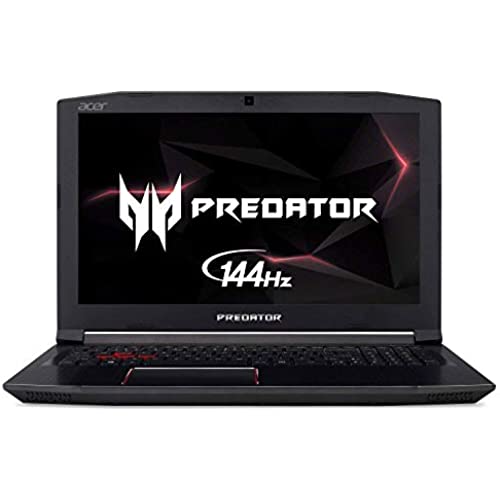






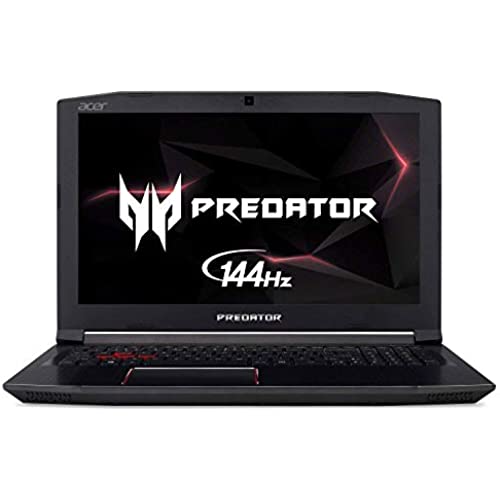






Acer Predator Helios 300 Gaming Laptop PC, 15.6 FHD IPS w/ 144Hz Refresh, Intel i7-8750H, GTX 1060 6GB, 16GB DDR4, 256GB NVMe SSD, Aeroblade Metal Fans PH315-51-78NP
-

mCat
> 3 dayThe first time I bought this laptop, it arrived with a malfunctioning key. Acer wanted me to pay for the shipping to have it repaired/replaced (which was quite pricey), and said the process would take weeks, so I replaced it through amazon instead (which only took 2 days and was free). The second laptop I received overheats when playing games (CPU temps average 95 celsius within 5 minutes of playing the witcher 3). Getting that fixed also requires sending it in. But thats not the worst part. One of the keys on my keyboard recently fell off, after 4 months of use. Acer wont send me a new key, and they want me to pay $700 to send my laptop in for repairs. $700 TO REPLACE A &*$@ING KEY. Ill probably never buy another Acer product. This laptop seemed too good to be true, and it was. All those specs at that low of a price came at the cost of terrible manufacturing quality.
-

Yousif Shareef
Greater than one weekAmazing laptop
-

J Davis
> 3 dayGreat gaming computer, good value for the components and plays everything I’ve thrown at it.
-

Richard D
> 3 dayDied after 1 year cost $900.00 to repair, motherboard replacement ouch!
-

Jurgen van der Merwe
Greater than one weekI mostly use this laptop for graphic intensive games and desigining on unity and blender. The quality is fantastic and the render speeds are incredible. I have had no problems with it and would definitely recommend this laptop. Something to note is that the battery does die faster than expected but thats why you have a charger right?
-

manik
> 3 dayGreat product but no display port
-

taha
Greater than one weekBest performance with lowest price
-

Joseph Jamerson
> 3 dayGot the package on the 13th, booted it up, got everything set up. Seemed fine, downloaded some apps, then my download speed flatlined. Troubleshooted then it turns out the adapter for the wifi card was the problem.
-

Sujan Bhattarai
> 3 dayThis is/was the best value for money laptop at the time I bought it. Playing games on the beautiful 144 Hz display is amazing. The GTX 1060 - 6GB can handle games fairly well. Apart from gaming, it will serve as a decent work machine for most people owing to the 8th Intel - i7 and 16 GB RAM.
-

Greg Strandberg
> 3 dayI bought the Predator Helios 300 over Black Friday weekend 2018 and was a bit anxious before and after the purchase. “Will this be the right laptop?” I thought with some trepidation, or more than once, “God, I’ve made a huge mistake!”
Related products


