





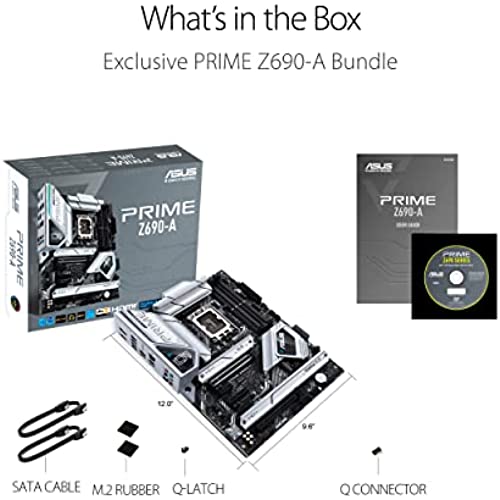






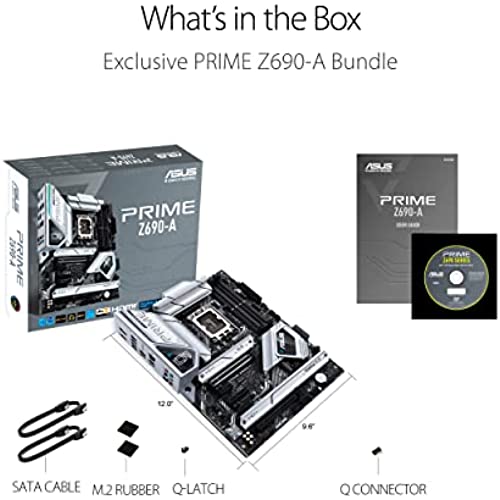
ASUS Prime Z690-A LGA 1700(Intel 12th) ATX Motherboard (16+1 DrMOS,PCIe 5.0,DDR5,4X M.2, Intel 2.5 Gb LAN,USB 3.2 Gen 2 Front Panel Type-C,Thunderbolt™ 4,Aura Sync RGB Lighting)
-

Deo
> 24 hourThis board did not post, even after following every possible troubleshooting guide it never worked. Total waste of money.
-

Thomas S.
> 24 hour1st iteration of LGA1700 (12th gen) and no provision to update bios for 13th gen without 12th gen chip. As if intel was going to build the next generation on a different socket (because you know there’s no competition). If you buy old stock to use with a 13th gen chip, good luck. They asked me to send it in to have them flash it. Lol. Galaxy brains. Customer service didn’t even alert me to this issue the first time and I tried in vein to Qflash without a designated USB port, because of course, not possible.
-

PhilV
> 24 hourThings I wish Id noticed before buying this board..
-

Patrice Rioux
> 24 hourHorrible board… just horrible.
-

T Doherty
> 24 hourASUS is my first choice in motherboards because of their great bios, features and reliability. For anyone with a 12th generation LGA 1700 Intel processor, the Z690-A is an excellent choice. It has good thermals, nice features including support for four m.2 drives, and an attractive design. However, if you own a 13th gen Intel processor, as do I, you might want to consider a different model or brand. The problem is that some Z690-A boards require a bios update for 13th gen processors. If you receive a Z690-A MB without the newer bios, it will not post if you have a 13th gen CPU installed. The amber error light on the MB will indicate a memory problem, but it is actually a bios/CPU issue. Bios updates are generally easy to accomplish, but because the Z690-A does not support flashback, the only way to get your system running is to insert a 12th gen CPU, load bios, upgrade to the new bios, then replace the 12th gen CPU with your 13th gen CPU. I subtracted two stars for the lack of bios flashback, which would have made the 13th gen CPU problem easy to fix.
-

starwolf
> 24 hourWish there was better Linux support. But as with most products nowadays the Linux support is just not there yet.
-

François Charette Nguyen
> 24 hourYou need a 12th gen cpu to boot in the bios to update it to support 13th gen. It does not have bios flashback.
-

Ruff
> 24 hourBIOS issues all day. Couldnt upgrade past 0707
-

David
> 24 hourProduct sat on a counter for months as I saved up for other parts and upon opening the box I learned that the cpu pins on this board were damaged rendering it completely useless so I am down 300 dollars. Please open this after its delivered, I cant return this because I waited too long and bought pieces over time.
-

wtblife
> 24 hourSupports high speed DDR5, just make sure you update the bios or you might run into issues with
