

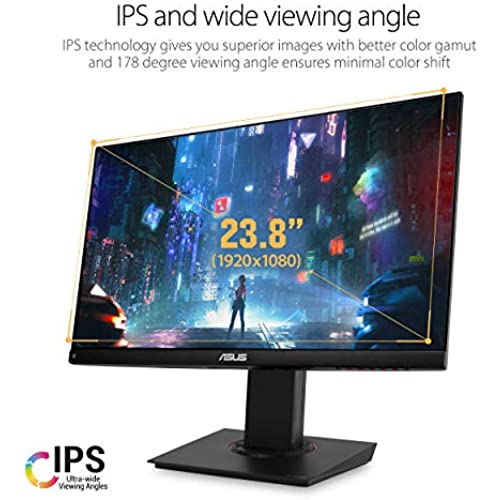






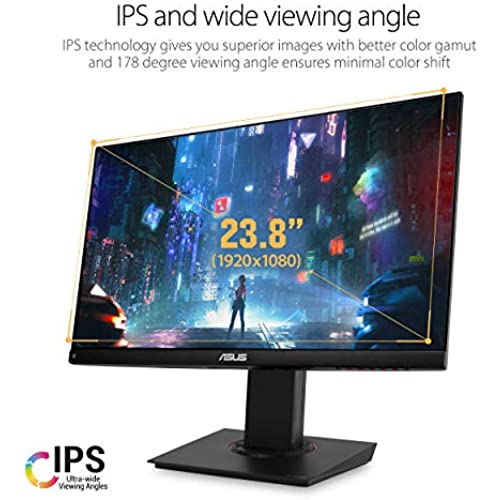




ASUS TUF Gaming VG249Q 23.8” Monitor 144Hz Full HD (1920 x 1080) 1ms IPS ELMB FreeSync Eye Care DisplayPort HDMI D-Sub
-

scott worsham
> 3 dayThe downward spiral of the picture quality after only 10 months is drastic. For home use, I would avoid this model. Its fairly unwatchable at this point and there is no recourse to return or fix.
-

Curtis L.
> 3 dayI bought the VG249Q to replace a defective Sceptre E255B-1658A. I originally only bought the Sceptre to replace a Asus VG279Q which was too large for my desktop setup. If I could have found the VG249Q a month ago I would have just gotten it. Its basically my old VG279Q with a smaller panel. Some cosmetic changes but otherwise identical. Same great IPS panel with great picture quality. I use it on my Xbox One X at 1080p@120hz with zero issues. Games look and run great. The adjustable stand is really nice as well. Only nitpick which doesnt really affect me it that it only has 1 hdmi input. Would be hard to gave multiple devices connected simultaneously.
-

Aetoss
> 3 dayFor the money I think this is a good monitor. My one qualm with it is that the black level isnt great, which I suppose to be expected from most IPS panels. The colors and motion on the other hand are quite good!
-

Sean
> 3 dayNo signal from displayport. Everything plugged in and triple checked. Its apparently a known issue. Fails at the 1 job a monitor has.
-

JAB1994
> 3 dayI absolutely love this monitor. I chose this for a low-end gaming build just to fall in love with it and now I would like to purchase 2 more just for my mounted 3 screen gaming setup!
-

C. Rogers
Greater than one week1080p 144hz IPS display for $250? I was very skeptical. I bought it to give it a try and also because I couldnt find any other 1080p 144hz IPS displays besides an Acer one that has a serious flaw in its design making the 144hz near useless. Any who the image looks great. This DOES work with NVIDIA G-SYNC. Im running this on a non super RTX 2070 and every thing is awesome. It takes quite a bit of menu surfing to set it up, not just on the monitor but on your pc in the NVIDIA control panel to get the two talking to each other but it does Indeed work. Keep in mind Im coming from a cheap 22 Dell 1080p glossy monitor too so this is a huge step up for me. My opinion may be a bit skewed based on that fact. Turning on 144hz makes a huge difference. Its night and day. Like if you got lasik surgery after wearing glasses for 20 years kind of difference. Even when not playing video games. I noticed the 144hz immediately when moving my cursor around. Everything was just sharper. The ELMB (EXTREME LOW MOTION BLUR) I keep off because it causes the monitor lose a boatload of brightness. Other than the monitor brightness issue I dont notice its off. IMO its kind of useless and is just a selling point. The built in 2 watt speakers actually arent half bad for what they are. Built in speakers are always garbage but these actually manage to make listening to audio not sound ear piercing, tin can like, and thin. They have zero bass obviously but if I had to rely on these for every day tasks I wouldnt be mad. The shadow boost function works well but it too does cause the monitor to loose some over all brightness. Not as bad as the ELMB function but its still noticeable. Again I just leave this off and use gamma correction in the Nvidia control panel or in the game im playing to adjust for this. Over all if you want a monitor that is 1080p only, 144hz, and IPS that works on both AMD and Nvidia GPUs then this seems to be an almost perfect monitor for that. As far as longevity goers, we will have to see. My room mate has a higher end ASUS 1440p gaming monitor that comes with all the bells, whistles, and a kitchen sink but its seems like its back light is already going out after just over 8 months of him owning it. it still works but it makes me worry about ASUS quality these days. He cant get it fixed because he says ASUS customer support is non existent, but what gaming peripheral company has good support anyways right? Theyre all mostly bad at it. If you are looking at this monitor specifically for ELMB and or the Shadow Boost funtions you will be very disappointed as they gimp the monitor to provide a slight boost in visuals. if they can figure out how to implement ELMB in a monitor with out brightness loss and maybe make it a little more efficient it could the next big feature for monitors. All in all Id say its VERY good purchase as long as it lasts for a few years.
-

Igor
> 3 dayThe high refresh rate is a joy to use. The screen looks beautiful!
-

Marcus Andrade
> 3 dayGreat for 144 hz 1080p on a budget. Free sync is underrated with this if you’re using an nvidia Gpu I feel no lag and no screen tear of course.
-

Jonatan Maldonado
Greater than one weekLlevo ya unos meses de uso con el monitor, no me ha dado ningún tipo de falla y la verdad es que me parece una de las mejores compras que pude hacer en lo que respecta a este mercado, el de los monitores ips con alta taza de refresco.
-

Pat T.
> 3 dayVery satisfied with the monitor
Related products


