

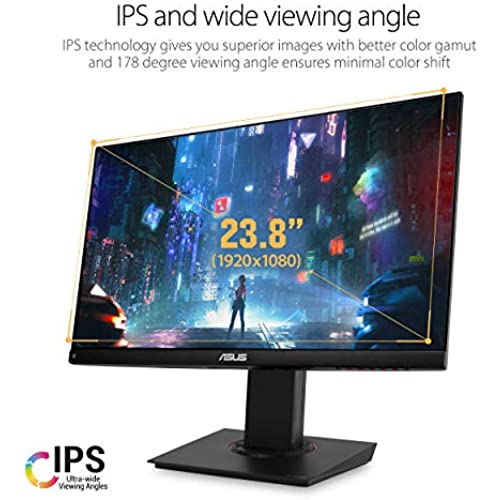






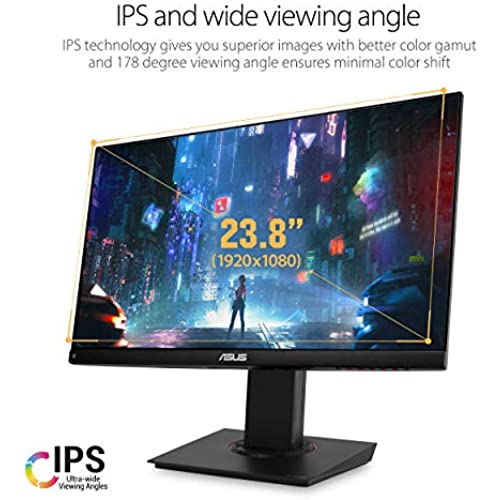




ASUS TUF Gaming VG249Q 23.8” Monitor 144Hz Full HD (1920 x 1080) 1ms IPS ELMB FreeSync Eye Care DisplayPort HDMI D-Sub
-

William M
Greater than one weekI bought this monitor because I wanted something to play games, with build-in speakers and height adj. PROs: - Really good stand. Sturdy with full moment. Very good ergonomically and it could become a really good secondary monitor in future. - Refresh rate good for a mid-range pc build - Nice colors and good brightness. - Blue light filter is awesome. Nothing really impressive but I love it. - VGA connector. It might be helpful for some. In my case makes me feel this is quite old monitor. CONs: - In my case has poor connectivity (only one HDMI and no USB connections) - Low volume speakers. I live in a place that during daytime is quite noisy and I have problems if I use monitor speakers (even at 100%). They sound quality is ok but the volume is low for me. I use it through the Display Port cable and audio in plug directly to my motherboard (bit better than the DP cable) but nothing really noticeable. Make sure you have the change the volume through the menu, which is different from the PC itself for some reason, because it has it at 50% by default. - No HDMI cable included. At least my box did not come with one. - Really hard to plug in cables (Power, HDMI and DP). Best way to do it is turn the monitor 90 degrees and plug everything you need otherwise you will struggle a lot. - Buttons at the bottom right corner and the menu are kind of unpleasant to navigate at the beginning. There is nothing to differentiate the power button to others (touching it), therefore I constantly turn the monitor off. Now I get why some monitors come with this little joystick at the back. - Dont understand MOBA mode. I play league from time to time, and I do not know why it would help to increase the red tones to the max. It looks horrible. If you reach this far, you might think it is a bad monitor but in general is a good choice. I believe the feature of this monitor is the stand. There are better choices for same or less money than this one. This Asus monitor does the job done but it does not excel at any and other features feel just gimmicky.
-

Hazel Reed
Greater than one weekThis monitor is horribly blurry, yellow tinted. Do yourself a favor and buy any other monitor its not worth it. I returned and replaced the monitor thinking that the yellow tint was a defect but after receiving my replacement I learned that is just how the monitor looks. The replacement I got also was damaged with the frame bent causing backlight bleed. Definitely not worth the money or the hassle.
-

Curtis L.
Greater than one weekI bought the VG249Q to replace a defective Sceptre E255B-1658A. I originally only bought the Sceptre to replace a Asus VG279Q which was too large for my desktop setup. If I could have found the VG249Q a month ago I would have just gotten it. Its basically my old VG279Q with a smaller panel. Some cosmetic changes but otherwise identical. Same great IPS panel with great picture quality. I use it on my Xbox One X at 1080p@120hz with zero issues. Games look and run great. The adjustable stand is really nice as well. Only nitpick which doesnt really affect me it that it only has 1 hdmi input. Would be hard to gave multiple devices connected simultaneously.
-

ELISABETH STEWART
> 3 dayAwesome picture. The difference between VA and TN is crazy. I love every inch of this monitor. I can’t believe the price is so low. No bad pixels nothing wrong at all. Except the audio input doesn’t output audio which kinda sucks. Other then that it’s amazing.
-

C. Rogers
> 3 day1080p 144hz IPS display for $250? I was very skeptical. I bought it to give it a try and also because I couldnt find any other 1080p 144hz IPS displays besides an Acer one that has a serious flaw in its design making the 144hz near useless. Any who the image looks great. This DOES work with NVIDIA G-SYNC. Im running this on a non super RTX 2070 and every thing is awesome. It takes quite a bit of menu surfing to set it up, not just on the monitor but on your pc in the NVIDIA control panel to get the two talking to each other but it does Indeed work. Keep in mind Im coming from a cheap 22 Dell 1080p glossy monitor too so this is a huge step up for me. My opinion may be a bit skewed based on that fact. Turning on 144hz makes a huge difference. Its night and day. Like if you got lasik surgery after wearing glasses for 20 years kind of difference. Even when not playing video games. I noticed the 144hz immediately when moving my cursor around. Everything was just sharper. The ELMB (EXTREME LOW MOTION BLUR) I keep off because it causes the monitor lose a boatload of brightness. Other than the monitor brightness issue I dont notice its off. IMO its kind of useless and is just a selling point. The built in 2 watt speakers actually arent half bad for what they are. Built in speakers are always garbage but these actually manage to make listening to audio not sound ear piercing, tin can like, and thin. They have zero bass obviously but if I had to rely on these for every day tasks I wouldnt be mad. The shadow boost function works well but it too does cause the monitor to loose some over all brightness. Not as bad as the ELMB function but its still noticeable. Again I just leave this off and use gamma correction in the Nvidia control panel or in the game im playing to adjust for this. Over all if you want a monitor that is 1080p only, 144hz, and IPS that works on both AMD and Nvidia GPUs then this seems to be an almost perfect monitor for that. As far as longevity goers, we will have to see. My room mate has a higher end ASUS 1440p gaming monitor that comes with all the bells, whistles, and a kitchen sink but its seems like its back light is already going out after just over 8 months of him owning it. it still works but it makes me worry about ASUS quality these days. He cant get it fixed because he says ASUS customer support is non existent, but what gaming peripheral company has good support anyways right? Theyre all mostly bad at it. If you are looking at this monitor specifically for ELMB and or the Shadow Boost funtions you will be very disappointed as they gimp the monitor to provide a slight boost in visuals. if they can figure out how to implement ELMB in a monitor with out brightness loss and maybe make it a little more efficient it could the next big feature for monitors. All in all Id say its VERY good purchase as long as it lasts for a few years.
-

Jackson Johnson
> 3 dayWhen my old Dell Ultrasharp met an unfortunate end, it was time for a new monitor. I was looking for something under $250 US, with good color for both gaming and general family use. I knew there would be tradeoffs at this price point, so I spent quite a bit of time on research. When I decided on the Asus 249Q, I tried to buy it at my preferred retailer for electronics - Best Buy - but they were out of stock. Fortunately, Amazon had 9 available. UPS trashed the package during delivery, but the monitor itself was unscathed. Assembly was laughably easy ... really good engineering. My priorities were: 1. Screen quality - IPS panel, 144Hz, 4ms/1ms response. This is a first generation IPS gaming monitor, and I am very pleased with how it looks and performs out of the box. The on-screen controls are plentiful and easy to use, but I thought the stock settings were perfect for my use. 2. Stand quality - I wanted something solid and adjustable. This stand swivels, tilts, and has height adjustment. Its footprint is small, and I love the minimalist look. The connectors on the back are a bit difficult to reach, but I like that they do not disrupt the lines. This monitor has an elegant look from every angle, including the back. 3. Connections - I needed both an HDMI (for my Xbox One X) and a DisplayPort (for my computer). And the trade-offs: UPDATE - Asus was less than honest in listing the specifications. While featuring that the monitor supports FreeSync, they did not specify that this is only via DisplayPort, not HDMI. They are smart people and must know that this omission is misleading. 1. No G-sync. If you are looking to buy or built a computer with a GTX GPU, this might be an issue. 2. Connectors. There is one HDMI, one DisplayPort, one VGA, and strangely one audio-in jack (no audio out jack). Thats it. No USB. This works for me. 3. Speakers. I dont believe monitors should try to do audio. It never ends well. This monitor includes speakers, and, no surprise, they are thin and weak. I was initially very pleased with my purchase and gave it 5 stars. The monitor has no evident quality issues. I am disappointed with Asus for its misleading specifications regarding FreeSync support. Anyways, if any additional issues come up, I will circle back and update this review.
-

Riley Bradley
11-06-2025So I’ll break this down into 3 categories. Things I like, things I don’t like, and who I would recommend this monitor to. First off, things I like? - I think the overall picture quality is amazing. It provides a snappy crisp image that with a little bit of tweaking in the monitor settings, you can make vibrant and colorful. This is all done without any screen bleeding or tearing. - Number two for me has to be the size and look of the monitor. I tend to gravitate towards a more minimalist look for anything gaming related. I like character but I don’t like anything over the top topically. This monitor provides extremely thin bezels making the monitor feel and play more like a 24in. This doesn’t take up a lot of desk space which makes it perfect for duel monitor setups especially with the thin bezels and the ability to attach this to a monitor mount. The monitor has the brushed dark gunmetal grey sliver frame with some black as well giving it a nice sleek character with little red accents in places like the base stand. - Third I like the adjustability of the monitor. You can rotate it 360 degrees and lean it forwards, backwards, and also adjust the height quite a bit. Now things I don’t like. - the monitor doesn’t have an opening in the stand to rout cables through like the VG245 had which can make hiding the cables a little more difficult. -Second is that this monitor only has one HDMI port, now this does have a display port and comes with a display cable, this isn’t anything you need to worry about if you are a console gamer. I wish this had two HDMI ports instead of one because having to switch cables going between consoles, or a laptop or pc can get annoying. -My last complaint is the navigation buttons on the monitor to navigate through the settings. Now while this was pretty easy to adjust to I still wasn’t the biggest fan. I prefer what the did on monitors like the VG245 where the had a joystick on the back of the monitor that made navigating through the menu much easier. Now who would I recommend this monitor to? - I think this is the perfect monitor for anyone who is playing on the new set of consoles or any PC or laptop that caps at anything higher than 175hcz. I think this is also the perfect monitor for anyone who competes on a shooter like cod or halo especially with its response time. If you want a perfect medium to smaller sized monitor for any kind of desk gaming I think this is perfect. Now you will definitely have to mess with the monitor settings in fact I will put mine down here - I play on FPS mode -blue light filter 0 -brightness 100 -contrast 85 -saturation 90 -color temp “cool” -skin tone reddish -sharpness 60 -trace free 60 And everything else leave the same as it comes. If you want a crisp smooth playing experience with vibrant beautiful colors than I highly recommend this. Weather you are competing on it or just casually playing solo or with friends on any of the new consoles or on a pc that caps under 175hcz than I think this is your best choice for the overall package. I hope this helped.
-

Josiah
> 3 dayI was looking for an IPS, 144hz, 1080p, 24 monitor for a long time, and this was the perfect choice! IPS looks insanely better than TN, but I could never find a high refresh IPS monitor for a mid range PC like my own. The only high refresh IPS monitors I could find were all 27 at 1440p, which my PC couldnt push enough frames for, or 1080p, which looks awful at 27 in my opinion. So this monitor was the perfect option. (Btw, Id stay away from the VG259Q. I tried that one first, and the colors on it were really messed up, and I saw a few other who had that problem as well. The only major difference is it being about an inch bigger, and being a bit more expensive.) The picture quality is really good too! The settings I landed on are: - Racing Mode - Brightness: 100 - Contrast: 80 - Color Temp: User Mode: R:90 G:95 B:100 - Trace Free: 100 Trace free threw me off a little bit, but thats just Asus way of saying overdrive. I suggest cranking it up to 100. At 100, I see no artifacts, and it makes the response time of the monitor feel way snappier. Given everything I said so far, I would have easily given this monitor 5 stars, but there are 2 major problems I have with it. 1. For some reason, Asus didnt include their amazing joystick controls for the OSD, and instead opted for ancient feeling row of buttons. My previous Asus monitor had the joystick, and navigating the OSD was sooo much nicer. 2. There is no aux output on the monitor, and the built in speakers dont sound that great either. Oddly enough, they did include an aux input, just in case you wanted to plug your iPod into the monitor and jam out... When using my computer, I can obviously use its aux output and run it to my speakers, but I like to play console games on the monitor sometimes too, and when doing so, I have no easy way to route the audio through to my speakers. To fix this, I bought this HDMI adapter that pulls an aux signal out, and I use that to plug into my speakers. Overall the monitor is amazing, and those couple problems arent the end of the world. Id still highly recommend it.
-

John
> 3 dayHigh hz and low price with an above average picture quality compared to other monitors this price range made me pick this one up. No complaints here. 5/5
-

The Verified Buyer
> 3 dayI would suggest you to rethink twice before purchasing the VG249Q: This is a $150 IPS monitor, advertised as $250 TUF gaming monitor product. It is the same picture quality and identical OSD as ASUS VP249QGR a $100 cheaper option with a worse stand. When the product was delivered, I was stunned with the quality of the build as previous reviewers had stated poor quality control with dead/stuck pixel issues as well as massive glow. I did not have this issues, however my main issues are how the colors look on this monitors, and its picture quality. First off, the colors looks odd, even when calibrated it feels like a shade of color filter is applied to the picture. The standard mode is Racing Mode which is weird since you can not adjust some of the settings in OSD, where as a typical standard mode can be fully calibrated (if you are looking to calibrate your own monitor you may think twice). The second thing you should know, is that the picture quality is blurry, and such mode such as sRGB and Racing prevents you from adjusting its sharpness. The vivid pixel makes the image looks sharp, however it is a bit pixelated even if it is at a minimum settings. IPS glow is expected in every IPS monitor. If you are into a competitive FPS game, you should know that this monitor is averaging around 8 GTG ms response time at a maximum trace free 100. My conclusion: This monitor is not worth the price. If you are on a budget and are looking for the same product get the VP249QGR or AOC 24G2 as they are much cheaper, and have the same Panda panel. As I said, the VP249QGR is the same monitor as VG249Q. All you need is a VESA mount which cost around $20. Meanwhile, there is the AOC 24G2 which has a bit faster GTG response time around 5-7 ms and wider color gamut. If you have a budget of $350 I recommend the VG259QM or MAG251RX which are 240hz and very fast IPS monitors.
Related products


