



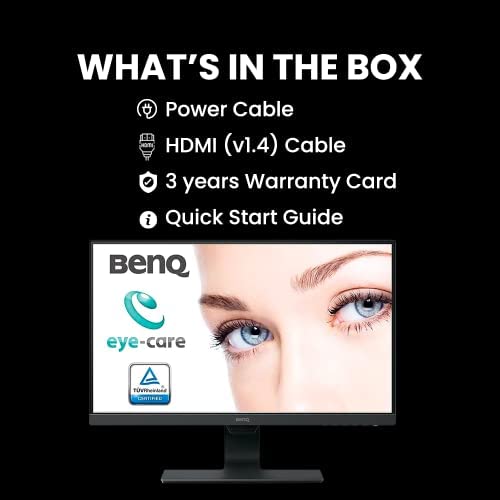

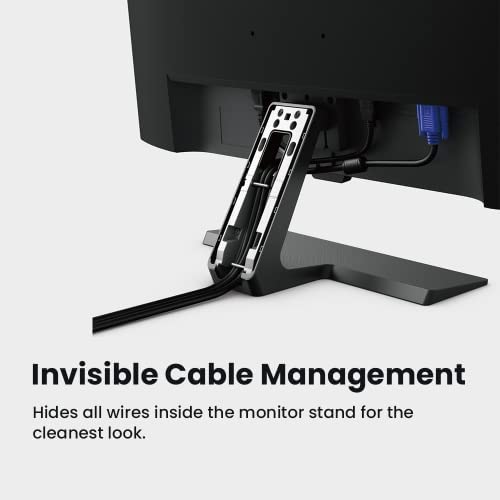




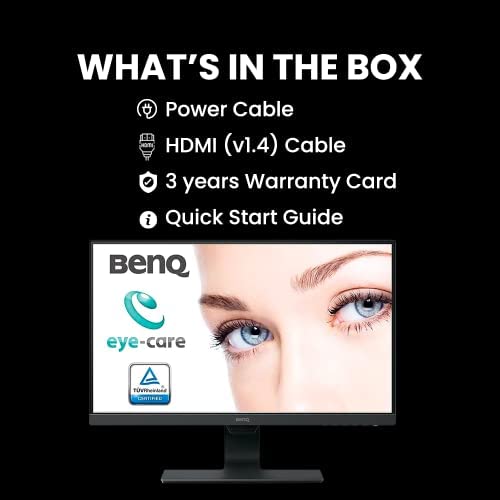

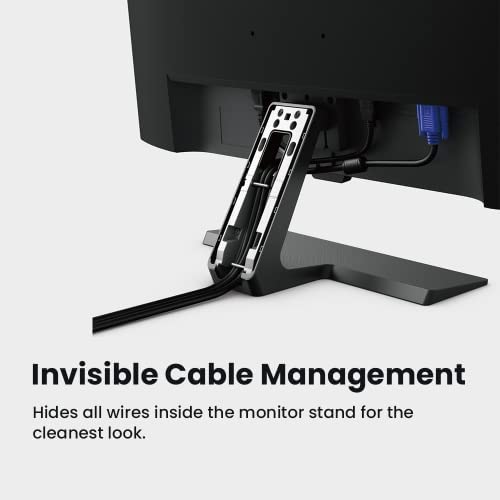
BenQ GW2780 Computer Monitor 27 FHD 1920x1080p | IPS | Eye-Care Tech | Low Blue Light | Anti-Glare | Adaptive Brightness | Tilt Screen | Built-In Speakers | DisplayPort | HDMI | VGA
-

G. Ritter von Olfers-Batocki
> 24 hourThis Monitor is very good. But I would not pay way more than the 90$ I gave on black friday. Meanwhile there are several Monitors with Low Blue light adjuster and flicker free as well as brightness sensor. This Monitor has at least all 3 items although I have seen an Phillips Monitor for a Little more Money with These Features as well which has on top an colour gammut of 108% NTSC and has 75 Hertz refresh rate. I would probably take by now the Phillips as it is at 106$ by now - same Screen size and Display. But Overall this is an awesome Monitor. It is rated for 30000 hours backlight LED endurance and power on for MTBF of 60000 hours. My SSD has now over 10000 hs and is already a couple of years old (91% wear Level), so expect the Monitor to last about the same as an SSD with normal use. Colour gammut is 72% NTSC and is good enough for all Tasks. It came with an HDMI cable included. Stand is sturdy since it has metal underneath the plastic. I have the blue light filter on 50% (webbrowsing they call it) which reduces brigthness greatly (to which I am a bit sensitive as it seems). Auto brightness sensor is built in which does work (shining on the sensor with an flashlight increases the Screen glow and reducing it afterwards with lights switched off). Has DP and HDMI ports. Speakers are so so but work. On an Monitor like this Speakers are not really needed since I have an 2.1 T&V Speaker System. Built in Speakers are really important only in tablets where they have to be excellent and loud enough since one is not going to toss around a real estate of attached Speakers. On Desktop Setups built in Speakers are not important. 250 nits brightness is way enough for decent movie, Surfing and gaming experience. The 23.8 size is perfect for Desktop use (I come from an 17.3 Laptop Screen) and the IPS Panel makes the huge difference in eye care as well. The IPS Panel is the single biggest eye saver Technology of the last years which avoids the eyes to constantly find the sweet spot on an traditional non IPS Display as my Laptop Screen was. I coupled this Monitor to my older Laptop which is an wonderfull Setup - why throw away an 8 year old Laptop (Intel quad core, 8 GB RAM, SSD) when it still works perfectly and the Hardware is somewhat up to date still? For Youtube, movies, etc upgrade your old machines with an SSD and they will run for a decade more or so (avoiding electrowaste. No Need for the latest and greatest). I find myself being in front of this Monitor more without glasses which never would happened before with the traditional non IPS Laptop 17.3 Screen. Great Monitor but watch out for a step higher when the Price is minimal more. With 23.8 that is the Maximum to go with FHD (1920 x 1200) since at 24 Screens you are looking already for an 4K Monitor since the Pixels of this Monitor is only at 93 PPI while my Amazon Fire tablet has an PPI of 182 IPS Display. So an 27 Monitor should have an 4K Screen while with this Monitor you get away still with 1080p. Close up I can see with the naked eye (without glasses) the individual Pixels. But yeah, for the Price you can buy just a new one if it Fails at 60000 hours (MTBF as per specs. An SSD should have an Main Time Before Failure rate of about 2 Million hours for comparison). Set up was easy basically PnP (plug and play). Adjustment Buttons on Screen are fine. I like the power on light as it glows a whitish glow. I hope this Monitor lasts me Long as we will see the durability. Plastic parts of the Monitor are of high Quality and seem not cheapish and fit and finish is excellent. Awesome thin bezel. Darks could be darker but thats an inherent characteristic of the IPS Technology. No light bleeding or back glowing on edges or stuff but the blacks could be a bit darker. Otherwise an huge improvement from the Laptop Screen I come from. Bigger Screen and you will probably not see the edges since I sit about 30 cm away from the Monitor. Watching movies I get at least 40 cm to 100 cm distance. If the durability holds up I recommend this Monitor. I bought it because it is supposed TUV Rheinland approved and tested for flicker free and Low Blue light. Whatch out for newer models, better features and other brands for similar Price range. But you will be happy with this Monitor even for light gaming. Buy a cheapish Laptop if you cant afford anything else (or upgrade an existent one) like an cheap Dell Inspiron 11 (use the Laptop as PC), connect it to this big Monitor with mouse an keyboard, throw in a decent Sound System and you have a full Desktop replacement set up which serves as full home Theater and Entertainment System as well as gaming rig (depending on the Laptop Hardware). If one part Fails, Switch it for another part and no Need to throw the whole Thing away. I recommend this Monitor. But for retail Price of 149$ look for better deals and more bang for your buck. UPDATE 21.01.2020: On the right lower corner there seems to be the light a little dimmer than on the rest on the screen. No light bleeding but that corner gets a littler darker towards the corner (meeting point of horizontal and vertical edges). No noticeable pixels burned out on any Colour. So thats what I observed till now. Otherwise awesome monitor. I recommend for under 100$ although there are already several alternatives for this with a wider Colour gammut, a little more money and as well flicker free and reduced blue light eye care certification as well with an integrated brightness sensor. The 24 size is about the optimal monitor size.
-

Hailey Rigatti
> 24 hourI recently started wanting a true PC setup for my streams. I had one of these monitors from a different website and loved it so much that I decided to buy a second to add a second monitor to my setup. The monitor came fast and was handled well. The packaging was well protecting the screen. The screen is so clean and clear. I have no issues with getting it to work with my setup via display port or HDMI. If you’re looking for something to just browse the internet with or to do gaming this is the perfect screen. The size is perfect for me. Would highly reccomend
-

Colleen OConnor
> 24 hourJust recently stopped working after 3 years, but before that was a good quality for the price. I like the cable management on the back and the bevel style.
-

Josh L
> 24 hourExactly what I wanted for a second monitor. Keep in mind the hdmi that comes with it was a little short for me. Has a great viewing angle and works perfectly.
-

S. Nelson
> 24 hourThis monitor is clear and crisp. The price was right for a desk computer that is not taxed overly. I would not recommend this size monitor for gaming.
-

H. Keleher
> 24 hourI purchased this monitor to replace a 10+ old monitor on my work macbook. Im going from a 1920x1200 to 1920x1080 monitor and hate to lose the larger vertical space but thats what the majority of monitors are using these days! The only complaints I would have about this monitor are minor, 1. I perfer having an external clip behind the monitor as I have some cables that need to be run but out of the way that dont plug directly into the monitor itself (such as a camera and a mouse charging cable.) However, if this were a monitor that hat the back exposed I can see this being appealing and cleaner from both sides, just not something I would need. 2. The power button is big and bright underneath the bottom right edge of the monitor so its not obtrusive like the Xbox 1 controllers but its noticeable. If doesnt draw attention for the most part but is bigger and brighter than I would like. Neither of these is enough to ding a star since it does what I purchased it for and it looks great! Image quality is top notch (while IPS panels have a slower response time they produce much better color and image quality, Im not gaming but working so its just what the doctor ordered.) The imagine is nearly the same quality as the Macbook Pro retina display while using the proper profile. I really didnt have to do much to get it setup an working, unlike monitors of old where I could spend many hours tweaking to get just right. Im very happy with this purchase, especially since it popped up on my price watch at below $100!
-

A. Matheny
> 24 hourI needed a new monitor, but nothing game-worthy, just something to use to read and write with without going blind. This monitor has lots of good eye-strain prevention qualities that are good for my 70-year-old eyes. Its also very well-built for an inexpensive 27 monitor. I connected it to my 2019 MacBook Pro with a Warrky USB-C to DisplayPort cable, and everything worked except the sound through the speakers on the monitor. I struggled with that for a while, and gave up, because I really didnt care that much about the sound, turned off my computer and monitor and went to bed. Today, when I turned on the computer and monitor, the sound worked. I guess the trick is to reboot if you dont get the sound to work at first. Knowing that would have saved me a lot of time. Anyway, I consider this a really great buy and just what I needed. Except for the initial sound issue, the process went very smoothly. Sleeping on it really helped!
-

None Yah
> 24 hourGood: -Its noticablly more colorful than traditional TN LED monitors -LIghtweight ultra slim bezel is sharp looking. -Blue light and zero flicker -Vesa mountable (which I use a dual monitor set -up) -I personally havent seen any limitations in lag or sloppy response times yet. I have my settings maxed in the games I play. BenQ has a three year warranty on there screens. Bad: -Not nearly as bright as traditional monitors -IPS screens in general and this one very much bleeds light out of the corners. -Trade of slim bezel smooth looking design for weakness and the potential of dust getting under the screen while cleaning -Speakers are awful but what can you expect. For who it was bought for its having sound where they dont now. My goal was to set up a dual monitor situation for my home office. So I wanted to have a matching set for ease of use and matching the screen settings. So I will be buying a second one to finish the pair. So even though this will be used on my business center, I first hooked it up to my gaming rig and did a little bit of photo rendering to see if I like the screen. I would use this with confidence for gaming , especially for working with photos. Games and pictures look much more vivid. I think the biggest drawback is how dark it appears in a dark room. I am still working with the settings a bit. I watched a Kong skull island on here, to test the special effects scenes, the bleeding on a wide screen with the black bars on top and bottom really, really stick out. You can definitely see corner bleeding. That being said the quality of the video was great, so it was a trade off. I would not watch TV on here much, or at least without getting some speakers anyway. I wanted to keep the price down and still get a quality product, I feel this was good fit.
-

Mike
> 24 hourMy workstation consists of 4 monitors that I use to stare at charts and other small, fast moving data for hours at a time. Ive been getting headaches and having trouble focusing lately so I figured it may be time for an upgrade. I ordered one of these monitors to see if the eyecare technology was worth the hype. The difference in this display vs the 3 older ones I have is just incredible. The lighting is even and clean. I dont really know how to explain it but it just feels much more natural to look at. The issue Ive had with every monitor is probably the same as most people. I felt like I was always having to play with the brightness and contrast when bouncing back and forth between programs with a darker background and reading documents with a white background. This has solved that issue with its automatic light sensing and eyecare technology. The price is also spectacular for what this monitor offers. Ill be ordering 3 more to update the rest. Thanks BenQ! Update: Its been 7 months now with zero issues. Update: Almost a year now and still no issues. Also a small plus Ive noticed.. The plastic has a matte finish and is easy to clean. Other monitors Ive had start to look old quickly because the smooth plastic scratches easily while youre dusting it. Might not mean much to most people but Im a nut and thought it was worth mentioning.
-

Jane
> 24 hourI use this monitor to connect it to my work laptop through an HDMI cable, so I dont have to stare at a 13 laptop screen all day when working from home. The image on the BenQ monitor is not sharp. I can still read and I love the size (I can put 2 documents next to each other on the screen) but its just not as sharp as would be on my work laptop. Also as of a couple of days, the monitor goes to sleep when I shut the laptop closed, where is in the first week it would keep running which was great as I dont need my laptop open anymore when using the BenQ monitor, and it also preserved my laptop battery. Now BenQ just goes to sleep and I cannot wake it up so I can only work when laptop stays open. I didnt do any changes to the monitor settings so not sure what this is about.
