



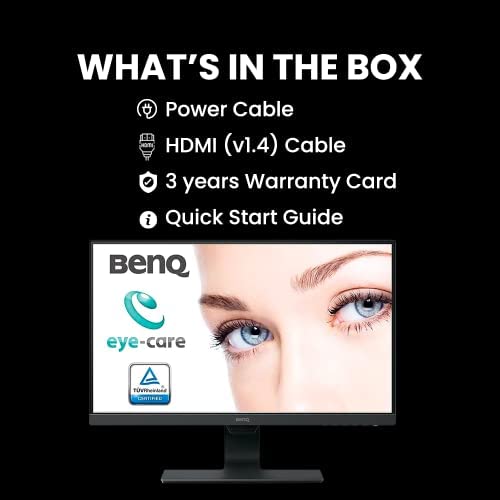

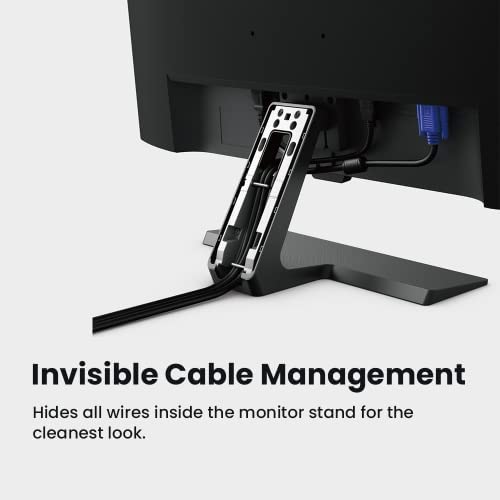




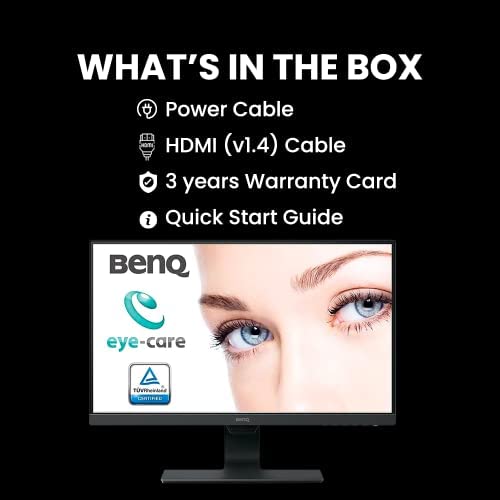

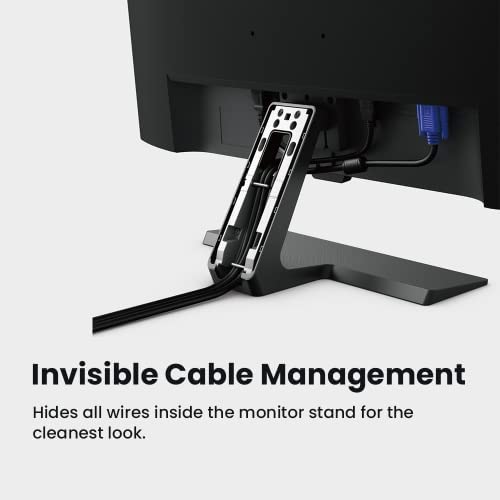
BenQ GW2780 Computer Monitor 27 FHD 1920x1080p | IPS | Eye-Care Tech | Low Blue Light | Anti-Glare | Adaptive Brightness | Tilt Screen | Built-In Speakers | DisplayPort | HDMI | VGA
-

Cambu
> 3 dayIts a good budget monitor, and I I dont have an issue with the reactive brightness. I can play with overhead lights and then completely in the dark and I never have to change the brightness. Its also not a drastic change thats immediately noticable, its a comfortable transition that doesnt bug my eyes or make me strain to see (and I have poor eyesight lol). Its also very sturdy and heavily built which makes it feel more expensive than it is. Ive played a multitude of games (valheim, skyrim, wow, rust, fallout etc) and they all look great running high graphics. I dont notice delays, shadows, or any other malfunctions and colors/textures seem true. The only complaint I have is that the screen came with a burned pixel which sucks. I decided not to send it back as its on the top left and I dont see it while Im playing games, but when I edit photos I can really see it and it gets annoying. Overall though, good monitor and Im happy with the purchase.
-

Carlos V.
Greater than one weekGood!
-

LG
> 3 dayI would definitely recommend these monitors to people. I bought two for a dual display setup. I use it for both office work and for gaming. I connect to the monitors using display port and a laptop docking station. The stands are very sturdy and setup took less than five minutes. The displays are much easier on my eyes than my other ones. I bought these to hopefully help with my migraines (since I sit at the computer for 12+ hours a day). I haven’t had them long enough to see if they really help with the migraines but I will update if they don’t really help. The frames around the outside are thin so a dual screen setup looks good with these displays. The material feels nice and it’s made of sturdy material and not flimsy plastic. There is a little bit of brightness fade near the outside but it’s not bad at all and it’s hardly noticeable. The only way I’ve found to completely avoid that is with curved monitors. Overall, these monitors are a great bang for your buck.
-

Hong
> 3 dayThis is a great monitor. Originally bought higher end 1440 monitor but my 5 yr old laptop was only capable of 1080 and refreshed at such a low rate that I was getting nauseous. Switched to this Benq monitor which is more suited to my computer, and it’s been great for the past wk - clear, no dead pixels, higher refresh rate. I use the low blue light mode in combination w auto brightness adjuster and have experienced noticeable improvement in eye fatigue after extended use. Monitor is also very responsive to computer waking up (prior monitor was not as responsive, and I had to fiddle w input selection button). Nice clean design too. Would highly recommend, esp at this price point.
-

EmbeddedFlyer
01-06-2025Usually at this price you get a TN panel with lousy viewing angles and washed out colors. This IPS monitor has much wider viewing angles and much better color than typical TN monitors. The thin bezels and overall understated look are also nice. You also 2 digital inputs (HDMI and DP) plus analog which is more than most monitors of any type of this size and price. And its nice its certified flicker free and has low blue modes that work well. It also runs quite cool and is very energy efficient. And having a standard 100x100 VESA mount is also nice. Now for the bad news. The menu system is needlessly complicated and more like what monitors had 15 years ago. They went to the trouble to give you custom assignable buttons except theyre not one touch access, and youre limited to what you can assign each button to. You first have to hit any button (but be careful not the hit the power switch in the same row or youll shut the monitor off--the buttons are essentially unlabed) to bring up an on screen menu of what the assignable buttons do. Then you can hit the button you want, then you often have to either hit it multiple times or use the arrow buttons to navigate to what youre trying to get to. So much for quick access. Using the regular menus dives even deeper into button pressing frustration. So if you had fantasies about saying assigning Button 1 to be the HDMI input and Button 2 to be the Display Port input think again. You press any button (except power), then the button programed to be Input (which can ONLY be button 2), then you press again one or more times to select the input you want round-robin-style, then you press the check mark (apply) button. So what could have been one press of a single button instead requires up to 5 presses of multiple buttons. Its typical Taiwanese/Chinese poor user interface design. Auto brightness is really useful and reduces eye strain but the Eye Care Bright Intelligence has been rendered all but useless by more poor design. Every time the monitor detects the slightest change in ambient light it pops up a rather large annoying graphic with a stupid large eye on it in the lower right corner for a good 5 or 10 seconds to tell you it ever so slightly adjusted the brightness! Even with the sensitivity turned all the way down, even just the reflection of whats being displayed (say a screen with lots of white vs a dark screen) while wearing a light colored shirt triggers these frequent and highly annoying pop ups. Really BenQ? Why they had to ruin a perfectly good feature by constantly advertising it Ill never understand. Also, while the color gamut and dynamic range of this monitor is better than most TN panels, it falls far short short of what you want for serious photo and/or video editing. The backlight uniformity is also not all that great with some bleed and halo effect. In these regards you get what you pay for. But theres no excuse for the auto brightness pop up. The could have just left some code out of the firmware and it would be a great feature but instead they made it so annoying I doubt many will use it.
-

Katrina
> 3 dayThis monitor is super sleek and I have it attached to a dual monitor mount and it attached easily via VESA mounting holes. The only little thing I have an issue is that it is bit a slower to turn on and setup when I wake up my PC from a sleep. It takes about 5 seconds to turn on after my main gaming monitor. Also, the default settings for this monitor dont really show how nice and bright this monitor can get so I suggest tampering with the settings to your liking. Some dimming problems also exist when youre not centered with the screen, but that isnt too much to complain about as its fairly priced compared to other monitors of its kind.
-

Debbie L. Phillips
> 3 dayJust replaced my old monitor and this new one works great ! so far... hopefully will last me a long time.
-

J. Grzechowiak
> 3 dayThe size of the screen is perfect as well as the slick sliding motion to rotate and move the screen up and down. I wish the screen got a little brighter though since during the day it feels a little dim. At night though it looks great!
-

ia506
> 3 dayIt was a great product up until recently. It’s been about 2 years and 8 months since I ordered two of these. Last month, the first one completely died. Plugged in with multiple cables, wouldn’t even turn on. Now the button appears to be stuck on the second one, meaning the menu is ALWAYS being scrolled through. I’ve tried closing it, cleaning around the button being pressed, pressing it from multiple angles to see if it was stuck. I’ve had cheaper monitors that lasted for triple the time I’ve had these. Support was useless when I contacted them and never responded to any of my emails. Embarrassing for a company like BENQ to still have these problems.
-

Jane
Greater than one weekI use this monitor to connect it to my work laptop through an HDMI cable, so I dont have to stare at a 13 laptop screen all day when working from home. The image on the BenQ monitor is not sharp. I can still read and I love the size (I can put 2 documents next to each other on the screen) but its just not as sharp as would be on my work laptop. Also as of a couple of days, the monitor goes to sleep when I shut the laptop closed, where is in the first week it would keep running which was great as I dont need my laptop open anymore when using the BenQ monitor, and it also preserved my laptop battery. Now BenQ just goes to sleep and I cannot wake it up so I can only work when laptop stays open. I didnt do any changes to the monitor settings so not sure what this is about.
