


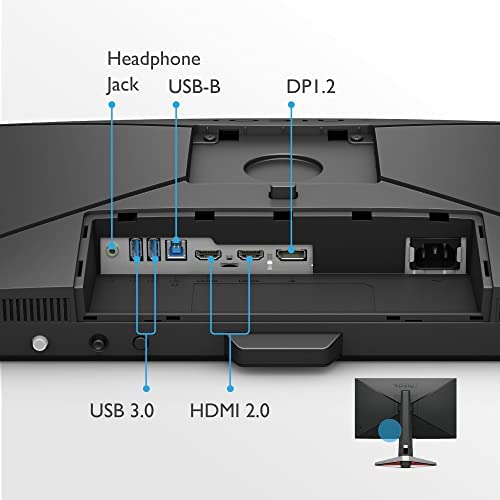





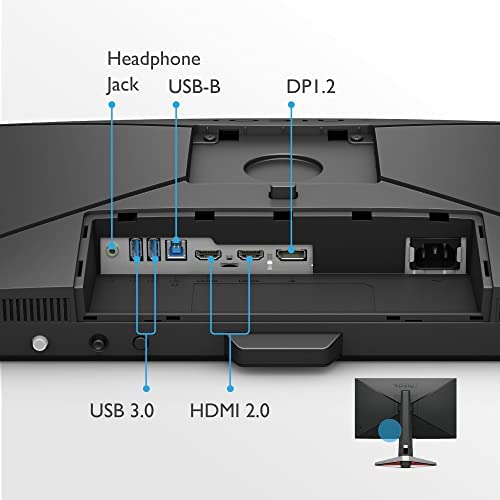


BenQ MOBIUZ EX240 Gaming Monitor 24 FHD 1080p 165Hz 1ms | IPS | HDRi | sRGB | Color Optimizer | Black eQualizer | Freesync | Eye-Care | Height, Swivel & Tilt | DisplayPort | HDMI | Built-In Speakers
-

Shutterspeed
> 3 dayBought the BENQ EX2780Q 144hz. Im using TN panel before for my games. This is my first gaming ips monitor with high refresh rate. This monitor is perfect for my gaming and for my photo editing coz of the accurate color. Very happy for my purchased.
-

Jhoan
> 3 daySo I ended up getting a second one Bc it looked so good and I needed second one for programming. Pros: 144hz Good color details Good over all size not to big or small Cons: -Speakers have a little to much base in opinion (can be fixed with pc EQ - stand is a little too low for gaming since I play some what close to screen (you can get arm stand)
-

Silvermoo
Greater than one weekUpdated: 12/16/2019 From 4 stars to 2 stars Due to Color Uniformity Issue: After a week of the first review, I found it a little eye strainful to view contents with a white background. Upon some tests (as shown in the attached picture), I found the color from the top left corner grows yellowish down to the bottom right corner. The photo taken on my iPhone shows an honest degree of this color shift; this is quite noticeable in use. Disappointed as I thought Benq has a superior QC. Also, since BenQs support team kindly replied to my previous review in detail, I want to clarify some of the points I made as Cons for this monitor. 1. I own a 13-inch MacBook Pro, and a Walmart laptop by the brand Overpowered. In my opinion, even the Walmart laptop sounds clearer than the front speakers inside this monitor. However, Benqs has the advantage of a subwoofer(which, as I mentioned, is not really a big plus). I tried all the five pre-settings, none works for me so far, and now I use a personal EQ configuration by a software called Equalizer APO. I list the speakers as a con due to the high expectations I had while watching the youtubers recommendations. The speakers are definitely usable. 2. I did not try the overdrive/AMA settings in either Benq Ex2780q or the Pg279q from Asus, so indeed, I am not the expert on how the response time could be further enhanced. As for the color vibrancy, Benqs Ex2780q supposedly has a broader color gamut, and now I suspect the reason my experience differed might be due to the color uniformity defect in my unit. One thing I would like to add: for some monitor buyers, the new cool features coming out recently such as the HDRi/HDR, voice canceling headphone jacks, super-fast input lags/response times, or 200+hz refresh rates can all come in second or third places to some degrees of quality control. I have gone through the return of the Asus Pg279q (BLB) to Microcenter. What a heavy box to carry around. Unsure if I will return this monitor, as I am checking if I still have the mood or the decency to go through anther monitor return process one more time. --------------- Original Review Pros (from the most satisfying +to the least, but they are all pros): Compared to the backlight bleeding and IPS glowing issues on my previous Asus ROG PG279q, my unit of Benq EX2780q has visibly better black uniformity and almost no backlight bleed. This one came unexpected, but the monitor came with a solid USB Type-C port and a USB-c to USB-c cable. I tried with my MacBook 2017, plugged the cable in at both ends, worked smoothly. In the color settings, there is an M-book profile, and by eyeballing, the colors on the monitor and the MacBook looked similar. I use the monitor mostly for gaming and only play MOBA and RTS games. IPS,144hz, and 2k combined offer enjoyable experiences. Multiple color modes; I am mostly choosing from the preset profiles in the Low Blue Light mode, and they all look pleasing. The design. The monitor looks modern, stylish, and does not scream gaming. The remote was convenient with a lot of useful settings, and they did not cheap out on the joystick for the OSD. Things I havent tested: HDR & HDRi. Since my room is quite dark, I did not touch the HDRi modes, or the brightness levels would hurt my eyes. I do not play fast-paced FPS titles, so I did not toggle with the settings to enhance the response times. Cons: The audio system is the biggest letdown in my opinion, as this is one of the main selling points. The in-monitor speakers can get loud, but that is it. The subwoofer always sounds too heavy and occasionally distorted, and there is little separation between the speakers in the front. In comparison, the speakers on my Macbook Pro 13-inch are much more crisp and clear. Concerning color vibrancy and motion blur, based on my impressions, Asus Rog pg279q has the slight upper hand in those two aspects. Though it does not bother me much, the stand offers only limited degrees of tilting. In summary, anyone buying the monitor regarding the sound system as a bonus may be disappointed. But if you are looking for an all-around gaming monitor, depending on the price you get, it is one of the good options currently.
-

wilfrido
> 3 daytengo una semana probando el monitor, la calidad de imagen es muy buena, representacion de colores buena. mi pantalla desde el primer dia tiene sangrado en las esquinas de la pantalla, es mas notable del lado derecho de la pantalla, he tratado de acostumbrarme, pero es muy molesto. tratare de ver como me contacto para ver que me dicen, aun tengo garantia. Veo que Benq contesta estas opiniones. Por favor Benq, digame como contactarlos, se me facilita mas hablar español. si tienen servicio al cliente en español me dejan saber.
-

Shane
> 3 dayThis is a great monitor with great specs and has a wide variety of custom controls to make the picture what u want it to be
-

I.V.
Greater than one weekI did not buy it for gaming. Bought it because of eye care features and use it mainly for business. Love the 144 refresh rate for web browsing. Amazing sound from the built-in speakers. Love that it comes with connecting cables. Happy with my purchase.
-

Alex
> 3 dayThis is the most cost-effective IPS 144HZ 27-inch 2k monitor at the same price, which meets my fps game and work needs. I dont understand why a typc-c data cable is given but no DP data cable is provided. By the way, when I use the M1 mac to connect the monitor, the sound of the monitor will be very stuck, no matter what data cable I use, but this may be the problem of the Mac itself, because it is normal when I use the PC to connect
-

Melvin
> 3 dayCon el ps5 me corre muy bien, funciona 120hz
-

Emanuel Yost
> 3 dayI bought this before I came to my friends LAN party, and got asked where I bought it because it looks amazing.
-

Mike
> 3 daysince i have plugged it in i have been impressed with everything it has to offer works perfect with the new xbox series x.
