


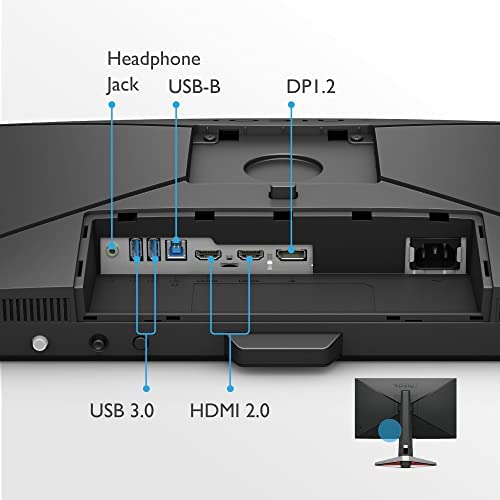





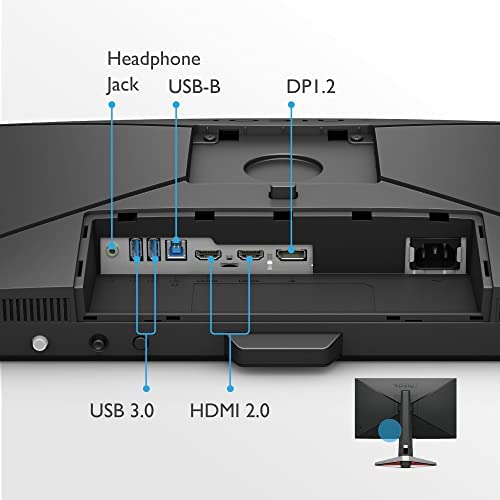


BenQ MOBIUZ EX240 Gaming Monitor 24 FHD 1080p 165Hz 1ms | IPS | HDRi | sRGB | Color Optimizer | Black eQualizer | Freesync | Eye-Care | Height, Swivel & Tilt | DisplayPort | HDMI | Built-In Speakers
-

J. De Gannes
> 3 dayI didnt want the hassle of buying and creating desk space for speakers in my setup, but I also know monitor speakers arent the best. Thats when I ran into this thing. After doing quite a bit of research on RTings especially, I decided Id take the plunge. I dont have anything negative to say about this monitor though I did get it at $350 and not at its original price. Pros: - Built-in subwoofer. What immediately stood out was the sound quality. The speakers are better than my 43 inch 4K gaming tv speakers (which I sold after I started using this monitor). I thought it was all purely hype. Couldnt be that decent I thought. Well I thought wrong. - FreeSync Premium is glorious. Everything is way smoother at 144hz like browsing and every day application use, but my gaming has gone up a few notches. No more vsync for me. This set has a FreeSync range of 40fps - 144fps. As long as your fps is within that range, FreeSync is gonna work, and it works great. It feels and looks smother than vsync for sure. - Monitor has a lot of useful settings for blue light and tired eyes. The IPS panel looks vibrant and gorgeous. Obviously this is an IPS so blacks arent as black as black can be, but its good enough to get a pass from someone like me who really cares about deep blacks. - It comes with a remote and you wouldnt think this would be worth talking about, but the moment you stop having to reach behind or at the side of monitors for buttons, you never want to go back. - Good build quality all around. Not disappointed by that at all, and it came professionally packaged. - Great for gaming. No issues with input lag, motion blur or ghosting. Cons: - No built-in USB 3.0 ports. There are some very, very capable monitors in that price range ($350), even less, that can match this set in performance but they have USB ports. Extra ports are always a huge welcome. Obviously those dont have a built-in subwoofer, so go with what you need. I cared more about great sound out of the box so I picked my poison. - Very limited ergonomics. The screen can tilt back and forward, thats it. No rotating, spinning, raising and dropping, nothing. If youre gonna buy this, do your homework. I have absolutely no problems and do not need to adjust anything, but I already factored in the height of my desk, chair, and the monitor, so I knew what it would feel like having it in front of me. - Could be brighter. Its bright enough dont get me wrong, but I dont ever run my backlights at 100%. I usually do 60 - 65% to extend the life of my screens, and at 65% Ive owned brighter panels. Its not a deal breaker at all, just thought Id let you know everything. - Because of the panel, expect some sort of backlight bleed somewhere. Mines is a tiny spot on the lower left hand bottom of the screen, like how the sun looks when its halfway under the horizon. Its extremely light and not visible at all in the vast majority of cases but if you focus, you can see a little white light. Room usually has to be extremely dark, and you shouldnt be staring at a screen in a room that dark anyways. No dead pixels though thank gawd. As usual, if it goes haywire at any time Ill return here to absolutely sink it in this review, but so far so good. Been using it heavily every day for a month with no issues.
-

Nicholas McCarthy
> 3 dayWhen buying monitors I usually look for the most barebone features beyond the essential specs, all the swivel this and speaker that loses me. So when I saw this monitor had a remote, speakers, pictures modes, etc. I hardly cared. I was sold more on the HDR than anything. Now after months of owning this (almost a year now) I actually find myself using the remote and different settings All The Time. I will lay in bed with a movie or youtube on and adjust the volume accordingly. I will flick through Low Blue-light modes, or the sepia and paper tone modes for reading. These modes are not just color schemes and overlays, they actually change the levels of colors the monitor directly displays and filters out the undesirable colors for the given usage. The remote makes it all so easy to navigate and a fresh break from the painful world of horrible monitor controls. That being said, the On-Monitor controls are actually really simple and friendly too. Also I never thought I would say this in my life, but the built-in speakers are actually pretty nice.
-

Josiane Brown
> 3 dayI have had this now for a few months and I can say that I still love it. It’s a great “everything” monitor. It’s not the greatest of gaming monitors if you are trying to go pro, but if you watch shows and movies or do school work on it as well then this is for you. On top of all of it, the speakers on this thing need to be heard in person to believe them. Insane! These are better than most tv stock speakers. No regerts...not one letter.
-

Chris
> 3 dayAs you can see in the photos I have attached it has noticeable backlight bleeding BUT it is not noticeable when playing video games. If you want this monitor for watching TV, youtube, netflix, etc it’s best you do not get it. With this type of monitor backlight bleeding is very common due to how the screen is placed BUT like I said before when it comes to games you do not notice it. I have this connected to my Xbox series X and it works incredible! I am able to play rainbow 6 with 1440p and 120Hz and it’s the same for Call of duty and Cold war. You can also play them all in 4K with 60hz. This is a rare monitor so get it if you are all about competitive gaming. The remote gives you easy control and the speakers are incredible! You have in the front and back and it’s louder than you expect with great balance. I have went through MANY tv and monitors and this one gives the best of both worlds! A decent size and with incredible control! Look this item up and watch reviews on youtube and you will find that all videos call it great! EVERYWHERE is sold out so I bought it here on Amazon. What a steal! The colors are breathtaking.
-

JohnJohnPR3
> 3 dayReview is for BenQ EX2780Q 27 QHD 1440p IPS 144Hz Gaming Monitor. I love this monitor! Im so glad I requested this from my wife as my gift for Christmas. My original monitor of choice was the LG 27GL850 27 QHD Nano IPS 144Hz Gaming Monitor. But reading that this monitor is on backorder for months now. Ive waited for over a month still nothing. I decided to cancel and look for something else. Im glad I found this monitor. Via a YouTube video for best gaming monitor for 2019. I purchased this monitor in December 22nd 2019. This BenQ gaming monitor was everything I was looking for in a new upgraded panel. That perfect balance of the picture quality in color and speed for gaming. All the while this monitor hands down improved my game! I Have more screen to look at. And the sweet refresh rate! This monitor was definitely designed to game on. I Have also plugged in my PS4 via HDMI and configured it to HDR. Its a great buy and I highly recommend this! I have also done photo editing using Lightroom and wow do the colors look as they should. Only thing is this monitor is bright! That’s my con for this monitor. It’s not great in a dark room. You will notice that blacks aren’t truly black. More of a dark gray. I didnt know 350 nits is more than enough for my personal taste. But it performs fantastically in a well lit room. It also handles screen reflections/glare very well. Since the panel has a matte finish. Bonus. The remote makes life easier to tune settings vs the joy stick behind the monitor. Kick back and relax if you are watching. Sounds from the built in speakers are nice and definitely suits any office environment. Highly recommended.
-

Jesse P
> 3 dayThe screen is nearly bezzless on the three sides, outside of the bottom which houses the front firing speakers, looks comparable to others, its actually stylish looking, rustic to a degree. I had the AD27QD and sent it back for this, had it for nearly a month. Gigabyte does an amazing job with support of their monitors, mine was 1.08, eight firmware updates. IMO, its the Swiss army knife of monitors, that said, Im glad I sent it back for the BenQ, this just looks better overall. I also love the true stereo sound for music and YouTube. Gigabytes offerings all had a degree of noticeable back light bleed, IPS glow, especially the flash-lighting on their VA panels, my gosh, BenQ has none of this. I dont think thats on Gigabyte, its the poor 1500r curved panels they are likely getting from Samsung. The response time is exceptionally similar to AD27QD. I would have bought the Aorus FI27Q-P if it werent $649, it was my first choice overall, though now using the EX2780Q, can’t imagine it would have been as good, this monitor is flawless from an image quality perspective! + HDRi is actually legit, I typically dont even care for HDR much, its nice to have, though sometimes I prefer to play without it, just played Ghost Recon Breakpoint, Xbox One X and used 1440p@120hz, VRR with HDRi and it looked tremendously better than my experiences the Aorus CV27Q and AD27QD. I was really surprised by how natural it looked, not overly colorful where everything appears cartoonish. It actually made the game more realistic looking, grass and foliage appeared much more detailed and natural green tones. Modern Warfare looks incredible on this monitor, plays great, very responsive and incredibly detailed looking. This monitor is capable of 1440p@120hz, VRR and HDR all checked at the same time for the Xbox One X, though unfortunately X will only use the HDR if you have it upscaled to 4K, either way looks great. I played both and prefer the 1440p mode with HDRi. PS4 Pro is able to be played in 4K HDR (upscaled), PC gaming was great as well. + Super dark backlight, ZERO discernible back light bleed, VA like, very, very pleasantly surprised. + Looks as good if not better than my LG 32UD99 which is one hell of a monitor in its own right. + Colors look great, playing the new Age of Empires II DE was a truly mesmerizing experience, this monitor truly has some damn good looking, saturated, yet natural colors. + Audio is the best Ive heard on a monitor, my LG actually has great sound as well, its right up there, though the EX has more depth of sound, with the included sub-woofer. Great for YouTube, Spotify etc. + Exceptional uniformity throughout, medical grade black, white and grey, pure. + Image response time is very good, going to test this more to see how it performs in fast moving games. + Clear AG coating, not coarse, smooth, natural look. + Included controller is fantastic, super handy and the audio wheel on the left, smart setup. - Would only let me select 10bit color with 120hz, vice 144hz. This is an issue to me, the Aorus CV27Q would let me use 10bit color at 165hz, zero issues. I dont get this, supposedly the BenQ has DP 1.4, so it should be able to do this, very disappointing. Checked the manual, it only support 120hz with 10bit color. - Color vibrancy is nowhere near as good as the enhance color options on something like the Acer XV273K, which IMO, is the pinnacle of image quality if not for some of its quirks. Im referring to the method of pushing the vibrancy beyond the default, really no need to, looks great at 10. - Comes in the smallest box Ive seen for a 27-inch, looked like a lego set arrived, crazy how small compared to the Acer for example, though it did come with no issues, so guess it works. - The Stand!!!!!
-

Mohammad Faizan
> 3 dayReally nice monitor for the price it can be put on a stand. Really nice and sturdy and has vibrant colors has a hdr mode its good for playing games i mostly play valorant and warzone its really good on both.
-

Andriano
Greater than one weekOne of the best monitor i have ever used in my life. Image quality perfect
-

David Cosper
Greater than one weekIve had this monitor for a few days and let me say first and foremost that the actual image and screen is absolutely stunning, contrast and color looks amazing. However its completely let down by the fact that his monitor feels the need to auto adjust any game when you go into full screen. On top of the it significantly increases your alt tabbing time and it force my pc to flicker and go black for almost 10 seconds when going from a fullscreen game. Not gonna bother with support on this one due the fact that software changes can apparently only be implemented in factory which is insane. Definitely returned this for that fact only.
-

Adam Limbert
> 3 dayFirst thing I noticed was the beautiful picture quality, and with the tweaking of some settings on the monitor itself, I had never actually seen a monitor this pretty before. After I had gone into Nvidia Control Panel and switched it from 60 to 144hz I was DUMBFOUNDED, I was completely enthralled from first glance how smooth it was, even just clicking and dragging around the NCP screen I was shocked. After loading up Rocket League and later Valorant, it was like I was playing a whole new game, with a whole new confidence. I have to admit, I was legitimately a better player switching from 60 to 144hz.
