
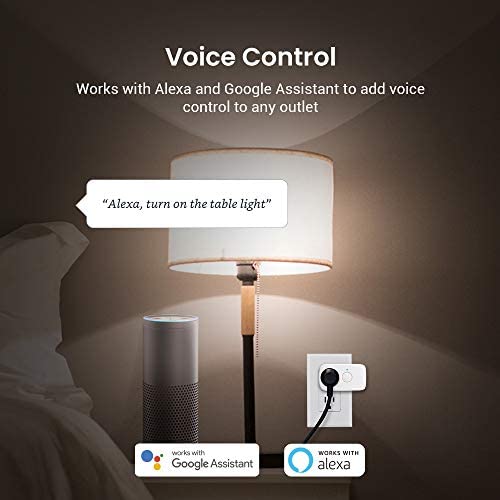






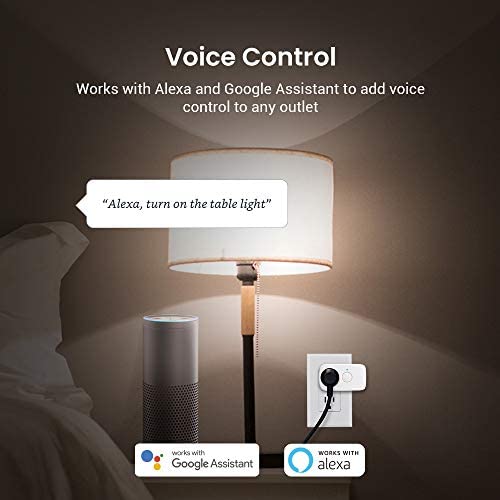





BroadLink Smart Plug (NoAPP Version), Mini Wi-Fi Timer Smart Outlet Socket Works with Alexa/Google Home/IFTTT, No Hub Required, Remote Control Anywhere
-

Sherrie
> 3 dayI use this for tube lights to light my room enough to read by when Im in bed and it responds like one in ten times when I try to turn it on or off both in the app and via my alexa
-

Grumpy Alabama Guy
11-06-2025Ill admit to not trying many brands of outlets since the ones I did try tended to want an app and bluetooth to interact with Alexa. This one though, once on the network and the skill loaded into the Alexa app, works exactly the like the Amazon plug (for speed of response) for 1/4 the cost. Definitely will be buying again should I have a need for another smartplug.
-

Christopher F.
> 3 dayI really like this BroadLink Smart Plug and would definitely recommend it. The device is small and well designed. The setup was very easy and it works as expected. One feature I really like is the button on the device to power it on and off manually. This really comes in handy if your phone is not nearby.
-

Dianne
> 3 dayI like I can turn lights on and off where I am at.
-

William Goetz
> 3 dayWe used the smart plugs with the Google Nest. They work well, but the installation requires registration with BroadLink, then with the Google Home app.
-

Tango T2
> 3 dayI bought 4 of these to control Christmas lights in 2021. After Christmas I boxed them up with the other Christmas stuff. 2022 Christmas setup they all will not connect. Ive reset them, removed and reinstalled software, followed instructions on Youtube, everything. They will connect to my router, but Alexa just will not accept them. They were very easy to setup in 2021. Not so much anymore. One season product. Im going to try another product.
-

Mark Trotter
> 3 dayAn easy way to add remote control to most any appliance that plugs in. Works great with our Google Home system.
-

Barry
> 3 dayThis product is impossible to set up. I tried several times over the course of a couple of weeks and had no success. I have other smart plugs I was able to connect in a matter of seconds. The instructions are so convoluted and inconsistent for example when it says to connect to the BroadLink Wi-Fi item it doesn’t show up. Completely Useless product which I have returned
-

Carl D.
> 3 dayEasiest way to start automating your house You can plug anything into the socket and control it with your cellphone














