
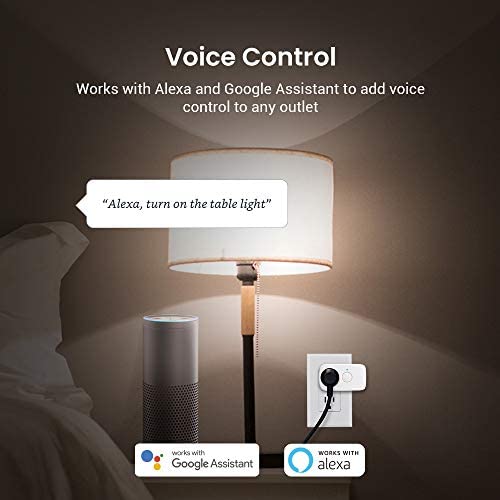






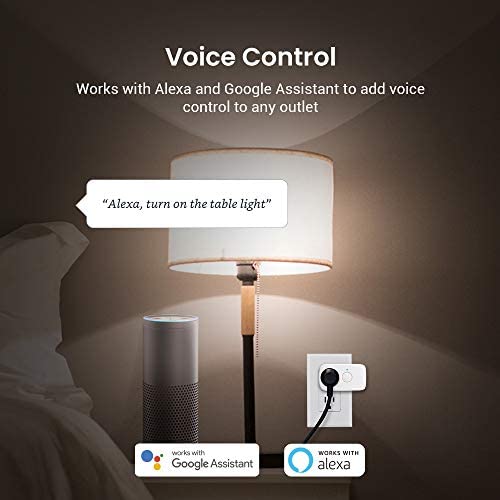





BroadLink Smart Plug (NoAPP Version), Mini Wi-Fi Timer Smart Outlet Socket Works with Alexa/Google Home/IFTTT, No Hub Required, Remote Control Anywhere
-

Avi
> 3 dayIf this is what youre looking for, this all youll need.
-

Fernando Berrezueta
> 3 dayExcelente
-

Vicky220
> 3 dayWas easy to set up. Connected to Alexa with no problems
-

Christopher F.
> 3 dayI really like this BroadLink Smart Plug and would definitely recommend it. The device is small and well designed. The setup was very easy and it works as expected. One feature I really like is the button on the device to power it on and off manually. This really comes in handy if your phone is not nearby.
-

Martin B.
> 3 dayExcellent product!. Works great, I even use one with Alexa to trun on my fan. They are very easy to install and I dont worry about turning them off, with the delay function in the app, it happens automatically.
-

Mrs. Una Hayes I
> 3 dayI bought one of these smart plugs about six months ago specifically because this one advertised as not requiring an app, which was perfect because I already have other smart plugs from other cheap Amazon manufacturers and didnt want more crummy smart home apps on my phone. That original plug set up easily with wifi and has been working flawlessly ever since. Fast forward to now, when I bought a new lamp for a different room and wanted another no-app smart plug, so I reordered the exact same plug as before. This one showed up and despite being advertised as no app (again, the ONLY REASON I bought it) now requires an app to function. Ok?? Well that was obnoxious but I already had it in hand so I said whatever and downloaded their garbage app onto my phone and set it up. If that was it, I would have probably still been decently satisfied with this purchase, except that this stupid plug just... turns off, every once in a while, for a few seconds, for no reason?? Ill be sitting there, and the lamp will just turn off and Ill have to sit in the dark for about 10 seconds, and then turn back on again. It happens very frequently, probably about every half hour or so. I tried plugging the lamp directly into the wall and it didnt happen, so its 100% the plugs fault. To add insult to injury this plug also cant be found by my Google home device with frustrating regularity which results in me having to bend over and push the button on the plug manually to turn it off so I can go to bed, which is even less convenient than if I didnt have the plug at all. Anyway I have to assume that the seller recently changed manufacturers or something because this is simply not the same product as it was before. Be weary of the good reviews here because they are most likely for a different product than the one youre hoping to buy.
-

PDX_Tyler
Greater than one weekThese worked ok for a while. I switched internet service providers from century link to xfinity. I got the new xfi router. These unfortunately don’t work with the xFi router because it combines all the band - 2.4GHz 5GHz etc. now they are useless.
-

Don
> 3 dayPain in the butt to set up while even following the directions to a T. After 3 attempts it finally works and work well.
-

Billy
> 3 dayEs muy fácil de intalar y súper útil para cualquier cosa que quieras controlar que no sea inteligente 10/10
-

William Goetz
> 3 dayWe used the smart plugs with the Google Nest. They work well, but the installation requires registration with BroadLink, then with the Google Home app.
