

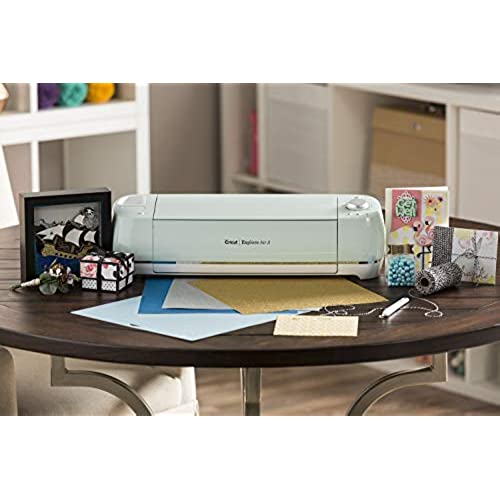











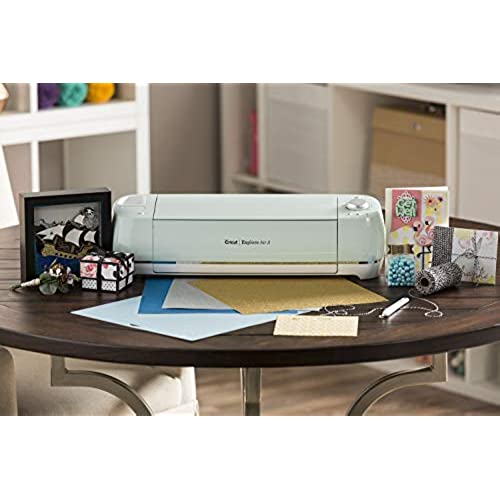









Cricut Explore Air 2 - A DIY Cutting Machine for all Crafts, Create Customized Cards, Home Decor & More, Bluetooth Connectivity, Compatible with iOS, Android, Windows & Mac, Mint
-

stacey chang
> 3 dayThere’s a million things you can create with this cricut machine. I love the color but most importantly, they made it easy to learn and create easy projects!
-

Stephen D Lott
> 3 dayRand new
-

Heidy Gonzalez
> 3 dayThe machine works fine. But I order the buy new. But I think I got an use one instead. The box that it came with had some vinyl letters cut out. The machine was dirty. Missing accessories like the cutting mat but the all the cables that you needed were there. But overall I tested it and it works great.
-

Kayla
Greater than one weekThe product came in nicely packed. Everything was in the packaged and everything was working right. The cuts are nice and precise and gets the job done. Instructions came in easy to read and nicely packed. Everything was self explanatory.
-

Maylin Morera
> 3 dayI love this thing for tattoo stencils to stickers to tshirts
-

Nya
06-06-2025I bought this machine to do paper crafts for my child. I have enjoyed making other crafts for myself with it. It is well built and relatively easy to use. If you are concerned about the noise it makes, it is not too noisy during operation. The biggest disadvantage I have found since I started using this machine is the Cricut Design Space. Quite frankly, if I were the owner of the company I would dismiss everyone in the IT department. I spend more time waiting and recreating items than I do cutting and weeding. The service is unreliable. Personally, if I have a project with a deadline I try to start it days in advance. Frustration caused by the unreliability fo Design Space for the past 8 hours prompted me to write this review. I dont know why their software couldnt be designed so users do not have to rely on their shoddy Design Space. I was contemplating upgrading to the Cricut Maker but I would be even more peeved to spend so much money and end up wasting my time the way I have been with only the Explorer Air 2. I pray someone from Cricut who cares about the reputation of their company as much as generating sales while providing customers with a reliable design space service reads this and does something because I am not the first person to complain about this. They need to do something.
-

Happy Kouk
> 3 dayI ordered it and at first I was struggling to use it but it’s a really great machine , I think I just need to know more about it , but it’s easy to connect with your devices and actually the package come with everything inside .
-

WandaLiz Rivera
> 3 dayLa ame, llego súper rápido encantada con ella
-

Bobby Blair
> 3 dayUPDATE: Following up on the below-mentioned, I will continue to give this item a substandard rating. After school, I went to Walmart and bought the exact same item. As soon as I made it home, I opened the box and started to pull the pieces out. The first thing that I noticed was that there were more items in the box (unlike the first package). Secondly, the Cricut was actually wrapped in packaging and safety material. This instantly made me think that the previous owner returned the item (even after they registered it) and didnt even have the decency to return all of the original materials. Additionally, Amazon sold me a product that was marked as New but was definitely not. I will be more thorough about my new purchase from Amazon. Now, as for the machine, once I pulled it out of the packaging and fired it up, it instantly worked the way it was supposed to. It paired to my iPad instantly (where I couldnt even get to that step with the first one). My iPad even made the necessary updates. Overall, Ill give the new machine a 4-star rating, but I will give Amazon a Zero. You fooled me once. ORIGINAL: I purchased this item in September 2022 for a future school project. Today, the 10th of March 2023, I opened the package to use for my project. Upon setup, I noticed that the power button had a continuous red light. The white light, by the cutter blade, was also on. After much research and using online troubleshooting, I called tech support for Circut. I walked through the process of troubleshooting with the technician. He also inquired about what my email address was that I used to register this item. I informed him that I did not register the item (because I just opened it up today). However, I provided him with numerous email addresses that I use for private and work-related business. He then inquired when I purchased the item. After finding the exact order information on my Amazon account, he informed me that the item was registered WAY before I purchased the item. Now, since the item is not registered to me, and my 30-day return policy has passed, I am stuck with a large paperweight. I am sure the product works great. However, at this time I will warn any future buyers to register it immediately or to try another item.
