

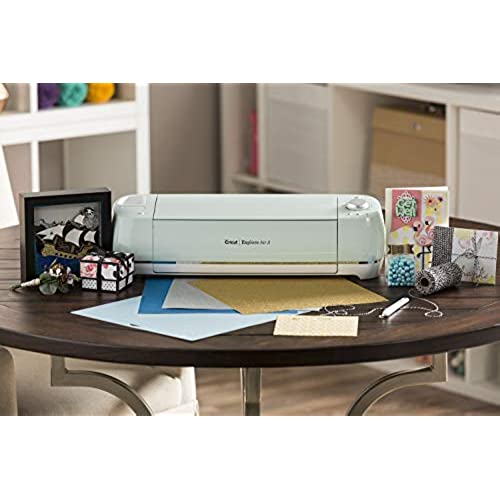











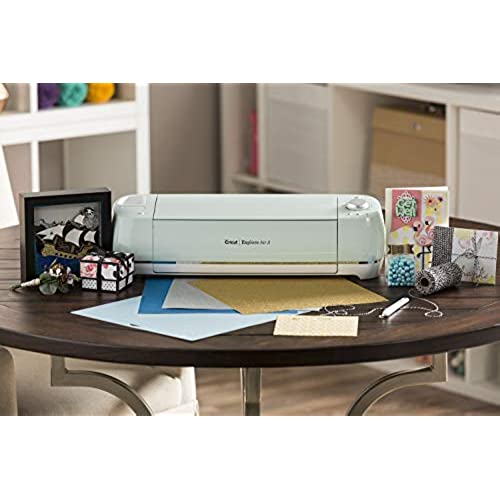









Cricut Explore Air 2 - A DIY Cutting Machine for all Crafts, Create Customized Cards, Home Decor & More, Bluetooth Connectivity, Compatible with iOS, Android, Windows & Mac, Mint
-

Nicole Mauro
> 3 dayI was obsessed with my Cricut! It was so helpful for personalizing items and making them look neat and pretty! Unfortunately, the power button lit up red less than a month after having/using it which is something that apparently happens sometimes and means that there is nothing you can do to fix it according to the Cricut helpline. Thankfully the helpline was great and they are providing me with a replacement with no hassle. A true bummer but I look forward to having one again and hope this one lasts more than a month.
-

W. Clegg
> 3 dayTo use the Cricut you need to either create or upload designs in their software, Design Space. They have a subscription to Design Space available where they give you access to images and fully designed projects for about $10 a month. Otherwise you can create/buy designs on your own and upload them into Design Space to cut out. For a couple of days the company notified customers that there would be a new policy moving forward where uploads into Design Space would be limited to 20 a month unless a user subscribed. There was customer uproar as these were not the terms we agreed to when we purchased the machines. Cricut has now reversed this policy so I am updating my review. Ive had my machine for a few years now. I think its pretty fun. We used it a lot for our wedding: to address our invitations, make jacket envelopes, seat reserved signs and other decorations. Ive used it to make a small box divided into 12 slots to hold my pens. Right now Im using it to make decorative screens for the bottom of our upstairs window to add just a little privacy. Design Space, the software, bugs out really easy and isnt designed well. Im trained in Illustrator and Affinity Designer so I use those to create my designs. It can take longer to cut something out and then weed it all off the mat than I realize, and Ive had some designs tear due to either a dull knife or being too intricate. Its not perfect but it sparks creativity and is a bit like a grown up toy.
-

Jerad Reilly
> 3 dayIt cuts but the learning curve is lengthy. I bought this machine to cut my product labels but it doesn’t properly cut a full page. The cuts are a little off and wastes paper and money during the learning curve. It also doesn’t let you print the entire page only 6x9 of paper. So it wastes paper and sticker paper especially waterproof sticker paper isn’t that cheap but overall it’s just a waste of paper. I haven’t used it in months because I can’t afford for it to keep wasting my paper and time. I really want it to be of use to me though, so I guess I’ll give it another try.
-

A. Pace
> 3 dayMy Cricut works really well and does exactly what I want. I love the machine itself and am so glad to be able to customize so many things and give customized and unique gifts to my family because of this machine. I left a 1-star review here just a few days ago (you can see why below), but I am updating it based on an update from the Cricut leadership. Its still not 5 stars because I feel they (the company) were dishonest and only returned to the original promises after hearing the uproar from the Cricut community and perhaps over concerns of losing their base and potential legal issues. If they remain true to their word, this is a great product that Ive been very happy with. The software isnt great, but there are great third-party SVG design software programs (including a really great free software program) that make up for this. If youre willing to risk that they dont go back on their word, buy a Cricut. If you have concerns they might, there are some great competitors out there, too. **** Previous review - This WAS a fantastic product. Now, theyve changed the rules on us AFTER so many have bought the product. Its near unusable now without purchasing a subscription. This could be considered fair had they let everyone know at the time of purchase. Now some of us have spent hundreds on a machine and can only have minimal use unless more is spent on a monthly basis. There are other brands that are just as good or better. If a company does this kind of bait and switch, they cant be trusted. I would have bought the competitors brand had I known...
-

LMC
> 3 dayLoved everything about it while I had it, used it for only 3 weeks and it died (red power button). Thank goodness it was still within return period. Ended up getting the Explore 3 instead (along with Amazon protection plan since Cricut doesnt seem to have great support for their machines). If you are using as a business its a great crafting tool. But for occasional crafters might get expensive as you have to pay for almost all the graphics and fonts in the Cricut design space unless you have a subscription.
-

Maylin Morera
> 3 dayI love this thing for tattoo stencils to stickers to tshirts
-

Deloris Jeffers
Greater than one weekThe cuts are accurate. Set up isnt too bad but the design space isnt very intuitive and you have to do a lot of searching to find the right tutorial for print and cut projects. So disappointed that it only works on white background. Was going to use this to make dust covers for my candles but my card stock is ivory and it wont read the margins on IVORY! I mean Seriously! I would have gotten an explorer 3 if Id known. DAMNN!
-

Lisa James-Dunfee
> 3 dayLove it
-

Thominator
Greater than one weekSo this is my first cutting device (I use it for vinyl stickers) and it gets the job done. They have this simple tutorial project that gets you started and that teaches you the hardware and software basically. One issue I had was the cricut didn’t come calibrated so I had to run a calibration on it. I later moved the thing and the same thing happened. Maybe it’s about having a level surface??? Either way, calibrate once and then don’t move the thing. Otherwise you’r your cuts Won’t line up with the edges of the print.
-

Mary L. Brija
> 3 dayIt’s a great product but nearly everything you do costs extra money on top of this pricey machine. They suggest you get a subscription…I try to download images from the internet and use that what but it takes much longer. Otherwise, it’s as advertised
