

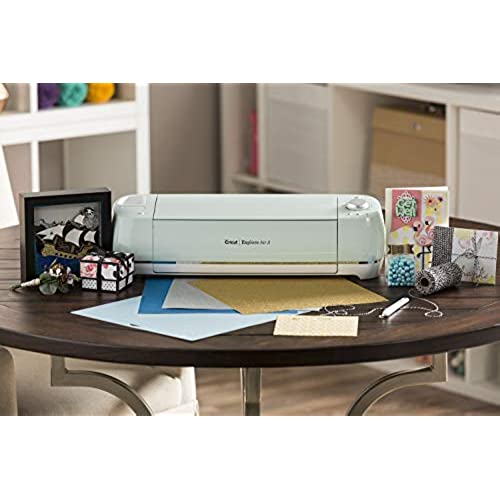











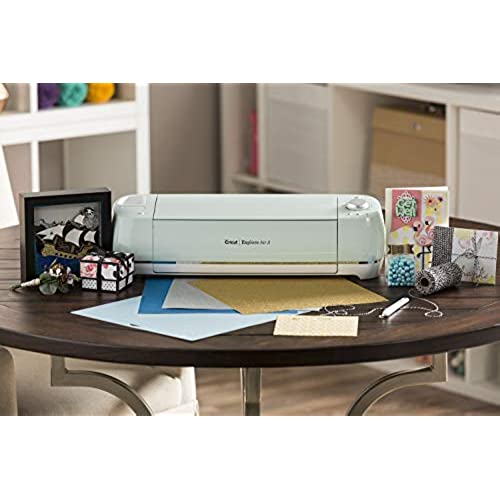









Cricut Explore Air 2 - A DIY Cutting Machine for all Crafts, Create Customized Cards, Home Decor & More, Bluetooth Connectivity, Compatible with iOS, Android, Windows & Mac, Mint
-

Happy Kouk
> 3 dayI ordered it and at first I was struggling to use it but it’s a really great machine , I think I just need to know more about it , but it’s easy to connect with your devices and actually the package come with everything inside .
-

Gwendolyn scott
> 3 dayAwesome I use it everyday
-

AML222
> 3 dayI was told that this was easy to use, and that I didnt have to spend money on subscriptions, etc.. Ugh... thats the opposite of the truth. Its impossible to figure out, even after doing research, reading the manuals, searching for help online, etc.. Nothing should take this much effort. Plus, almost nothing is available without a paid subscription and the things I do download disappear. In addition, weeding and layering... forget about it. So disappointed.
-

Amber Wiebe
> 3 dayITS SO EASY TO SETUP AND USE
-

Kayla
> 3 dayI can honestly say this is one of the best things I’ve ever purchased. I love the cricut so much and everything it has to offer. You can do so much with just a few add on items that you do have to buy but it is so worth it.
-

Thomas Fitzgerald
> 3 dayThis is what I would call an initial review, and will probably come back and add more as I can use this more often. I waffled back and forth between the Cricut Explore Air 2 and the Cricut Maker. In the end, because I am just a hobbyist interested in playing with a new device, I decided to go with the cheaper option. And I must say I am glad I did. Included in the box is enough card stock to run through a simple card to help get everything set up. There is no software to install on your computer; everything is run through a cloud site. You just need to set up an account with Cricut and you are on your way. I walked through the sample card and it was cut and ready within minutes. I also bought some of the Cricut brand vinyl and transfer tape from Wal-Mart, to see how well that works. I used the vinyl as a stencil for a couple wood signs, using both Apple Barrel acrylic paint and spray paint. The lines were clean and sharp, and the final product came out clean. The sign art was designed using Gimp and was imported directly to the Cricut cloud software. I do wish the Cricut came with the 24” mat, instead of the 12”, but that’s just because I have a few bigger ideas I want to do and the larger mat would be helpful. All said and done, I would definitely recommend this for anyone who is interested in working with the Cricut but doesn’t want to shell out the extra money for the bells and whistles of the Maker.
-

Maylin Morera
> 3 dayI love this thing for tattoo stencils to stickers to tshirts
-

Taylor
> 3 dayGot this for my wife for Christmas and she absolutely loves it!! It is super easy to get started and she loves that you can connect your phone to it!! The machine looks great, cuts great, and has many features! The Cricut Explore Air 2 is a very high quality machine and it is very user friendly and convenient to use. Just download the Cricut Design Space app to your phone and it will get you started in no time!!
-

Mimi
> 3 dayWould probably have to say that this is overpriced, but it made a great gift and the recipient is having a great time with it. Supplies are expensive but still it’s
-

John L. Garza
> 3 dayIf you have any interest in arts and crafts, this is the machine for you! Ive only had my machine for a few short days, but Ive already made my first few projects and know that Ill be making them with very little in the way of training. The first project is laid out with simple online instructions and took only a few minutes to complete. Once you see how easy it is to make that project, youll be amazed at just how impressive the results can be. More importantly, youll be given a tour of the entire process, from setting up the machine to installing the software with easy instructions and with videos directly from YouTube. There is absolutely nothing difficult about taking this machine out and beginning to use it for whatever crafting projects you have in mind. I myself got the bug from having spent a few days watching a friend working from his shop where he creates all sorts of items that this machine creates with ease, from vinyl signs, Decals made from vinyl or Sticker paper, custom business cards or Birthday cards, anything you can come up with in a print shop can be made from your own home and at a fraction of the price of one made in a professional shop. Honestly, this machine can replace your needs for any local shop, unless the dimensions are your main concern, and even in most of those cases, you can still make your own vinyl signs and decals, youll simply have to limit the size to the available dimensions of the machine, or youll need to paste together larger pieces on your own. This simply means that instead of having a two foot tall logo thats ten foot long, you would need to make one foot tall segments that can be two foot long each, and simply line them up to create your own sign. Most shops that advertise with vinyl signs dont use letters larger than one square foot anyway, so youd just be making each square as an individual letter and then line them up yourself, instead of stretching one long strip to make your sign. The work isnt significantly different, so why pay multiples of the price of this machine for one sign, when you can buy the machine and make all the signs you want from that point forward? Then when you consider that this machine can work in tons of different materials, ranging from paper to vinyl, leather to copper, there really arent many limits to what you can make with this machine. With a little time and some minimal effort, youll be making arts and crafts projects that you can give to your friends and family, and sell at any yard sale or flea market within days of arriving at your house. The best part of all is that this machine is tiny. Its footprint is so small that I have mine setup on a tiny table that was no longer needed in my living room. I simply placed a towel over the table to prevent it from being scratched, and I was set. Im just now learning how to make more creative designs like custom boxes and bows, but with no time Ill be making those with ease. My only advice is that if you decide to buy one of these amazing machines, make sure you get everything youll need to explore your own creativity. Make sure to buy all the add-ons, things like the deep cut blade, the paper crafting tools, the basic crafting tools and the scoring stylus and a set of the color pens for your own messages. From there, buy some quality paper card stock, Oracal 651 vinyl in all the best colors for simple designs or for more intricate designs, making sure to buy all the popular colors such as your primary colors, but also metallic colors such as gold or chrome, get lots of black and white as youll be using those the most, and without fail, but transfer tape, lots of transfer tape, because having yard after yard of vinyl will do you no good if you cant actually place it on something, so transfer tape is equally important to your needs. Buy more transfer tape/paper than vinyl, because youll almost always need transfer tape that hangs over the edges of your vinyl cutouts so that you can layer different colors or have the vinyl decal hold in place so that you can align it to whatever your placing it on. Buy a good exacto blade knife, your going to be using it constantly if you decide vinyl crafting is for you. Id recommend you purchase a good cutting device, whether that be a guillotine style cutter or rotary cutter, make sure you buy one large enough for your vinyl or paper needs, so it will need to be at least one foot wide and long enough to cut lengths of a foot accurately. Some of those cutters dont come with a space long enough to cut squares of one foot so make sure you chose one with either an extension that will let you measure one square foot, or youll be guessing beyond the length of the cutting device itself, or youll need to mark the vinyl somehow and that will end up just eating up your time. From that point, you can decide if you need specialty materials, things like faux leather, copper foil thats normally found in rolls but also comes in sheets for use with the scoring tool to make beautiful embossed pieces, heat transfer vinyl that comes in several glittery colors or regular colors for making iron on designs that can go on everything from pants or shirts, to caps or other clothing items. They offer magnetic sheets that you can use to make magnetic business cards or decals, printable sticker paper, heat transfer jewels (bedazzle style gemstones), or any other material you wouldnt imagine needing but will find out once youve installed the software on your pc or phone, and are able to browse the online design shop. Whether your just an everyday tinkerer that needs something to fill your time, or you want to create your own small business out of your living room, this machine is well worth your time and money! Best of all, you dont have to take my word for it, just go on YouTube and research Cricut projects and youll get a sampling of exactly what youll be able to make with this amazing machine!

