

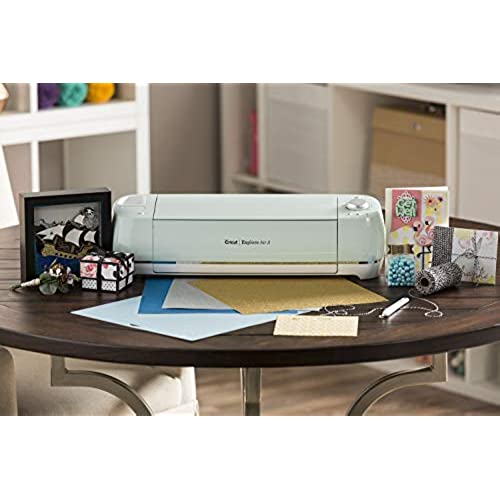











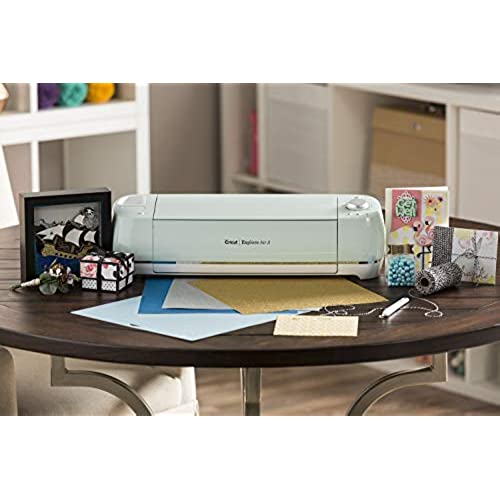









Cricut Explore Air 2 - A DIY Cutting Machine for all Crafts, Create Customized Cards, Home Decor & More, Bluetooth Connectivity, Compatible with iOS, Android, Windows & Mac, Mint
-

Deloris Jeffers
Greater than one weekThe cuts are accurate. Set up isnt too bad but the design space isnt very intuitive and you have to do a lot of searching to find the right tutorial for print and cut projects. So disappointed that it only works on white background. Was going to use this to make dust covers for my candles but my card stock is ivory and it wont read the margins on IVORY! I mean Seriously! I would have gotten an explorer 3 if Id known. DAMNN!
-

jen
Greater than one weekI received this for Christmas. It was easy for me to use and learn, you can use it on your phone or a computer! When unboxing it I noticed I almost threw away a pen that came with it (so if you buy this watch you don’t make that mistake). I’ve done many things with mine (cups, plates, shirts, keychains, signs, picture frames, hats, “stickers”) about 6 months of use and I can tell my blade needs changed, the Cricut mats are only expected to be used 40 times, I learned that you can wash and reuse them! With my blade I’ve worked with vinyl and leather. You can use the pen for writing or drawling! If your into crafting it’ll keep you busy!
-

Jasmine Conaway
03-06-2025My Cricut explore air 2 was the best purchase I ever made. Now, I can design T shirts , and make other crafts. Also, It’s easy to use and I love it very much!
-

Lynette Watson
> 3 dayAs pictured. As shown how to unpack by a blogger.
-

SDyess
> 3 dayMachine cuts well as advertised, no complaints with the cutting. My issues are with the design space software is terrible. First the design space is completely online so no client side software which is a terrible idea. If your stuck in a snowstorm and no internet and you wanna do some stuff to keep your mind busy forget about it no internet no cricut. Also if you like millions of other use Internet Explorer forget it is not supported??? Second the writers of the software have completely dropped the ball when it comes to sizing and placement, If you have taken the time to design something in illustrator or Photoshop to specific details or size constraints and you upload your image and expect it to retain your detailed sizes ....uh nope it just uploads to whatever size it wants and does not retain any size info so you have to manually re size everything, I mean why even bother designing it to any specifications. Third Even once you resize everything and you are working with say 8.5 by 11 inch sheets and you take the time to lay out everything just right so it fits and hit make it button do you think it retains any of the layout info you just did within their software??? NOPE. gotta relay the entire thing out again. Lastly the matt is to sticky if your working with paper and want to cut somewhat small designs and think your gonna peel off paper and keep it intact from that cutting matt think again if your cutting paper forget about it by the time you peel anything off that board it is curled up and rolling up on you. Overall summary cuts good but the software needs a client side App and some serious retooling, it is very limited if you wanna make some changes to your images you have to do outside then reload. I just think the software could be a lot better, they fix those items and Id be happy with it. I havent tried the print and cut yet, Ill update once I do
-

Michelle Coe
> 3 dayVery easy to use, I use it to make shirts
-

Cedrick Kiehn
> 3 dayI’m new to the whole cricut making thing and for someone who is new at crafting it’s not hard to understand and cuts nice. Definitely watch some YouTube videos over it to help and especially if your using procreate to figure out what’s best for file uploading or whatever . Pleasantly surprised Edit:took away a star because over time you have to calibrate your cricut like 5 times in order to keep your cuts accurate and clean. Just know that it cuts the borders of your print at least 90% well. Meaning that , for example if you have a puppy sticker with no white border around it, it might cut off a small section of the ear inaccurately and will have to re calibrate your cricut, and even then it’s still not 100% accurate with cutting. This is why I took away a star because it’s not only me who is experiencing this but a lot of the cricut community as well. I still love my cricut but I will have to make adjustments to my drawings to compensate.
-

Taylor
> 3 dayGot this for my wife for Christmas and she absolutely loves it!! It is super easy to get started and she loves that you can connect your phone to it!! The machine looks great, cuts great, and has many features! The Cricut Explore Air 2 is a very high quality machine and it is very user friendly and convenient to use. Just download the Cricut Design Space app to your phone and it will get you started in no time!!
-

Stanley
> 3 dayI have had this machine for almost a year now, and I confidently say, THIS MACHINE SUCKS IT REALLY IS TERRIBLE DO NOT BUY IT I dont understand how they have such a high rating. Since I mostly wanted it for sticker cutting purposes here are the reasons from that perspective why this is an awful machine. First off old problems: 1. The machine never calibrates well. Even if you calibrate it, everything cuts nicely for the first few (like 1) pages only. Progressively, it gets worse and worse and you have to recalibrate it AGAIN and AGAIN wasting paper. Also, if you are cutting stickers, as you go farther down the page, the Cricut cuts it more and more off. 2. The print and cut space is tiny, at only 6.75 inches x 9.25 inches. That means if you want to print stickers you can only fit it within that space, otherwise they wont cut. Thats a pretty big area of wasted real estate, especially since sticker paper can get extremely expensive. 3. In my time of owning this dreadful machine, Cricut has done a software update that completely DESTROYED its print and cut capabilities. The designs would be consistently cut off and you couldnt fix it with calibration. Online Ive seen lots of people who have small businesses depending on these machines get completely blindsided by this update and waste hours trying to get their Cricuts to work. When I emailed the company asking them how to fix this, their response was basically, We know this problem exists. We are trying our best to fix it quickly. NOT ONLY DID THEY NOT OFFER A SOLUTION (ex. downgrading to a previous version of the software) THEY ALSO DID NOT GIVE A TIMEFRAME OF WHEN THE ISSUE WOULD BE FIXED. At the price you are paying for these machines you would expect much more consistent performance capabilities. Even worse, they had zero transparency regarding this issue and basically only confirmed it existed if you contacted them about it. 3. The software - Cricut Design Space - you use to format images for cutting SUCKS. IT IS TERRIBLE. First off, theyll randomly update it and itll just stop working until you find that one stupid setting they changed and revert it back to the original. Furthermore the blade can only cut at one pressure. This means for stickers, if you want to have sticker sheets youd have leap through so many hoops. This is because sticker sheets need two blade pressures - a lighter one for cutting out the stickers that dont go all the way through the paper and a heavier one for cutting out the rectangle that the stickers sit on that goes all the way through the paper. ATROCIOUS. New problem - A BIG ONE: 1. Cricut has announced that they will be limiting the upload frequency to Cricut Design Space to 20 a MONTH in March of 2021. THIS IS APPALLING!! Basically in order to get your Cricut to cut the design you want, you have to upload that design to Cricut Design Space. Fine tuning designs and cutlines take A LOT OF TRIAL AND ERROR. ESPECIALLY IF YOU ARE WORKING ON 3D PAPER MODELS. STICKERS TO A DEGREE AS WELL. 20 uploads is nothing. It will get used up instantly. Its funny as Cricut has said before Creative freedom should be free. :)))) Phew~ If youve made it this far, congrats. Honestly Cricut works fine when you get it to work, but when it only works 1% of the time and 99% of the time its mind numbingly, hair tearingly terrible, it’s NOT WORTH IT. This has been the worst purchase of my life. I did not research enough before getting this useless machine. Thanks to this awful experience, I have learned to research a lot more in depth whenever I have to make a bigger purchase. Anyways, I cant wait to sell this horrendous machine and invest in a better cutting machine. Its going to be rough doing that since I predict a lot of people will be looking forward to selling their vile Cricuts. Ive heard Silhouettes address basically every single problem Ive listed here. Before, I kind of shied away from the Silhouette Cameo as it was more expensive. But the frustrating experience Cricut provides proves its not worth it to save a couple bucks for your sanity. In terms of sticker cutting, Ive literally never seen any of the hundreds of artists I follow try to convince their followers to switch to Cricut, or that the Cricut is the superior cutting machine. Its always them trying to convince people that the Silhouette is better. And at this point, as a Cricut owner with firsthand experience of how terrible this machine is, Im inclined to believe.
-

Richelle starling
> 3 dayGlad to have found this on a great Christmas time deal ! I do wish that the ease of use on initial set up was as easy as the 4 neatly-made guides in the box touted. I am an educated person and follow directions well; however, the easy 04 steps were not able to be completed. I had to find my way through - frustrating and waste of time . They need to guide their buyers as if they have NEVER seen a Cricut machine before. I think I would have much more created by now if I had clear direction. ALSO: I do wish that I didnt have to buy an Access subscription to be a valued customer. But I am still glad to have this generation machine. Hope to tackle learning it with youtube - without having to buy anything additional.
