

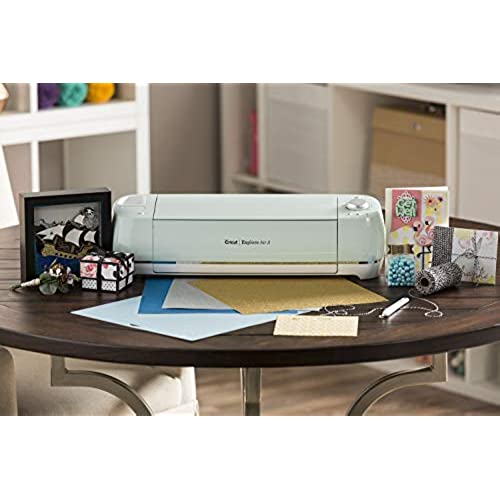











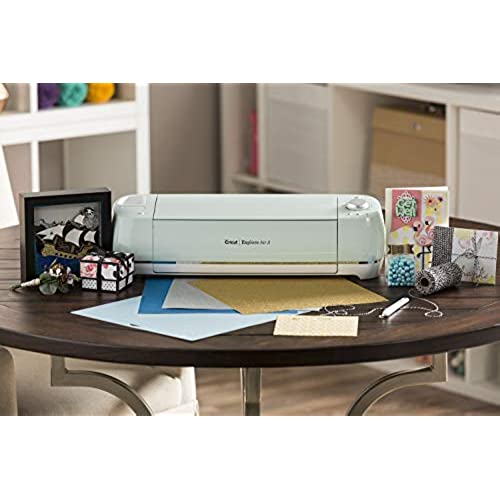









Cricut Explore Air 2 - A DIY Cutting Machine for all Crafts, Create Customized Cards, Home Decor & More, Bluetooth Connectivity, Compatible with iOS, Android, Windows & Mac, Mint
-

E Adgate
Greater than one weekMy wife loves this thing and for that reason so did I. Seeing the pure joy in her eyes was rivaled only by things like our wedding day and our childrens births. As time has gone by though Im beginning to suspect that she loves it more than she loves me. She spends all her time with it and when shes not using it shes talking about it. Shes taken to snuggling it in bed and when I came home from work the other day it was sitting in my chair at the dinner table. My children call it Daddy. I was getting tired of it and tried to confront it but my dog started snarling at me. Its too late for me but youve been warned: this machine is a homewrecker.
-

Kirsten Wyman
08-06-2025I have done many projects in card-stock, vinyl and foil transfer. I have been very pleased with the results. It is especially awesome at cutting out vinyl, even very intricate designs. It does not cut intricate designs in card-stock as well. I have found that unless you use the premium fine point cutting blades the (non-premium) ones wear out really fast. I went through 1 a week, and I wasnt doing that much cutting. The machine is really nice, just stock up on blades.
-

april Jackson
> 3 dayI have always wanted a cricuit and finally bought myself one for my birthday. I was nervous that it would be hard to learn, but it was not, and I have been having so much fun making decals. I am looking forward to learning to make more things. It really has limitless possibilities.
-

Chandanaf
> 3 dayEs un excelente producto
-

Maylin Morera
Greater than one weekI love this thing for tattoo stencils to stickers to tshirts
-

Shi
Greater than one weekThis has been so fun to use
-

Happy Kouk
> 3 dayI ordered it and at first I was struggling to use it but it’s a really great machine , I think I just need to know more about it , but it’s easy to connect with your devices and actually the package come with everything inside .
-

Richelle starling
> 3 dayGlad to have found this on a great Christmas time deal ! I do wish that the ease of use on initial set up was as easy as the 4 neatly-made guides in the box touted. I am an educated person and follow directions well; however, the easy 04 steps were not able to be completed. I had to find my way through - frustrating and waste of time . They need to guide their buyers as if they have NEVER seen a Cricut machine before. I think I would have much more created by now if I had clear direction. ALSO: I do wish that I didnt have to buy an Access subscription to be a valued customer. But I am still glad to have this generation machine. Hope to tackle learning it with youtube - without having to buy anything additional.
-

Raymond b.
> 3 dayHaving a blast using ours. We made graduation card for my niece, tee-shirt for a company bbq and decals for the cars. Having fun.
-

Tracy
> 3 dayIve been wanting to upgrade from my Cricut Expression for a while now but I was very confused by all the different Cricut machines out there. Once they did away with the Craft Room in July 2018, I was pretty much forced to upgrade. Since I dont use my Cricut for anything beyond cutting paper, I ruled out getting the Cricut Maker and opted for the Cricut Explore Air 2. I absolutely love it and Im pretty happy with the Design Space website too. I will say that I did like the layout of the Craft Room better although Design Space presents the images great - in color and what they would like like when the image is all cut out and layered. The machine itself is so simple to use. I actually made something within the first hour that I got it opened and set up (pictured). The only thing that bugs me a little is that I have questions on how to do some more intricate things but I dont see a Help link or anything. Ive never been a big fan of the companies ability to offer thorough how to information or to answer questions beyond the basics without having to call them.
