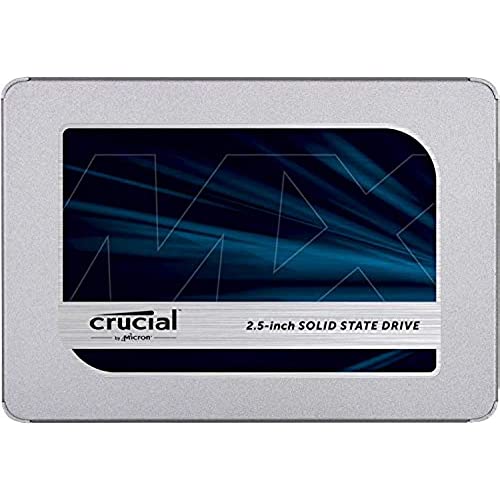

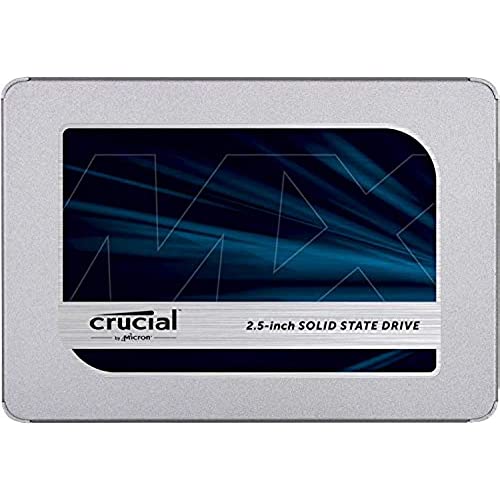

Crucial MX500 500GB 3D NAND SATA 2.5 Inch Internal SSD, up to 560MB/s - CT500MX500SSD1(Z)
-

Hamlet
Greater than one weekIll never buy again. That ssd stop working and i never recover my information... The Crucial.com customer service clean the hands and said to me we cant recover you information...
-

Ray
Greater than one weekThis SSD is easy to install and relatively cheap. I replaced a HDD with this (in a laptop) and the boot time went from 3 minutes and 40 seconds to 30 seconds flat, major upgrade for the boot time alone. I recommend storing the operating system and some core/fundamental applications on the SSD and if possible use a HDD for mass storage.
-

ciarose
> 3 dayKeep in mind, that when buying this product you don’t get anything extra. You’ll get the SSD and a spacer but nothing else. So if you don’t have screws already to screw it in you’ll have to buy those separate and you will need them.
-

Jeana
> 3 dayI have an Acer Aspire V5-471p that I recently upgraded to 16 GB ram and this MX500 SSD. I use McAfee for computer security. It now performs faster than ever. Thats after the 3 hour long troubleshoot to get the stupid sound drivers working. I found advice in a forum stating I should try adjusting the sound registry. After adjusting then rebooting, the sound finally came back! Im not a computer whiz, so reading the forums and following steps is all I did.
-

rp
> 3 dayAll 5*? Really? Yeah, pretty much. Now to be fair I was going from platter (old style) to solid state so no matter what its going to see a huge speed boost, and that I most certainly did with a brand new install of Windows 10 (note: you dont need a new Windows install for the SSD to work - read my caveat below). Fitting was easy, its very slimline compared to platter HDs as youd expect, its obviously quiet and as for fast its booting into a fresh Win 10 install in less than 10 seconds, including BIOS check. Ridiculously quick in comparison to what I had before.
-

Mr. Darron Tremblay
Greater than one weekUna bestia, robusto y rápido.
-

Mr. K
Greater than one weekThank God. Somehow was able to clone my old old...old...crucial SSD onto this one after it died. Somehow it increases the default graphics settings on my games. No idea how that would work but eh it runs much faster so Ill take the illogical situation.
-

su
> 3 dayit works nicely
-

Daniel Y.
> 3 daySwapped out a standard SATA HD for this one. Glad I did. The PC is so much faster. Combined with maxing out the RAM can game better.
-

Singh
> 3 dayDont buy this as once you clone the old hard disk of your laptop with this and install, your system will crash into BLUE SCREEN. This happens bcos of drivers and I did all my best and even took help from Crucial Online support but they were also not able to resolve this for 7 days and then I purchased a Western Digital HDD and it was an easy n quick task..not took more than 45 minutes to clone n replace the HDD.
Related products


