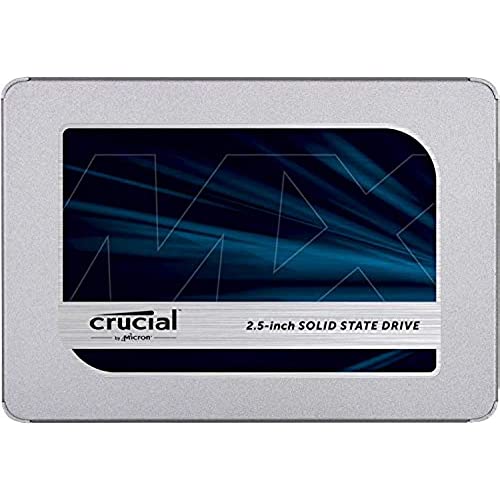

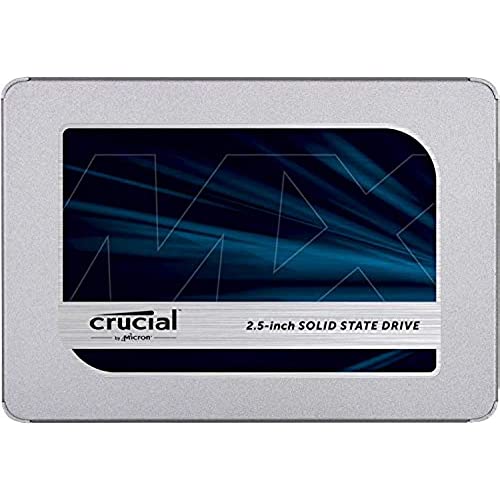

Crucial MX500 500GB 3D NAND SATA 2.5 Inch Internal SSD, up to 560MB/s - CT500MX500SSD1(Z)
-

Carmine
> 3 dayNon sono un esperto di computer, l’SSDin questione mi è stata installata da un mio amico, ma l’unica cosa che posso dire con certezza è che adesso il pc va una scheggia, sono passato da 45 minuti per l’accensione completa a un secondo
-

Andreas Kierzk
Greater than one weekPasst nich wollte ich haben platte ,ssd,
-

Denise M.
> 3 dayProdotto ottimo per qualità-prezzo! Nonostante sia un entry level svolge egregiamente il proprio compito! Per svecchiare un vecchio portatile con pochi euro è sicuramente consigliato
-

MedievalMark
> 3 dayTried in both Mac Mini and PC. Neither would recognize the Crucial SSD. Caused a major problem with the PC that took about 2 hours to recover from.
-

Alex.
> 3 dayEven though I build a high end system back in January 2017, I wanted a good bang for the buck and skimped on the storage. I went with a regular 2TB hdd, and then, on a black Friday or prime day, cant remember, picked a hybrid disk by Seagate. Good one. Definitely a step up, specially during boot up. But as prices kept going down on SSDs, the itch to upgrade was more than I could handle, specially with this drive, the MX500 at barely 55USD. I wanted the M2 form factor, and it was the same price, but reviews were not as good, as it apparently suffers from overheating. I have an open case, the Thermaltake P3, in which overheating issues are usually non existent, but I didnt risk and as usual went with what seemed, from reviews and overall satisfaction ratings, the best option, the sata version.
-

Palmer
> 3 dayGreat performance at a reasonable price. It’s fast, reliable and easy to install. I’ve benchmarked my system on UserBenchmark and this drive consistently scores very highly. Installation in a desktop is a doddle and can be done in minutes. One of the best SATA SSDs you can buy and it’s cheaper than Samsung’s comparable units.
-

Al
> 3 dayvery good
-

Matt Robertson
> 3 dayNo issues. Quick and easy install in my MacBook. Unfortunately, I didnt see quite the performance gains I was hoping for. But it works well
-

Donato
> 3 dayOttimo Prodotto rapporto prezzo qualità con capacità adeguata per utilizzo domestico e ottimo anche su PC con poche risorse infatti passando su un supporto SSD il pc diventa veloce è dato il costo contenuto vale la pena rimettere in funzione dei vecchi portatili.
-

Ramon Ayre
> 3 dayReplaced the aging WD5000 500GB drive in my E560 with the Crucial 500MD SSD. I used Paragon Drive Copy to clone the WD drive to the Crucial Drive. ( I connected the Crucial SSD to the E560 with the Startech USB to SATA drive connector to run Paragon Drive copy.) After cloning, I installed the Crucial Drive in my ThinkPad E560. Booted the computer, no config required and the SSD drive is lightning fast compared to the old WD drive. Very happy with the result!
Related products


