

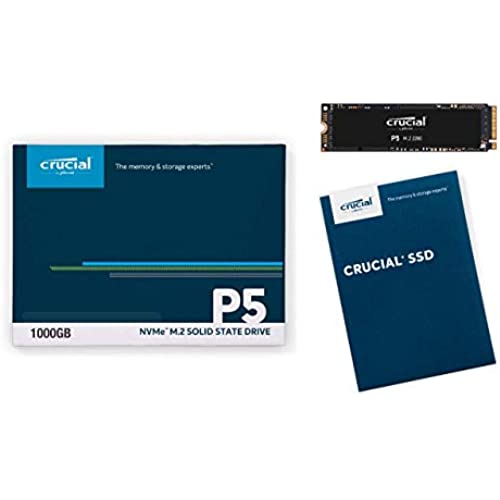


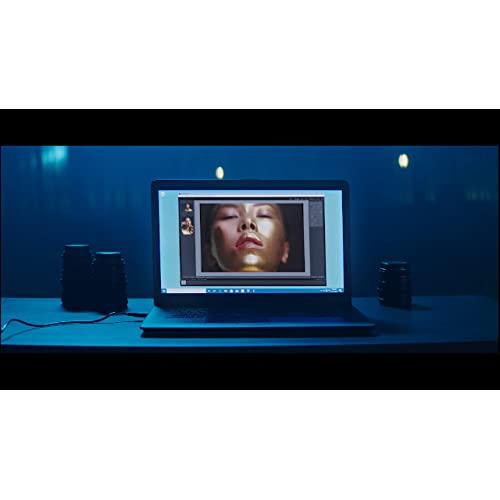


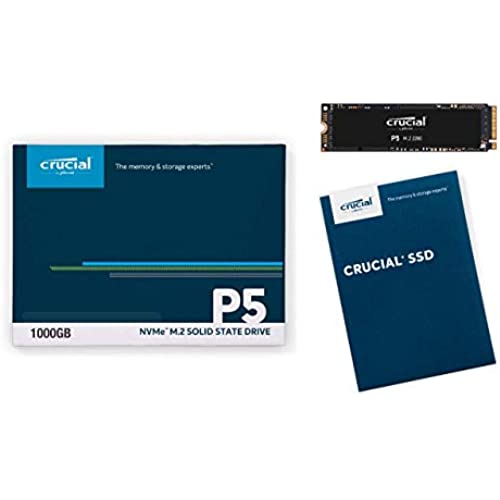


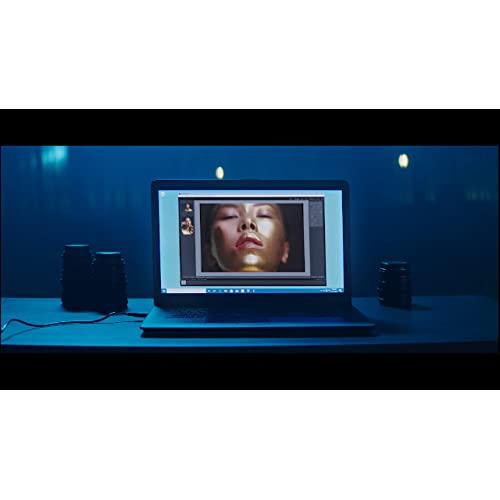
Crucial P5 2TB 3D NAND NVMe Internal Gaming SSD, up to 3400MB/s - CT2000P5SSD8
-

Homey DaClown
> 24 hourFast
-

Imo and reviews
> 24 hourThe physical installation of the SSD 1TB was very straightforward enough. However the cloning of the drive and installation as the main drive in a laptop with only 1 available PCIe slot was not as clearly to do. Unlike the many other possible computer configurations that are clearly outlined with the numerous easy to follow videos. My HP 15-ef1003ds laptop required 1 part more reading, 2 parts more of watching videos and 7 parts more guess work, in order to get it running as my primary drive. But in the end it was well worth the extra effort because with the included software that was free I now have faster laptop with a larger capacity drive all at a very reasonable price. And thanks to crucials compatibility program I didnt waste 5 days to only realize that it wasnt going to work for me and instead in under 2 hours I now have what I wanted. You can be sure that when I am ready to upgrade the memory from its current 8gb to its max of 32gb I will be buying crucials 32gb kit without a second of hesitation.
-

Nathan Haines
> 24 hourSpecs were as stated. Upgraded Dell laptop NVME 128gb to the Crucial P5 1tb worked perfectly. It does run hot though. Crystal Disk under load hit 75 C.... be aware. Didnt test the previous drive for temp. Couldve been similar. I would recommend a heat sink. Check clearances if in laptop. Extremely fast!
-

Baba Mai Wudiri
> 24 hourWorking great, used on my laptop now installed on my mini pc as additional storage.
-

A - Z
> 24 hourOne of the first things to know about the Crucial P5 NVMe drive is that Crucial is made by Micron (of Idaho), one of the leading memory chip makers in the world. Theyve been a consistent top performer for decades. Most of all, unlike other brands, you can know that all Crucial products consistently use Micron chips, so you can expect consistent, high performance results. (Brands switching the chips in their SSDs is an industry problem at the time of this writing) The P5 drive - the top performer in their line - is designed for gaming, number crunching, video and other workstation tasks, so it was an easy choice for my system that would be doing all of that. And it didnt disappoint. The build quality is excellent. It installed easily and has performed without a hitch since Day One. If youre coming from anything less than a different high performance NVMe (and there are a couple of solid competitors), you WILL notice the zippy load times and data transfer times. Another nice feature - likely because Crucial is using their own chips - is that the price is very good for the size and performance of the drive. It isnt dirt cheap, but it can be less than equally performing NVMe drives from big-name competitors. Personally, I bundled this with Ballistix RAM and have been very, very pleased with the flawless performance.
-

Dairon D.
> 24 hourel m.2 llego en buen estado y funciona de maravilla, es muy rapido y ejecuta las aplicaciones y juegos muy rapido
-

Jonny
> 24 hourI bought this SSD to put into my Razer Blade 15. It was easy to install and performs like a dream! All my download/upload speeds are incredibly fast. Games load very quickly as well. The overall performance of my laptop is just so much better since installing this SSD. I have had zero issues with this product at all.
-

Paparaptor
> 24 hourI added this to a motherboard with an Intel 360 chipset with 8th gen i7. I wasnt sure it would be compatible, as the specific motherboard wasnt listed on Crucials website. I was upgrading from a SATA SSD 250g boot drive. Using the Acronis clone software available with it, I was quite surprised when the computer came up without any problems. I didnt run any before and after benchmarks, so it might just be confirmation bias, but the machine feels like its running faster. After upgrading this, I also replaced a 1tb spinner with a 1tb SSD for my data drive. This computer has given me zero problems, both before and after the change. Full disclosure, this computer is mainly used as a DAW. I do not game.
-

Mark Lanan
> 24 hourI probably should have known this, but there are no supporting screws to secure this drive to the motherboard. I had to scrounge around my garage to find the smallest screw possible. Not a very professional job, but it works.
-

Gregory Brylski
> 24 hourPurchased this 2TB upgrade for my Lenovo Thinkpad X1 Carbon (6th Gen). Cloned my existing drive as is using Acronis then installed in computer. The Lenovo diagnostic and repair utility started automatically, then selecting the advanced options I was able to select the new drive as the primary boot device. After that everything worked fine. I didnt really expect much except increased capacity given the problems Intel has been having with chipset fixes through Microsoft updates, but in fact the increased speed over my original P2 is easy to see. Displays are more snappy, software loading is faster, software controls are more crisp. Overall, a great product!
