

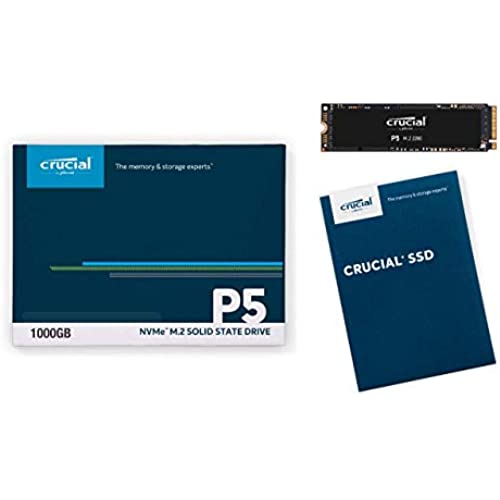


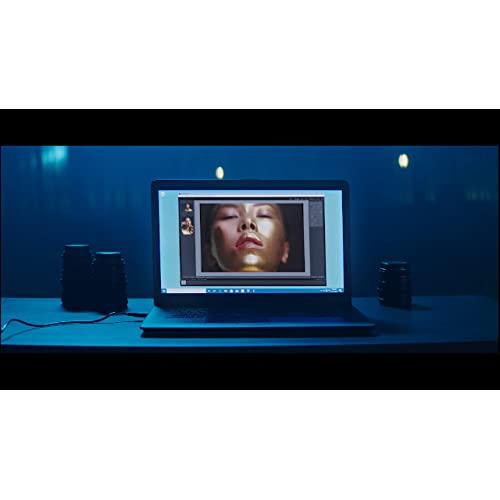


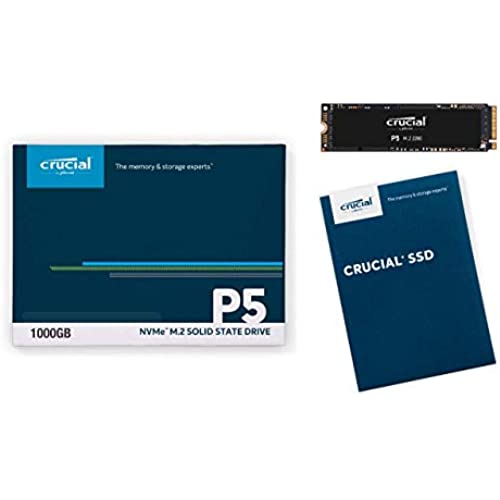


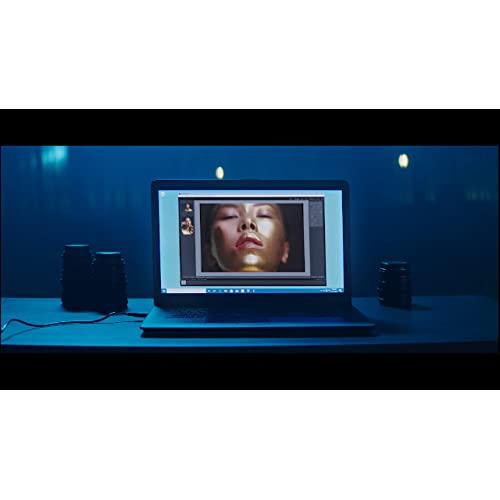
Crucial P5 2TB 3D NAND NVMe Internal Gaming SSD, up to 3400MB/s - CT2000P5SSD8
-

Traci Miedema
> 3 dayfirst time getting an NVMe form factor and did not realize they do not come with a stand screw. you will have to purchase the stand separately if you did not get your mobos provided one (if provided at all). also worth pointing out that this is the same speed as any other SSD, but the form factor is different. an m.2 NVMe is what youre looking for if expecting faster speeds.
-

roy
> 3 daymy gaming pc works pretty fast with it, so im happy
-

Khalil
> 3 dayHas been working well with no issues so far.
-

Ivan Diaz
> 3 dayHonestly, after a couple of months and a couple of Linux kernel upgrades, this particular NVME SSD does not seem to work with Linux OSes. I was using it in the Framework laptop running Ubuntu 21.10, latest kernel 15.16 and but my OS did not wake up after sleep. This is the only key issue I had with this. For some reason, if your linux OS goes to sleep, it will have trouble waking up as it will not detect the SSD anymore requiring a hard reboot. This is also a well-reported issue within Framework, but it might be possible it affects other brands as well - as of the time of this writing there are no firmware updates on crucials website either. I have had to resort to the WD SN series and that fixed the sleep issue. Outside of this setback, your mileage may be better. Currently putting this in my PC Windows gaming desktop as extra storage instead. Overall good but not perfect for my situation.
-

James Davis
> 3 dayJust put this in today Its a very fast drive. Follow the instructions. these drives are very fragile. And do not touch the gold tips on the NVMe. gently insert the NVMe into its socket. Go slowly and be deliberate when doing it. This is one of the most delicate jobs anyone will have to do on a PC. And wear a grounding bracelet or anklet I did both. The slightest amount of Static will kill this drive. For this particular NVMe. You will need to screw it down. The screw goes into the 3rd hole. This will work On ASROCK Boards My Board is An ASROCK A320M-HDV R4.0 If You have a GPU card I suggest Removing that card before installing the NVMe stick. As the area of the board is small form factor. Larger boards have easier install ports for the M2 Sticks. This is a quality Stick. If you are a gamer. This will work but I would not buy anything less than a 1TB stick. Especially if your a power user.
-

Mark
Greater than one weekIve owned many ssds and not necessarily nvmes for a while. I have devices with them, but I used this drive to install in my brothers pc setup. After roughly 20-26 days, my brother experienced some very odd stuff. The drive would suddenly say it had used 900 gb/1 tb. Afterwards windows would prevent him from logging in and it threw an error stating he was typing the wrong pin. What it turned out to be was the beginning of a failing drive. After we reformatted and cloned the drive again from new, we again tried to use the drive. This time we went through multiple BSODs and never got into windows again. I tried a long time before I hated to admit this, but the drive failed. I tried to find like 20 other things as the issue until I decided to call it quits. So I had someone buy a new drive for us which I will not name at this time (otherwise its like I am shilling for another company). So far the other drive works perfectly and I doubt it will happen again, but if it crashes after 20-26 days, Ill be back here to raise the star rating. Overall, I bet the drive is great, but I wasted a lot of time and effort helping my brother which would have been nice if the drive did not fail. I will boost the rating if the new drive fails as then it would be fair, but at this state I believe I am being fair with the review.
-

Jason Mollett
> 3 dayI put this in a new, custom ITX build. Its on an MSI b450i Gaming Plus Max motherboard with 32GB Crucial RAM and a Ryzen 3 3200g. Installation was easy. Its mounted under the motherboard, so I added extra fans to circulate the air. Again, this is squeezed into a custom case. Before adding the fans, I was reaching about 70 degrees, now I max out at 64, but stay under 60 most of the time. Since this was a new build, I didnt have to transfer data over from a previous drive. I have the 500GB version paired with a 1TB mx500.
-

soaknewe (so can you)
> 3 dayUsing this drive (my first M.2 drive) to manage the videos captured by Blue Iris Security software. The SATA drive I was using lagged a bit when the software was trying to write video from three different cameras at the same time. This M.2 drive writes 5 times faster and has no issues with pretty much anything I throw at it. Yes, there are faster M.2 drives but for the great price I paid for this drive, Im very happy. Comes with a 5 year warranty. I have four Crucial SATA drives and have used them for years and no problems. I trust Crucial and put them in the same reliability category as Samsung. The drive was very easy to install (physically) and I used Macrium Free imaging software to copy the OS from the existing drive to the new M.2 drive. Easy peasy.
-

Michael Bailey
Greater than one weekI use it for my OS and gaming and i absolutely love its overall speed’s and utility. The downloadable software’s from the manufacturers website is actually good if you are switching from sata hdd/ssd. I cloned my main os drive in under 30 minutes and booted to my bios and forced the boot options to the new NVMe first. Then once i was booted into Windows i wiped my old sata ssd and now use it for my production only.
-

RW
> 3 dayI upgraded my Dell G3 gaming laptop with this. Its a bit larger than the original SSD, but fits just fine. Re-use the mounting screw and you are all set. Take note you will need a 3rd party software package (I used AMOEI backupper) to clone your drive. I used a cheap USB drive enclosure and it was done.
