

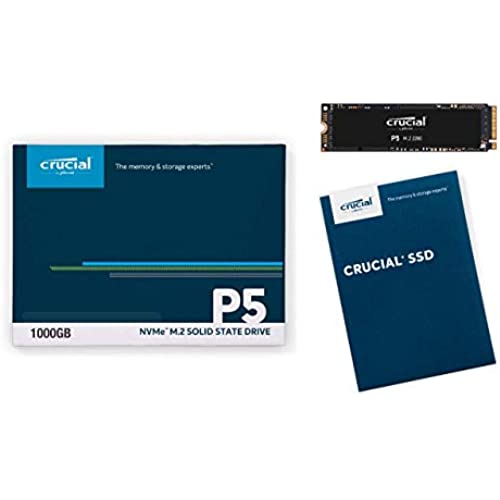


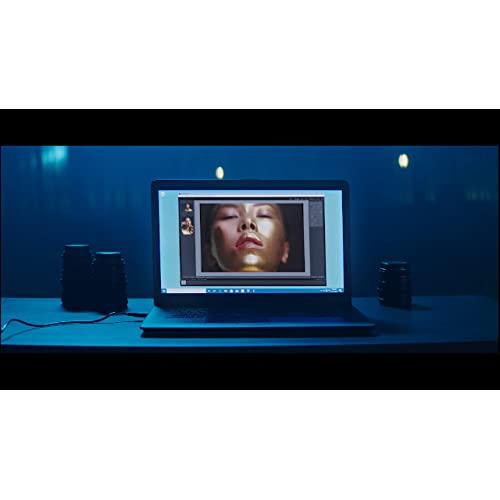


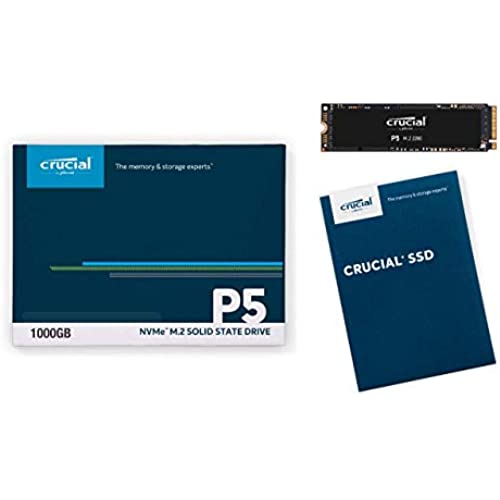


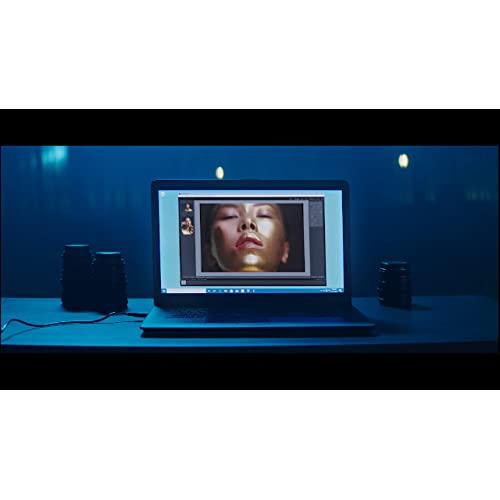
Crucial P5 2TB 3D NAND NVMe Internal Gaming SSD, up to 3400MB/s - CT2000P5SSD8
-

Michael Bailey
> 3 dayI use it for my OS and gaming and i absolutely love its overall speed’s and utility. The downloadable software’s from the manufacturers website is actually good if you are switching from sata hdd/ssd. I cloned my main os drive in under 30 minutes and booted to my bios and forced the boot options to the new NVMe first. Then once i was booted into Windows i wiped my old sata ssd and now use it for my production only.
-

Fredy Calderón Murcia
> 3 dayExcelente producto, fácil de instalar, me funcionó tanto para el sistema operativo de mi laptop como esclavo para aumentar la capacidad de almacenamiento. Su velocidad es realmente sorprendente, 1000% recomendado.
-

Brad
> 3 dayThis is the second Crucial product Ive bought for my Dell computer and Im loving both of them. First was a 16 GB ram stick, easy to install, and instantly improved my computers performance. This 500 GB SSD was easy to install and Crucial has the program (free) to clone my current hard drive to the SSD. No Problem and the computer is really fast. Im a photographer so all my photos and videos will be kept on the old HDD. The O/S and apps will be on the new SSD. Six months later and this review still stands! Best computer upgrade Ive ever made.
-

Asian Lover
Greater than one weekI have only had the issue of Windows Explorer restarting and not being able to use mouse pad or keyboard shortcut to shut down laptop twice. Ever since the second time it happened I have not had the problem again. I am studying to be an IT Technician in College and have a bit of technical experience with laptops and desktops over the years. I would recommend this to others. If you are following the same type of path I am then it will be easy for you to install as well. Just make sure you use Acronis software to clone your hard drive after you install it in a laptop or desktop. You can use a USB to connect you old hard drive to clone it. I would also like to mention dont use easeuse software because it will damage your new hard drive.
-

Ben Cabell
> 3 dayWhen i installed the executive software, it indicated updated firmware updated is available install now but it would nott update and failed. Crucial tech support was useless, asking for the serial # the part # and a lot of other information andx ultimately telling me that no software update was available. After a lot of googling, I figured out Curcial software will NOT work for a computer configured with drive set to RAID. Almost all receint Dell computers are pre-configured with RAID enabled. If you do not have the technical skill to convert from RAID to ACHI, STAY AWAY FROM THIS DRIVE AND CRUCIAL SSDs IN GENERAL!! Otherwise it is good drive for $.
-

Mark Lanan
> 3 dayI probably should have known this, but there are no supporting screws to secure this drive to the motherboard. I had to scrounge around my garage to find the smallest screw possible. Not a very professional job, but it works.
-

Bob
02-06-2025Bought a new laptop and needed a larger NVMe M.2 PCIe SSD. This fit the bill. Crucial is made my Micron, one of, if not the best memory manufacturer out there. So no issues with quality here. This device is lighting quick and has tons of storage. One issue I had wasnt with the SSD itself but the software Crucial recommends--Acronis True Image. Got it for free because, hey, Crucial SSD. Welp, it did not recognize I had a Crucial SSD when it was either in a NVMe USB-C enclosure or in the laptop itself. I had to use different software to clone everything. Now its all done and things are great!
-

:)
> 3 daySuper fast. Bit pricy but it’s NvME so whatever. I’d buy again for sure. Wish they came with M.2 screws tho.
-

Ivan Diaz
> 3 dayHonestly, after a couple of months and a couple of Linux kernel upgrades, this particular NVME SSD does not seem to work with Linux OSes. I was using it in the Framework laptop running Ubuntu 21.10, latest kernel 15.16 and but my OS did not wake up after sleep. This is the only key issue I had with this. For some reason, if your linux OS goes to sleep, it will have trouble waking up as it will not detect the SSD anymore requiring a hard reboot. This is also a well-reported issue within Framework, but it might be possible it affects other brands as well - as of the time of this writing there are no firmware updates on crucials website either. I have had to resort to the WD SN series and that fixed the sleep issue. Outside of this setback, your mileage may be better. Currently putting this in my PC Windows gaming desktop as extra storage instead. Overall good but not perfect for my situation.
-

Earl
> 3 dayAlthough I have been running SSD only computers for a while, they have always been the standard SATA SSDs, limited to about 550MB/sec transfer rate, which is already very fast when compared to even the fastest SATA HDs. However after researching and watching many review videos, I decided to give the Crucial P5 a shot, and I am extremely glad I did! As you can see in the two uploaded screenshots I have provided, my SATA SSD, (a Crucial MX500 1TB) reads at about 562 MB/sec and writes at about 517 MB/sec. However when running that same test on the Crucial P5 NVME SSD, the read speeds are around 3500 MB/sec and write speed is around 3200 MB/sec! The speed increase is off the charts! I am very happy with my purchase!
