

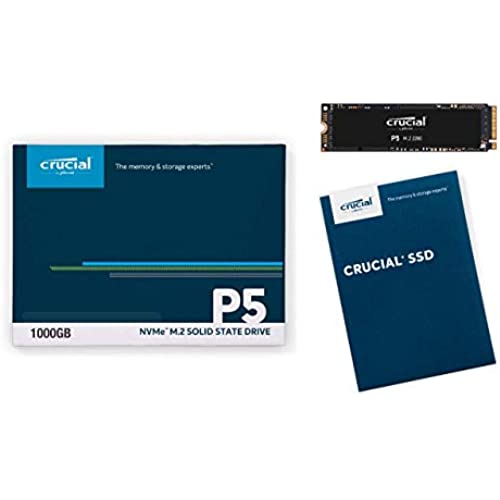


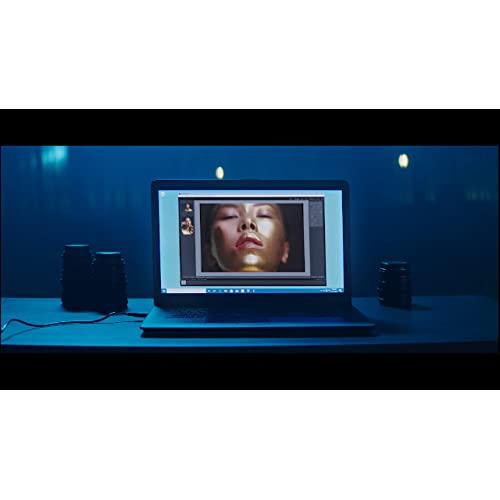


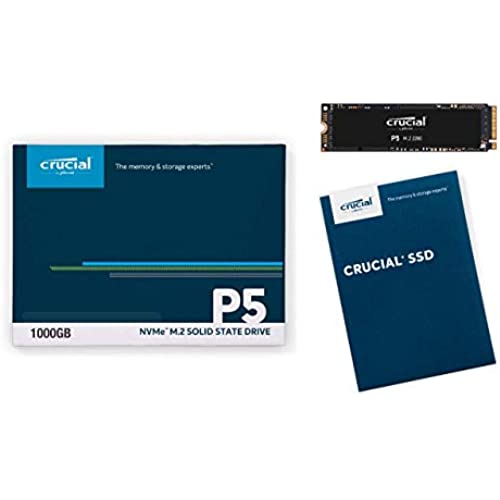


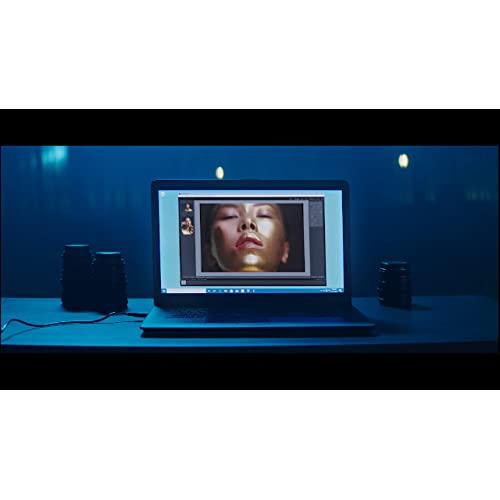
Crucial P5 2TB 3D NAND NVMe Internal Gaming SSD, up to 3400MB/s - CT2000P5SSD8
-

Kevin
> 3 dayI decided Id given Samsung enough of my money and decided to pick this up in 2TB for a gaming drive. Im not angry, just a little disappointed that I happened upon a drive that advertised such a dramatic difference. The price was slashed by almost half, I paid about $150 for an NVMe that has about 15% less potential bandwidth than the *maximum* advertised bandwidth. It was an objectively good buy factoring in the discount I received and I would assume the seller knows this is happening and adjusted the price as a result; I just feel like I didnt get the deal I was advertised. Turns out some other companies like Kingston, PNY, and Adata got caught with their pants down in the past selling SSDs with chips different than what was sent to editors and launch buyers. So just like with RAM kits, watch your vendors and roll the dice when the price is right. Lesson learned. Reality is crystal disk scores dont matter *that* much, PC mark says it performs about like other drives Ive bought. Well see what the longevity is like and thats my biggest concern with lower bin chips. Tl;dr this product is a dice roll, get it on a big sale to be safe.
-

ARTIC
> 3 dayIt works as advertised. I opened it and installed it into my board and it just makes loading games so fast. Games load in 15 secs or less. I have no clue about tech support or how good they are, I haven’t ran into any problems. My specs are Cpu: i9-9900k (not overclocked as of now) GPU: RTX 3060 Gigabyte Eagle dual fan Ram: 32 GB 3200 MHz Crucial ballistix Motherboard: MSI z390 gaming plus
-

Richard H
> 3 dayInstalled in minutes in a Dell XPS 15 7590 and greatly expanded storage, although this required rebuilding Windows and reinstalling software, but even thats not difficult these days.
-

Kanan
> 3 dayI ordered 1TB version of the SSD back in March 2021. I has been several months now, Ive been extensively using and sometimes utilizing every gigabyte of the SSD :D (of course I leave about 20% empty in order to get the best of it) I havent met any problems since I received it. I recommend to anyone who wants to buy but keeps thinking about disadvantages as I was back in March
-

Dru
> 3 dayInstalled in a few years old gaming laptop. Although manufacturer limited hardware to 512GB, this was listed as compatible by Crucial with my laptop and it was. Very fast load times of everything, transfers on and off it also very fast. Future proof as Windows 10 and 11 getting close to 100GB install size (add to that updates). Will upgrade to Windows 11 when Windows 10 support ends in 2025. Ubuntu/Linux not quite there yet but close.
-

Gabriel
> 3 dayDid not realise that you need to source your own screw to install the SSD in the laptop. However, once a screw was eventually found, the drive was installed easily and worked fine. Significantly quicker load times across the board compared to the original HDD in the laptop.
-

Nathan Haines
> 3 daySpecs were as stated. Upgraded Dell laptop NVME 128gb to the Crucial P5 1tb worked perfectly. It does run hot though. Crystal Disk under load hit 75 C.... be aware. Didnt test the previous drive for temp. Couldve been similar. I would recommend a heat sink. Check clearances if in laptop. Extremely fast!
-

Elías Q.
> 3 dayRevived my laptop from the slowness of an HDD. It is easy to add to the m.2 socket. Also, I installed W10 again via USB. And before installing this NVME I updated the bios to the latest version that appears on the ASUS webpage
-

llrefael
> 3 daythe software that came with the drive made my life easier, I copied from a standard ssd drive the whole system as it is to this drive. (I know its not recommended to do it that way but Im lazy).
-

V
> 3 dayIt sells for a decent price for 2TB. It does the job for gaming and day to day tasks. The lifespan should be decent because of its high TBW.
