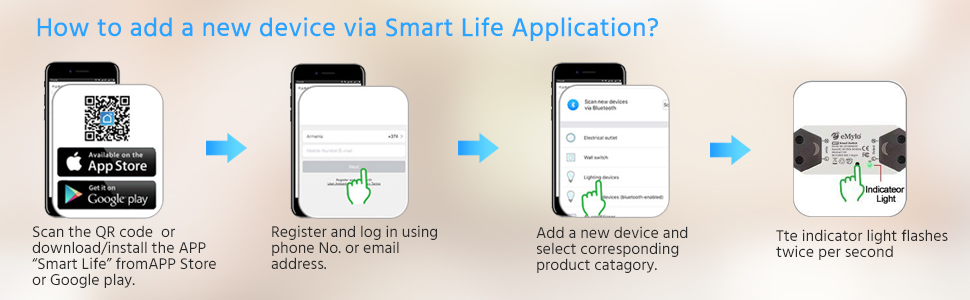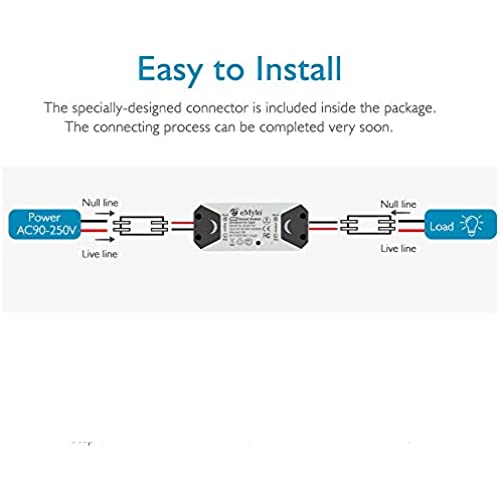

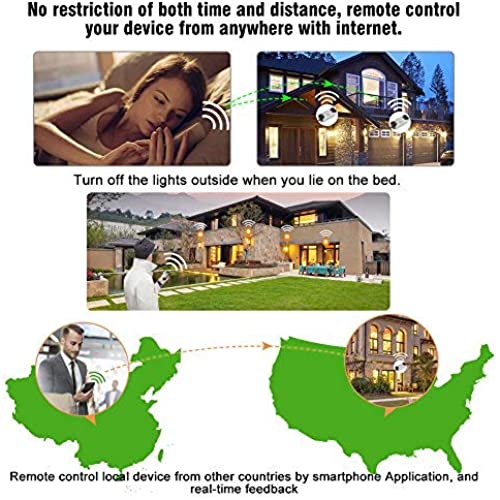
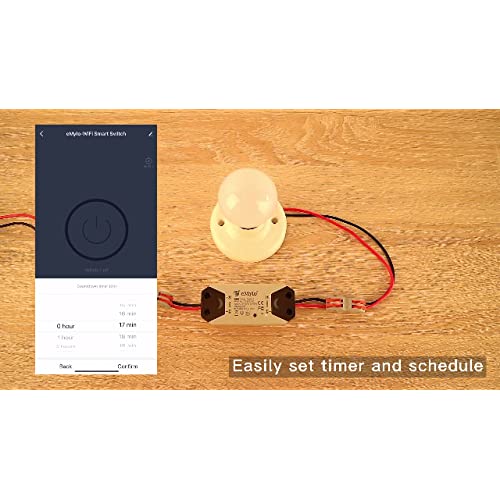



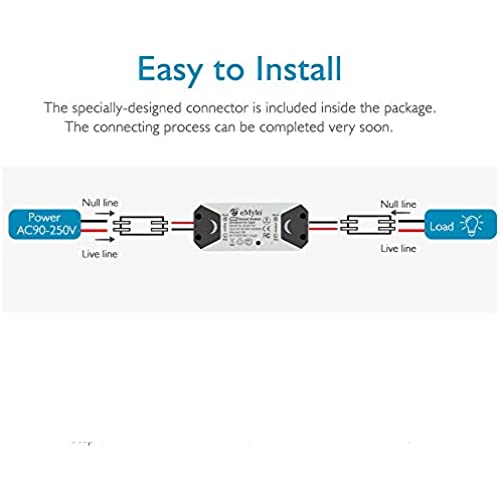

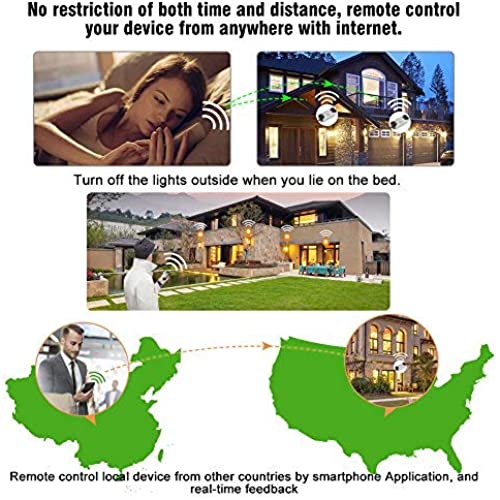
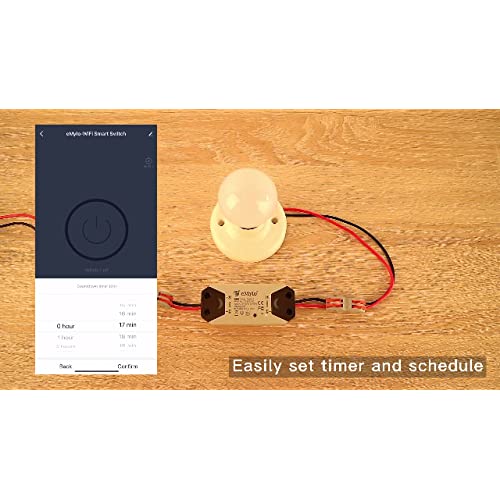
eMylo Smart WiFi Light Switch Wireless Relay Switch Module Remote Control Home Automation Timers Compatible with Alexa Echo Google Home iPhone Android App 2 Packs
-

Carl Wiles
> 3 daySo I had tried several other products, such as the popular Sonoff brand switches. I absolutely could not get them to work at all, even after contacting their support. I ended up returning those other brand switches. So I ordered these on a whim, they are a new product, and when I ordered there were NO reviews posted yet. Risky I thought, but oh well. Upon receipt they were nicely packed, with good quality quick connectors instead of crappy wire nuts but - first complaint here is that while the end caps are removable, there is no point to removing them. The wires are soldered to the PCB inside the unit - personally, I would rather them forgo the quick connects and wires, and just put a screw header on the PCB for connecting whichever wiring you need to. Nonetheless, the ends of the wires were pre-tinned with solder to keep them from fraying which was a nice touch, and the connectors they provided were of good quality - but they dont work well on high AWG wire (such as 12 AWG). They did work good on smaller AWG however. In my use case, I was putting these switches inside of fluorescent fixtures, where the internal wiring is 18 AWG, but the home wiring is 12 AWG. So I was able to use the connectors for the fixture side of the switch, but not for the internal house side. It would not bite onto a solid core 12 AWG wire and stay attached. Just something to note if you are using these as most people would. Anyways, those issues aside, they were fairly easy to set up - I used some double-sided foam tape to attach them to the inside of the fixtures, and was able to get them wired up fairly quickly. You could do this and then set them up in-situ, but I decided to get them setup prior to wiring, and I am glad I did. Thankfully I have a quick-test so I can connect devices to mains for situations like this (search for CLIFF Quick Test on Google, I cant recall where I ordered my US version from). This enabled me to connect to mains voltage at my workbench and get them configured and synced to my account prior to installation - definitely do this if you can. As for setup and linking: The instructions are pure garbage. Throw them away and do this - this was the ONLY reliable method I found to configure. 0) Before starting, you absolutely positively you must have a 2.4 GHz only wireless AP set-up. I did this on my router by setting up a guest network for all of my smart devices on the 2.4 GHz band only. This ensures the device only connects to that SSID and that frequency, and wont complain in the app if you have a dual band router. 1) Connect your cell phone to the same 2.4 GHz AP you are using for the smart devices. Install the Smart Home app if you have not already and get your account set up. 2) In the app, use wall switch for adding a new device type, and get it to the point where it says to make sure your device is blinking during the on screen setup. 3) Hold the button down for at least 10 seconds. It will click several times. After 10 seconds, release the button. 4) Immediately after release, count for 1 beat, and then hold in the button again for an additional 10 seconds. 5) Click the confirm/next button in the app to tell it your device is blinking. 6) Wait for the phone to finish setup - the switch might click once or twice. Be patient! Sometimes it takes the full 2 minutes. 6b) If somehow this doesnt work, return to step 3 and repeat, making sure you are following the button holds exactly. 7) It should be set up - test and make sure the switch clicks when you press the switch on screen on the app. Rename the device as desired - it will probably come up named by default with chinese characters. 8 - optional) Link your smart life account with your google or amazon account according to those providers normal process. I did this with google - and then afterwords I told google home to resync devices. Congrats, done! Now install them in the fixture (turn off your power at your breaker panel first!!!) and restore power, and give them about 30 seconds or so to reconnect up, and then test them out. Note: you could do the setup in-situ if you cannot connect before installing, its just going to be more difficult if you are on a ladder arms above head :) Oh and last bit - once all of this was done, they are working GREAT - they respond extremely fast - I also inspected the components, and they used decent quality components - the relays seem properly sized for the task, etc. Just make sure you adhere to their specifications - 10 A MAX - I wouldnt go more than 8 amps to give yourself a buffer - I am using on lights, so probably an amp max for me. 4/5 stars due to poor instructions and other minor complaints. If they update the instructions and change to screw post connectors, I could give this 5 stars.
-

Matt Sturtz
> 3 dayDoes what I needed, which is to control an outside light. The app is flexible, and works with a bunch of other devices, although it doesnt appear to support any kind of dimming. Couple gotchas in the setup: Most notably, the device is only 2.4GHz WIFI. If your home WIFI is the same name for both 2.4 and 5, you may need to turn off 5GHz while you pair this device (if you have myhome and myhome-5, just make sure your connecting to myhome and itll work). The app sends special packets over the network youre connected to, that the device will see even if it isnt connected, as long as it shows up on 2.4GHz. In the event of a power-outage, the device seems to default to ON, rather than off, or the last state. In my case this perfectly acceptable, but in some situations probably isnt ideal. My only other complaint is none of these devices are UL approved, as others have said, but that testing is very expensive and time-consuming. Im happy overall, and will likely be getting some other components to control other devices.
-

Tim Fitzsimmons
> 3 dayI live in a 100-year-old home we have some new wiring where the voice control switches work. I had given up on the old to wire lights, but these little switches I have turned my entire home into voice control! They’re easy to install and two pair with my current Alexa system
-

James In Utah
> 3 dayOnce I actually followed the directions to the T. it works like a charm. You have to make sure you are using the 2.4GHZ setting on the modem and it works perfectly. Initially it was attempting to connect to a 5.0 GHZ signal and it failed every time. Has been working daily now with no issues for over a month now!!
-

diego duenas
> 3 dayLo usé para mis bombillos empotrados en la pared y salieron super, funcionan a la perfección con alexa.
-

California Mom
> 3 dayInstalled one in the attic for the attic fan. Works great, easy to set up. I use the tuya life app and it connected first try. I have many different smart plugs and devices that all work with this app. Anyone who struggles, know that it must be 2.4 gigahertz wifi connection and a password for the Wi-Fi cannot be too long. I cant remember how many characters. I setup a guest Network for all of my smart devices so they could have a shorter password.
-

Constantin Friesen
> 3 dayFunctions perfectly so far...But it is to big for a standard US wall switch junction box if you want to keep the original manual switch in place as I did. I had to use a hole saw to make a 2 cut out in the box in order for it to fit.
-

JF
> 3 dayIm using this for small projects. It works great and is easy to use, but a few things Id like to note: 1) DO NOT PUT THIS IN A WALL OR OUTLET BOX, PUT IT IN A PROPER ENCLOSURE 2) PAY ATTENTION TO HOT/NEUTRAL AND TEST IT WITH A MULTIMETER 3) WHEN IN DOUBT, ASK, DONT GUESS - this does not have proper certifications and should be considered dangerous to use, if youre unsure of how to use this safely for your application, ask!
-

Roger
02-06-2025Used the switches to control lamp fixtures that I built to provide indirect ambient lighting that combined with other sensors could follow my movement around the house at night. Worked quite well for my purpose although wish I could have found similar switches that would switch a larger load than 10 amps.
-

Yvonne Santana
Greater than one weekcouldnt get the app to work , by the way the app is via a third party developer so there is no telling if this will be constantly updated and I couldnt get it to work with either my strip lights of my light switch and its so bulky that i couldnt put it behind the light switch and close it up