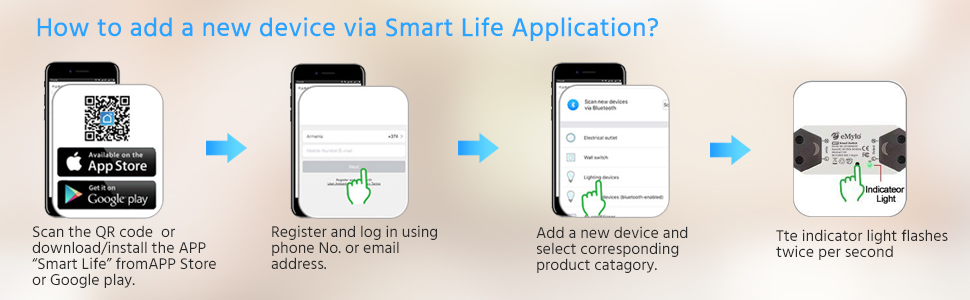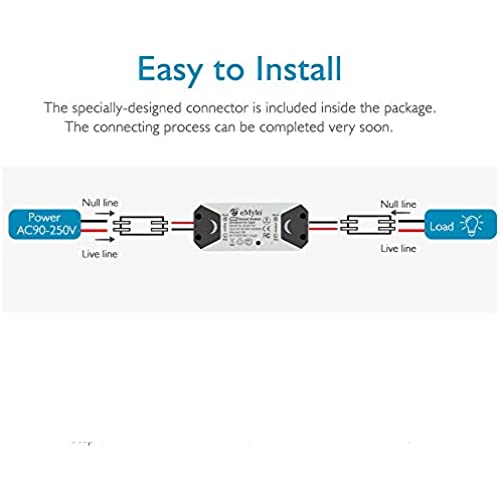

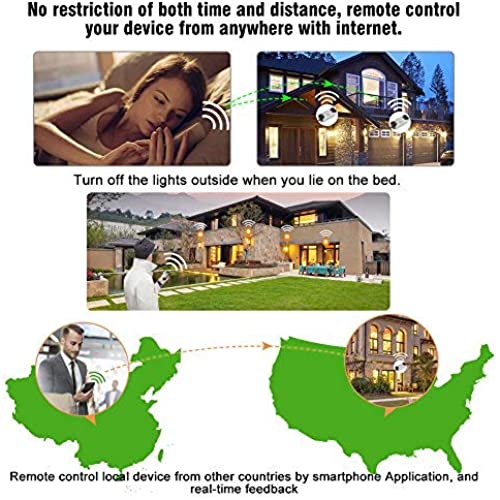
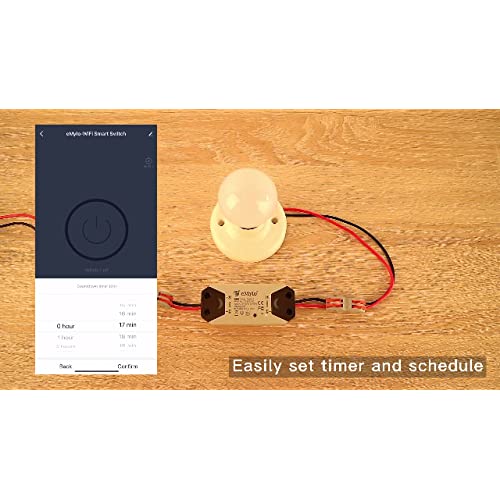



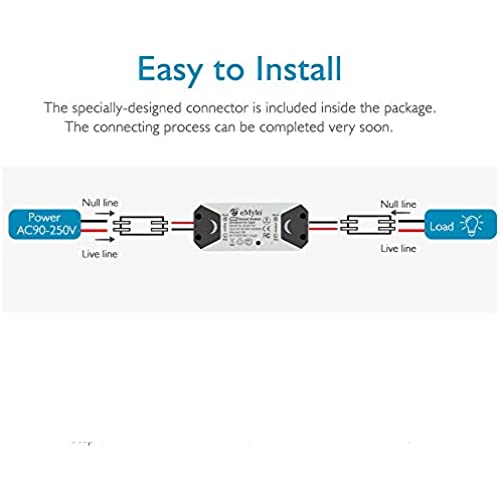

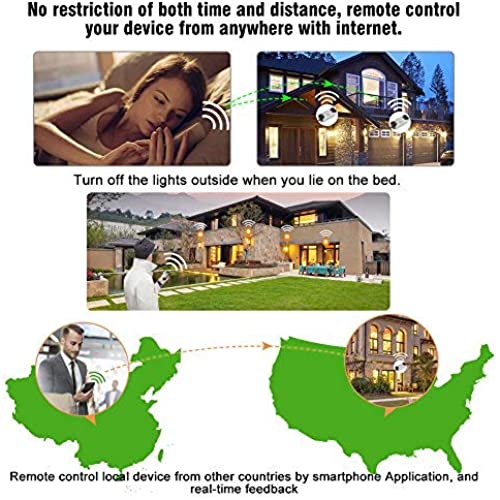
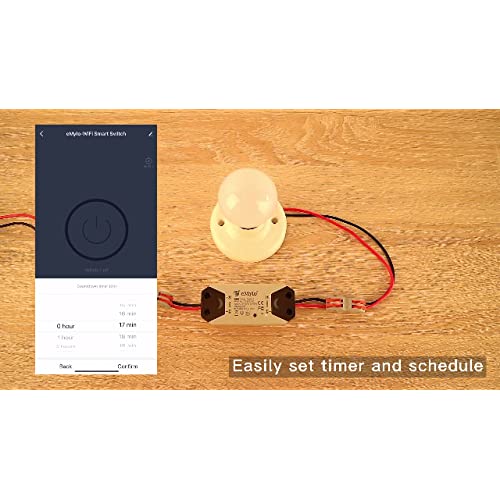
eMylo Smart WiFi Light Switch Wireless Relay Switch Module Remote Control Home Automation Timers Compatible with Alexa Echo Google Home iPhone Android App 2 Packs
-

Erielack
Greater than one weekI am not quite sure what they mean warmth and sheerness that they ask to you to evaluate/rate. ??? The reason I like them is that they are an easy unit to use and wire into a device that needs control, and can be controlled by Alexa or a phone very easily. Such as... I added a fan in the garage above the garage door opener to control heat movement from an electric garage heater I added. The pull switch would have been a nuisance. I mounted one of these babies in the cord set going to the garage door opener outlet and now I can say Alexa turn on garage fan anywhere in the house. So cool. I have also used these to make short Wifi extension cords. These are easy to make. You take a flat plug extension cord with two wires, (unplugged of course), cut it, cut it to length, strip 3/8 or so on each of the four wire ends and plug the stripped wires into the four connector blocks provided. Make sure you have the wall side of the cord with the plug go into the IN side of the unit and the 1, 2 or 3 outlet side of the cord go into the OUT side of the unit. You now have a Wifi extension cord. Why you ask? You could use a Wifi module and put it into the outlet and plug your device into it. But on some circumstances where you have furniture that needs to fit up against a wall, the extra module and plug pushes the furniture away from the wall. This works very nicely.
-

Valeriy Rezanov
> 3 daySetup pool lights and waterfall pump. Pump was actually setup on 240V and this gadget works fine with it. Replaced ancient X10 relays and it does the job.
-

Brian
> 3 dayWorks great
-

CyberMedics
> 3 dayThis switch worked for adding on/off capability to our Ring floodlight camera. It saved me the effort of manually installing a switch. By following these steps you can configure all the switches comfortably at your table. You won’t wire it, and then find you have a problem. These are the steps I followed, which really simplified setup. Before doing the steps below, scan the barcode on the instructions, download Smart Life app, install & setup an account. Ensure your phone is on your 2.4 GHz network. You can add your Wi-Fi now or during the switch setup. I suggest doing it now. Prep before running application a) Use a power strip, but DON’T plug in yet. b) Plug in an old cut off extension cord (EC) (preferable one with 3 wires, so you can identify ground & power) c) Connect the Black (Power of EC) to INPUT Red side of switch labeled “L” Load d) Connect the White (Neutral of EC) to INPUT Black side of switch labeled “N” Neutral e) Find a cutoff female plug (FP) f) Connect the Black (Power of FP) to OUTPUT Red side of switch labeled “L” Load g) Connect the White (Neutral of FP) to INPUT Black side of switch labeled “N” Neutral h) Ensure there are no exposed wires. Plug in & turn on power strip. The purple light should be blinking fast. If not, press the black button on the switch until it does. Adding your device a) Launch Smart Life app. Go to Home & select + in the upper corner to add a device. b) Turn on your phone’s Bluetooth c) Click auto scan, then start scanning. It should find & configure your switch in less than 2 minutes. d) If auto scan doesn’t work, then add manually by selecting “Switch (WiFI))” under SWITCH heading e) Use the app & turn on/off the switch. I used portable voltage tester to verify. Pros - Simple to configure if you follow the steps above - Eliminates the need for a manual switch or adds Wi-Fi to an existing switch Cons - I don’t think the instructions are sufficient for an average person without prior electrical knowledge Summary Well worth the money. Highly recommend. Please let me know if this helps
-

eddy barclay
> 3 dayWas not what I thought it was My mistake
-

RCS
> 3 dayHad a fluorescent kitchen light with the switch located across the room from where we normally enter the room. Not able to rewire a three way due to structural issues. The product easily solved that problem and allowed me to program a schedule as well.
-

Anthony
01-06-2025Se dañan muy rápido, o vienen dañados de fabrica. No lo recomiendo.
-

john carville
Greater than one weekRequires 3rd party software and still would not pair with any router or network setup I tried. After my fourth attempt, I told Alexa to start a return on this item.
-

John S
Greater than one weekI bought this assuming it would come w documentation. I;m not sure what power level its rated for?? AC or DC???
-

Goodnerd
04-06-2025I bought this because I wanted to see if I could control my new pool light using my Amazon Alexa. I had recently changed out my light to a 12” Pool Baron nicheless LED pool light, so I needed something that would switch both the hot as well as the neutral lines at the same time. More importantly, I needed something that would be powerful enough to be able to pick up my wifi while being installed in a metal circuit breaker box located outside of my home. I chose the eMylo because they use the Tuya WiFi module, which is supposed to be the best as far as strength. The breaker box is outside, is 100% metal (with a 2nd metal cover that covers it), and is about 40-50’ from my WiFi router. I had tried others but they could not pick up the WiFi once the breaker box cover was closed – the eMylo was the only one that worked! I changed out the regular on/off power switch to a DPDT on/off/on switch so I could turn the light on manually if needed, but thanks to this switch I am able to use the Alexa with the Smart life app. Sweet! I had also had some concerns early on and eMylo was very good in helping me out. Five stars!