


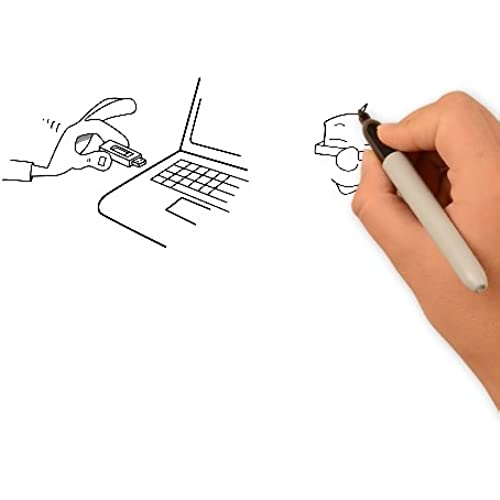



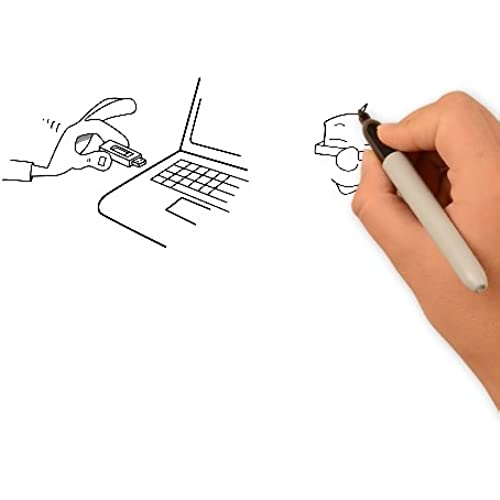
Ezalink Password Reset Recovery USB for Windows 10, 8.1, 7, Vista, XP | #1 Best Unlocker Software Tool {For Any PC Computer}
-

ron
> 3 dayI cant use it - I cant have my computer do a permanent boot with USB & DVD boot always at boot setting C: System drive as 2nd...I read instructions but did not understand a thing, This is my first time and Im afraid to hangup my computer not what I,m doing...some professional hhas to give me a hand. I am new to HP computer and new with windows 10...all is totally confusing
-

Dario Gherbaz
> 3 dayGood product, fast service.
-

anjeneau privott
> 3 dayTricky at first, so pay close attention to the details in the directions. This will make it easier to use and will work just fine. I was very pleased with the product. I’m not good at computer tech and was still able to do this
-

RheaAnn
> 3 dayKept saying this was not a password recovery disk no matter which USB port I put it in :(
-

Yvette
> 3 dayI was having a hard time at first.
-

Edgar Thompson
> 3 dayTHE TOOL GOT ME TO THE PROBLEM BUT DID NOT CORRECT IT
-

GamerDude
> 3 daySimply works. Used on Win 10 1809 Lenovo ThinkPad X131e. F12 @ boot, choose USB. Once booted to initial program window, I choose each account and removed the passwords. Next boot, booted to desktop with last used account. Easier than re-install and configure bros computer. As specs state, this will only unlock local accounts, which is exactly what we needed.
-

Goodie
> 3 dayHad an issue with the initial order, contacted seller and he quickly resolved the problem. Very happy and extremely easy to get back into my old laptop without losing priceless photos and other info. Thanks for your help Vince!! I appreciate it!!
-

CA Harris
> 3 dayThe download did not open the locked computer.
-

Mike Jamezzz
> 3 dayHas this happened to anyone else? How can i actually use this damn thing






