




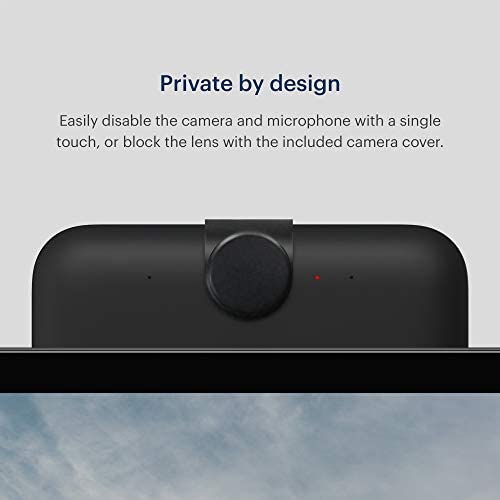
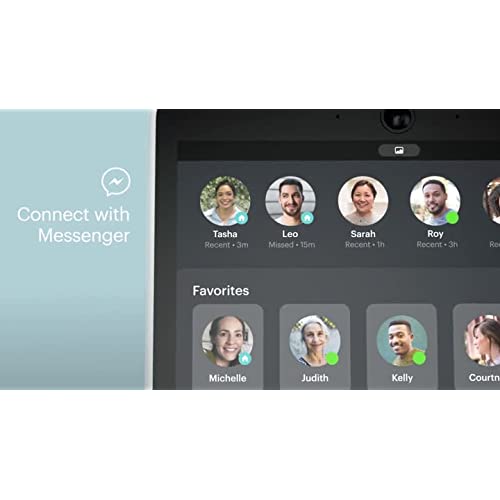





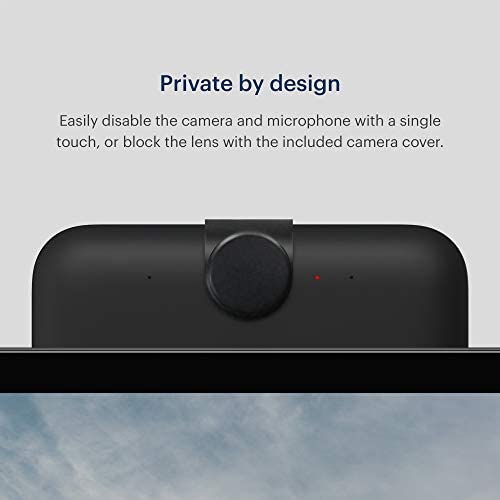
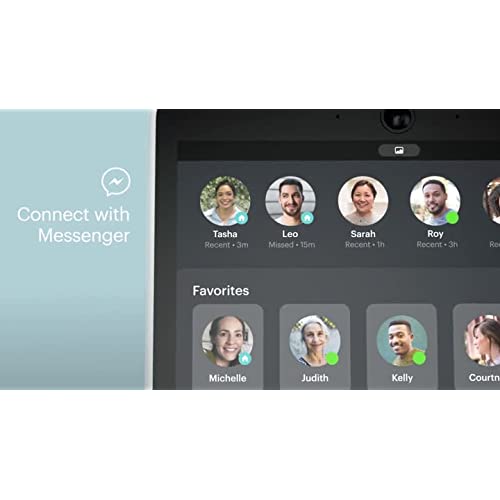
Facebook Portal Plus - Smart Video Calling 15.6” Touch Screen Display with Alexa - Black
-

Hugo
> 3 dayCannot make calls to a computer without installing messenger first, unlike current way where you can without issues, also, even after installing it, they will keep getting the call on their phone instead of the computer. Also called to a tablet, and seems rotation wasnt working, tried multiple times and kept having issues, returning it, seems a great idea, but far from mature :( Added a picture of how it looks on a tablet. Update: I kept it and bought one for my mom, seems thats gonna be the only way to check how it works when you call portal to portal, seems calling a phone or a tablet is not the ideal way to use this, I was hoping it would just call any other messenger no matter where it was installed (PC/tablet) without issues, so far not that good, not ideal to buy a portal to each one of the people I wanna talk to, but at least will try it, I was expecting something better than Skype, but not so far. I like the video and sound of the device, not that many apps so far, but as I saw it advertised, I think it is more focused to be a video chat approach like Skype, will try with 2 portals and see how it works.
-

David Brainard
> 3 dayI have Echo, Google, and Portal Smart displays, several of each, and, for photos, the Portals are the best. The other features are ok on the Portal but not as refined as Echo or Google. I was quite surprised with the sound quality of the Portals. Very happy with the Portal Plus.
-

William Langbon
Greater than one weekThis is our 3rd portal we love it so much. We gifted our other 2 to our niece and nephew who visited on different occasions. Like my son, they were obsessed with it dont have Amazon where theyre from. Were able to keep in touch with our family via messenger and Whatsapp while all being logged into our separate accounts. The photos of our choices are displayed on the screen when its not being used. Im also able to join zoom for our club meetings and change my background. My son and I call his cousins and read stories to them. There are so many to choose from. We also have lots of silly filters and cool backgrounds to use while on the videos calls. The camera follows you wherever you go, and you can change that if you want to. The audio gets so loud. And the portal is very solid!! Highly recommend it.
-

Chenell Simmons
> 3 dayAside from the amazing video and audio quality, I love the zoom in/out feature which follows my children’s movement around the room. An amazing investment!!
-

J.W.
> 3 dayFirst off, it deserves more stars if ALL you need is to call (whatsApp) another person. Kids or parents. If you are looking for a device for your home office - stay away. Pros: - looks great. Good quality screen (rotates) and a camera - connects to Bluetooth devices (e.g. keyboard, mouse, etc.) - easy to use Cons: - no 3rd party voice or video calls supported. No jabber, no Alexa calls, no skype, no sip, no google. Nothing. - device recognized by a phone as a bluetooth speaker. You cant use it as a speakerphone with you cell. - you cant call a regular phone number (even with a fee). - it doesnt support Webex meetings. Helpdesk says that theyre working on it, but no ETA. Webex (via website) does not recognize microphone / speaker, or camera. No MS Teams support, no google meet. - do you want to use it as a photo frame? Only with your facebook photos. - very few applications. 10? Useful? 2-3 max. - no email client, no calendar. Yes, you can open outlook 365 or gmail in a web browser but this is not the case. - Alexa on this device is handicapped. Most of commonly used functions not supported. - Although it is an android device, you cannot install apps from the play store. Actually you can - but you cant access them after the installation. This is the first time I decided to return an electronic device. I am done with it 3 hours after unboxing. Ugh.
-

Adam Parsons ART
> 3 dayFor many of you the reason why you buy this is for an easy way to do a Facebook LIVE but now they have removed that app and you cant even use it for the reason why it was made. I contacted PORTAL, which has now separated off from Facebook and they said it wasnt their department. Ive tried reaching out to Facebook but they have not replied. if you buy it for ZOOM or for Workplaces then go for it, but the main reason why most people buy this device it can no longer provide that service. If I could return it I would!
-

Adriel Dibbert
> 3 dayI bought this for my parents who are not tech savvy. The video and audio controls are right above the device handle, which makes them disable/enable audio and video inadvertently which is very annoying. The audio/video controls are tiny and won’t really give any tactile sense when operated, as mentioned by my parents
-

Craig F.
> 3 daySometimes the voice recognition algorithm thinks it should turn on the device and a picture appears. It shuts off nicely when asked to however. The system works great with our family in Washington DC. They have one too, and we love the fact that the camera behaves well in all types of light and can follow and zoom to keep us in frame. Great product!
-

Teresa Seng
Greater than one weekLove the size for video calls. Easy to see everyone in the room. Video calls are nice quality. Love it for talking to kids that are far away. Hate that can’t rename Alexa on this device ( grandsons name is Alex - makes it difficult to say his name, also it picks up to many cues from the tv ). Difficult to adjust volume for Alexa. Either too loud or too quiet. Strange as it is fine for video calls. Sometimes it overhears something and makes calls out of the blue. I keep the microphone and camera off and covered unless using. For video calls I would give it five stars. Love it for that.
-

None
> 3 dayWorks great
Related products


