




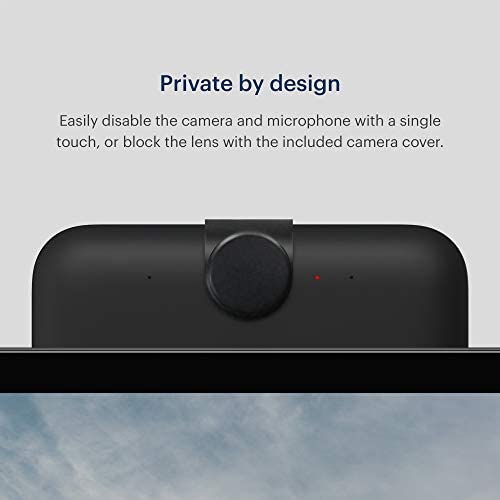
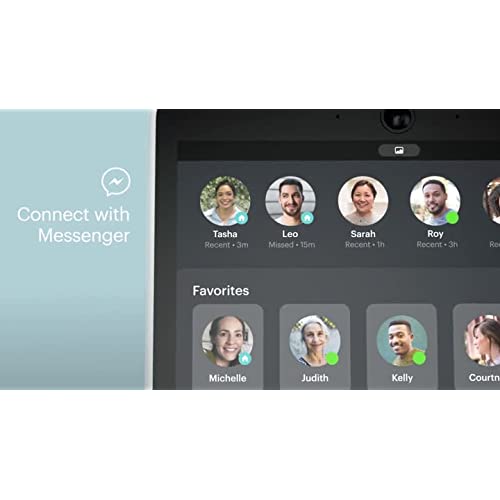





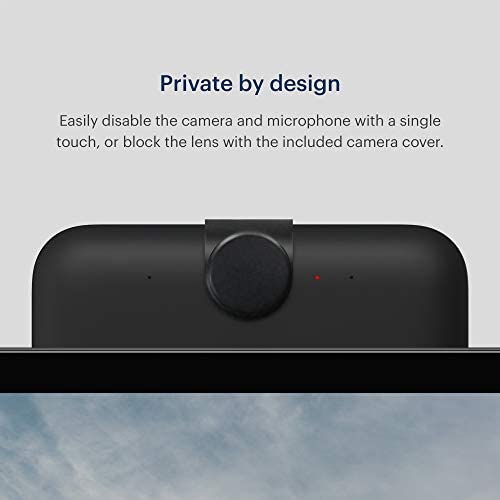
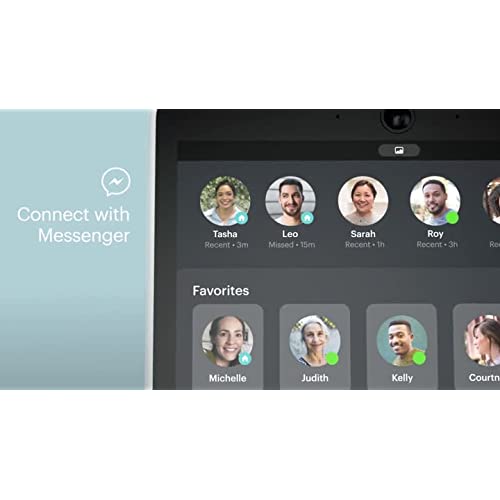
Facebook Portal Plus - Smart Video Calling 15.6” Touch Screen Display with Alexa - Black
-

A. M. Nassar
> 3 dayI like being a hands free device, I like when it chases me around the area and I like the crisp screen. I dislike that sometimes have to shout Hey Portal to be heard and I dislike when it gets lost in some rare occasions. Overall, I like it and I wish it keeps evolving.
-

drucilla barrett
Greater than one weekGreat when it is connected . Clear picture, nice sound. Sorry its going out of business. I brought my great grand babies one. Cost me a pretty penny. Now cant use. Cant see and talk to my greatgrand babies.
-

Mamareza Mir
> 3 dayeasy to work with
-

Jerry Smith
> 3 dayI train people to use software and equipment. The portal has really made my job so much easier. The connection is much more reliable than other products and software I have used. The sound quality is great, the video quality is great, the ability to redirect the camera and zoom using gestures is really nice.
-

pankaj
Greater than one weekIt is good for video call. have very good feature of focus as we move. Screen quality is also good. alexa works fine but other integration like youtube etc is not as expected. i mainly use it as photo display and video call. both works fine.
-

Lisa Ossey
> 3 dayWe have grandkids in other states and call frequently. Its like being in the same room and interacting with them. I bought this for my husband for Fathers day and he is crazy about it. We listened to music on it last night. Its so handy for weather updates also.
-

jhounschell
> 3 dayDoes require reasonable upload speed in order for picture quality to be good (say 5MB+ or so). If you or the other user has DSL, picture quality will be bad.
-

Sam
> 3 dayThe portal was recommended by a friend. I have regular conversations with friends that are far away, and the portal makes it seem like you are together chatting in your living room- or cooking together for that matter. The camera on the screen moves with you! I would highly recommend this for those who are having regular video conferencing with family, friend or work. Its like being there. You must have a FaceBook messenger account, but those you call dont have to have the machine. I havent connected to Alexa so cant rate that feature.
-

Stephanie A. Barton
Greater than one weekLove it, love it, love it!!! Bought 2, this one and the smaller one, gave the small one to my sister for her birthday,, then I went back and got another big one for myself and my sister bought a bigger one for herself. I am going to purchase another one for another room in my house, I just love The Portal they are Alexa integrated. Life is sweeter with these wonderful screen quality, touch screen items. I am able to watch videos, movies, my family and friends on a big screen and safe the batter on my phone. I adore this product. Just so glad I lived long enough to enjoy this. My mother died in 2006, she would have loved the stuff we enjoy today, thank you Lord.
-

Melissa Bravo
> 3 dayWowww es increíble lo súper recomiendo para las video llamadas grupales
